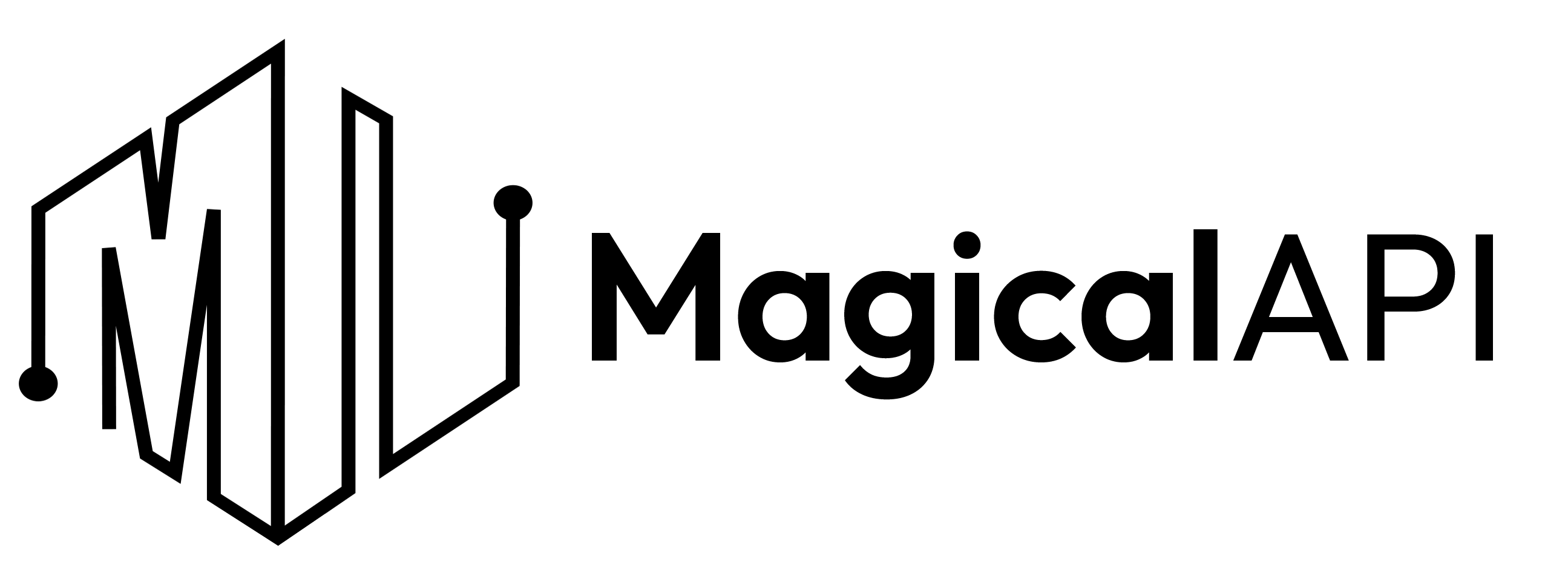All You Need to Know About YouTube Views
Learn about the key factors that influence YouTube views, effective strategies to boost your views, and how algorithms shape content visibility. Master the essentials to enhance your YouTube content's reach and engagement

YouTube, the second most-visited site on the web, is a powerhouse in the digital landscape. With people spending up to six hours per day consuming video, the platform offers a vast audience for content creators and marketers alike. In this ever-evolving world of online video, understanding YouTube views is crucial for anyone looking to make an impact and stand out.
YouTube views are a critical metric, representing the number of times a video or channel has been watched. They play a significant role in determining a video's success and visibility on the platform. A view is counted when a viewer intentionally plays a video for at least 30 seconds. This can occur across various devices and includes views from embedded videos or those shared on social platforms like Facebook.
✨ Unleash the Power of AI with MagicalAPI!
Whether you’re optimizing YouTube content, extracting LinkedIn data, or evaluating resumes, MagicalAPI is your one-stop solution! Discover the diverse range of AI services tailored to meet your every need. Dive in and elevate your digital experience today!
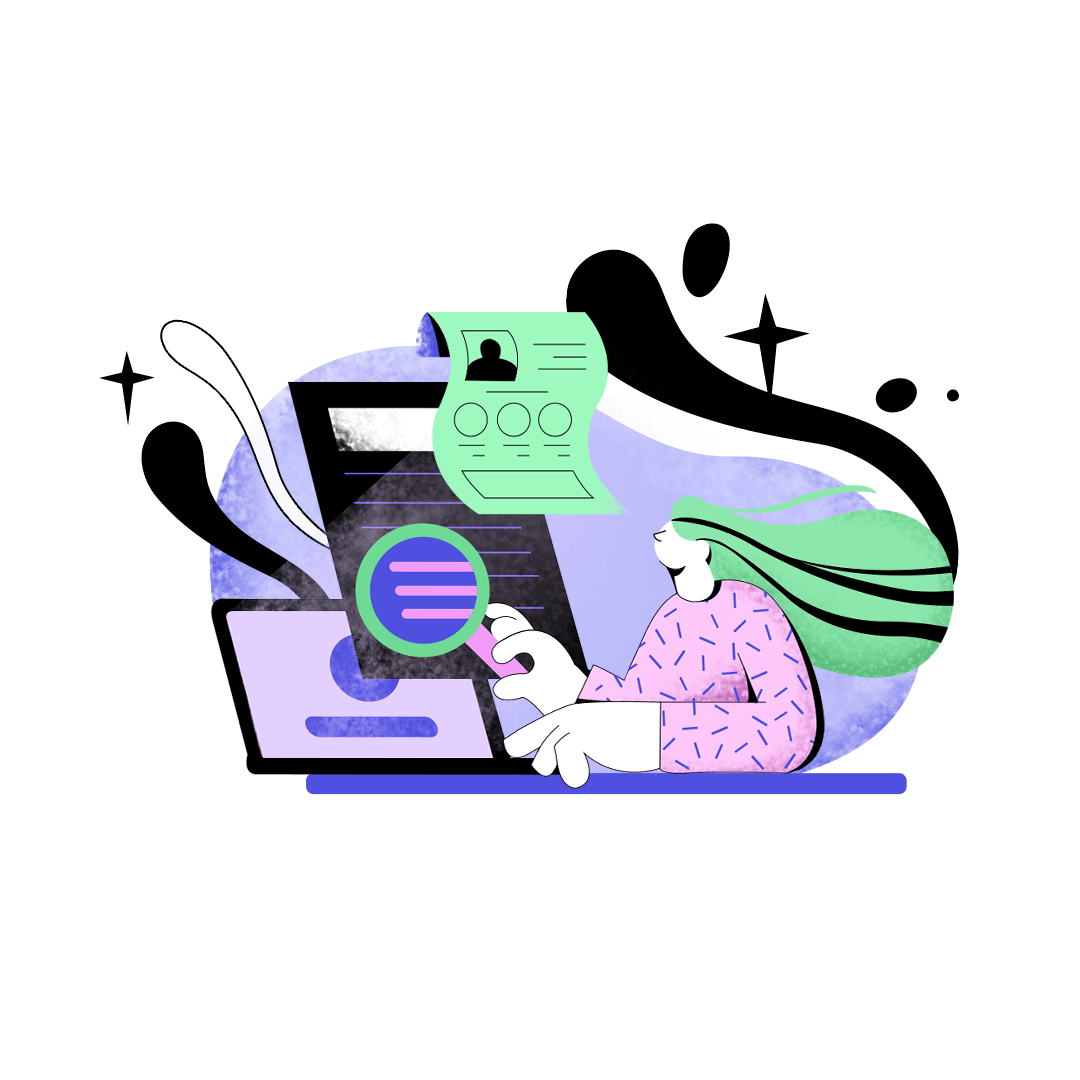
What is a YouTube View?
In the realm of YouTube and digital content, understanding what constitutes a 'YouTube view' is essential.
A YouTube view is counted when a viewer intentionally initiates the watching of a video on the platform. However, it's more nuanced than it sounds. YouTube has developed a sophisticated system to ensure that views are authentic and represent genuine engagement.
- Viewer Engagement: For a view to be counted, YouTube requires that the viewer watches the video for a significant amount of time. Merely clicking the video and leaving immediately will not count as a view. This duration isn't publicly specified by YouTube to prevent manipulation of views.
- Repeated Views: YouTube also recognizes repeated views to a certain extent. If a viewer watches a video multiple times, each viewing may be counted as a new view, but there are limits to prevent artificial inflation of view counts.
- Avoiding Artificial Inflation: YouTube's algorithm is designed to detect and ignore views that seem to be artificially generated. This could include views from bots or through repetitive, automated playback.
- Embedded Video Views: Views of a YouTube video embedded on other sites or platforms will be counted, provided the video is played directly in the embedded player.
In terms of YouTube SEO, understanding how views are counted is vital. Views are a key metric indicating a video's popularity and engagement level, which can influence its ranking on both YouTube and Google searches. Therefore, creators often aim to optimize their content to increase views and garner genuine viewer engagement, which is highly valued in YouTube's SEO metrics.
How Can I See YouTube Views?
Seeing YouTube views is straightforward and an essential part of understanding the performance of your content. Here’s how you can check views on YouTube:
- Directly on the Video: The simplest way to see the number of views is directly on the video itself. Underneath the video player, YouTube displays the total number of views that the video has accumulated since it was uploaded.
- YouTube Studio for Creators: If you're a content creator, YouTube Studio is your go-to resource. In the Studio dashboard, you can see detailed analytics for your videos, including views. You can track views over time, compare the performance of different videos, and get insights into the demographics of your viewers.
- Real-Time Analytics: YouTube Studio also provides real-time analytics, showing the number of views your video has received in the last 48 hours or 60 minutes, which is particularly useful for tracking the immediate impact of newly uploaded content.
- Advanced Analytics: For deeper insights, YouTube Studio's advanced analytics section offers a breakdown of views by geographic location, viewer age, gender, and other metrics. This can help you tailor your content strategy for better engagement and optimization for YouTube SEO.
Understanding and regularly monitoring your YouTube views is crucial for gauging the success of your content and refining your YouTube SEO strategy to increase visibility and engagement.
What is the CPM Views Rate?
In the context of YouTube views and monetization, CPM, or Cost Per Millethe , refers to the cost per thousand views. Specifically, it represents the amount of money advertisers are willing to pay for every thousand views their ads receive on your videos. Understanding CPM is crucial for content creators looking to monetize their YouTube channel.
- CPM and Monetization: The CPM rate is a key metric in determining how much revenue you can earn from ad placements in your YouTube videos. A higher CPM means more revenue per thousand views, assuming your videos are eligible for monetization and attract ads.
- Factors Influencing CPM: Several factors can affect the CPM rate, including the video's audience demographic, the time of year (with certain seasons having higher advertising budgets), and the specific niche or industry your content falls into.
- YouTube SEO and CPM: Effective YouTube SEO can indirectly impact your CPM. By optimizing your videos to attract a larger and more targeted audience, you increase the likelihood of higher engagement and potentially more lucrative ad placements.
- Calculating CPM: YouTube provides analytics through YouTube Studio, where content creators can view their average CPM rates. This information helps in understanding the financial performance of their content and planning their content strategy accordingly.
In summary, the CPM views rate is a critical metric for YouTube content creators focusing on monetization. It represents the potential earning power of their videos based on viewer engagement and advertiser interest.
Does Rewatching a YouTube Video Count as a View?
A common question regarding YouTube views is whether rewatching a video counts as an additional view. The answer is yes, but with some nuances:
- Initial Count: When a viewer watches a video for the first time, it is counted as one view.
- Rewatching Criteria: YouTube does count rewatches as views. However, there are limitations to prevent artificial inflation of views. If the same user repeatedly watches a video in a short period, not all views may be counted.
- Authentic Engagement: YouTube's algorithm is designed to detect genuine viewer engagement. Continuous replaying of a video in a short time span, especially if the video is played for only a few seconds each time, might not be counted as multiple views.
- Impact on SEO: For YouTube SEO, what matters more than the number of views is the quality of engagement. This includes watch time, likes, comments, and shares. So, while rewatches do contribute to view count, overall engagement and viewer retention are crucial for SEO effectiveness.
In summary, while rewatches are counted towards view count, YouTube's algorithms focus more on genuine, quality engagement rather than just the number of views.

What Counts as a View on YouTube?
Understanding what counts as a view on YouTube is crucial for content creators and marketers. A view on YouTube is more than just clicking on a video; it involves specific criteria set by the platform:
- Viewer Engagement: YouTube requires a viewer to watch the video for a significant amount of time to count as a view. YouTube does not publicly disclose the exact time to prevent manipulation of the view count.
- Repeated Views: YouTube recognizes repeated views from the same user up to a certain extent. If a viewer watches a video multiple times, those views can be counted, but there are limitations to prevent artificial inflation of view counts.
- Authentic Views: YouTube's algorithms are designed to detect and disregard views that appear to be artificially generated. This includes views from bots or automated processes.
- Embedded Video Views: If a YouTube video is embedded in a website or other platforms, views on those videos are counted, provided the video is played in the embedded player on that site.
- Views from External Links: Clicks on external links leading to a YouTube video also count as views if the video is watched for a significant duration.
For YouTube SEO, the number of views is a key metric indicating the popularity and reach of a video. However, YouTube also considers the quality of engagement, such as watch time, likes, comments, and shares, for ranking videos in search results and recommendations.
What is YouTube View Rate?
YouTube view rate, a critical metric in the realm of YouTube analytics, refers to the percentage of viewers who choose to watch your video after seeing an impression (a thumbnail). It's a key indicator of how compelling and attractive your video appears to potential viewers.
- Understanding View Rate: View rate is calculated by dividing the number of views by the number of impressions and then multiplying by 100. For instance, if your video thumbnail was shown 1000 times (impressions) and it was watched 150 times, your view rate would be 15%.
- Importance in YouTube SEO: A higher view rate suggests that your video is appealing and relevant to your target audience, which can positively impact your video's ranking in YouTube search results and recommendations. It indicates that your thumbnail and title are effective in attracting viewers.
- Optimizing for Higher View Rate: To improve your view rate, focus on creating engaging and relevant titles and thumbnails that accurately represent the content of your video. The goal is to make viewers interested enough to click and watch.
In summary, the YouTube view rate is an essential metric for gauging the initial appeal of your video and is a significant factor in YouTube SEO. It helps content creators understand how well their videos capture the interest of potential viewers and guides them in optimizing their content for better engagement.
How to Increase Views on YouTube?
Increasing views on YouTube is a goal shared by content creators and marketers alike. It requires a blend of creativity, strategic planning, and an understanding of YouTube's SEO. Here are key strategies to boost your views on YouTube:
- Optimize Video Titles and Descriptions: Create engaging and descriptive titles that include relevant keywords. Your description should be detailed and keyword-rich, providing a clear summary of the video's content.
- Use Relevant Tags: Tags help YouTube understand the content and context of your video, making it easier to categorize and recommend to the right audience.
- Create High-Quality Content: Content is king on YouTube. High-quality, engaging, and informative videos are more likely to retain viewers and encourage shares.
- Custom Thumbnails: Create eye-catching thumbnails that give a glimpse of what the video is about. A compelling thumbnail can significantly improve your click-through rate.
- Promote Your Videos on Other Platforms: Share your videos on social media, blogs, and websites to reach a broader audience.
- Engage with Your Audience: Respond to comments on your videos, engage with viewers, and encourage them to subscribe. Building a community around your channel can lead to higher views.
- Collaborate with Other Creators: Collaborations can expose your channel to a wider audience.
- Leverage Playlists: Organize your videos into playlists. This can lead to longer viewing sessions, as viewers are more likely to watch multiple videos in a sequence.
- Analyze Your Analytics: YouTube provides detailed analytics that can offer insights into what's working and what's not. Use this data to refine your content strategy.
- Consistency is Key: Regularly uploading content can help you build a loyal audience, leading to more views over time.
By implementing these strategies, you can increase your YouTube views, enhance your channel's visibility, and improve your YouTube SEO.
Conclusion
Navigating the world of YouTube views is an essential part of being a successful content creator on the platform. Understanding what counts as a view, the significance of view rates, and the strategies to increase views are fundamental in leveraging YouTube to its full potential.
With the right approach to YouTube SEO, focusing on optimizing video titles, and descriptions, using relevant tags, and engaging with your audience, you can significantly increase your views and enhance your channel's visibility.
Remember, success on YouTube isn't just about numbers; it's about creating content that resonates with your audience and using smart SEO strategies to ensure it reaches as many viewers as possible. Consistency, creativity, and engagement are key.
To further boost your YouTube channel's performance, consider exploring our YouTube Top Keywords and YouTube Suggestions services. These tools are designed to provide you with tailored keyword strategies and insights, helping you optimize your content and maximize your YouTube views. Dive into these resources and start transforming your YouTube experience today.
FAQ
- What counts as a view on YouTube?
A view on YouTube is counted when a viewer watches a video for a significant amount of time. While the exact time required is not publicly disclosed to prevent manipulation, it is understood that simply clicking and quickly closing the video will not count. Repeated views from the same user can count, but there are limits to prevent artificial inflation. - Does rewatching a YouTube video count as a view?
Yes, rewatching a video does count as a view. However, there are limitations to prevent view count inflation. If the same user watches the video multiple times in a short period, not all views may be counted. - What is CPM?
CPM (Cost Per Mille) refers to the amount of money advertisers pay for every thousand views their ads receive on your videos. A higher CPM means more revenue for content creators.

Join to our community
By joining our Discord server, get assistance, and troubleshoot any challenges you may encounter while using our services.
Join us on Discord