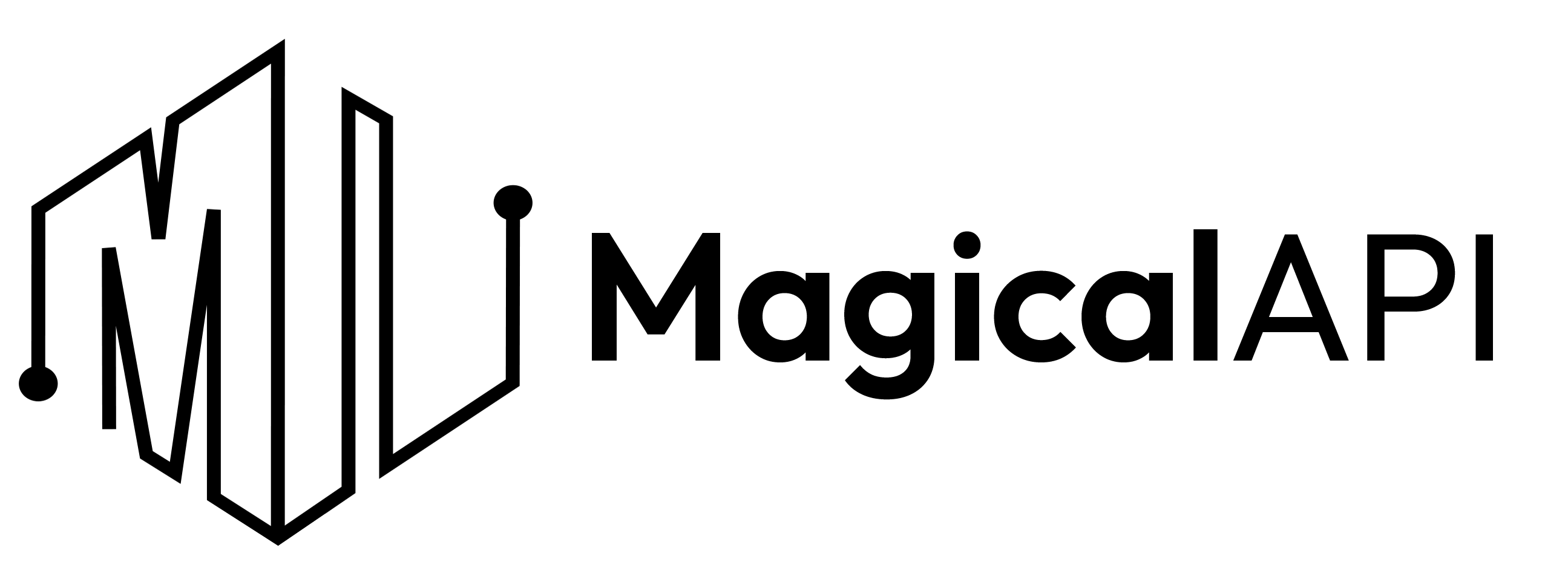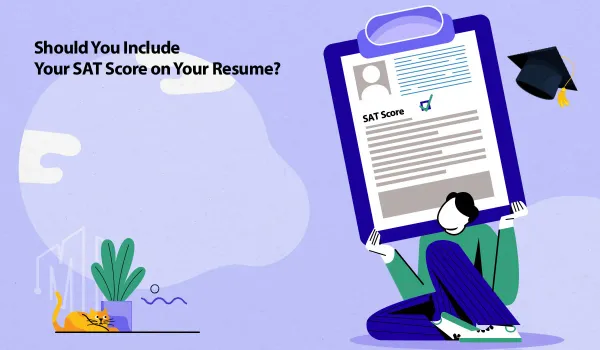Step-by-Step: How to Find Tags on YouTube Videos
Learn how to find tags on YouTube videos with our step-by-step guide. Optimize your content strategy and boost your YouTube SEO for better visibility and engagement.
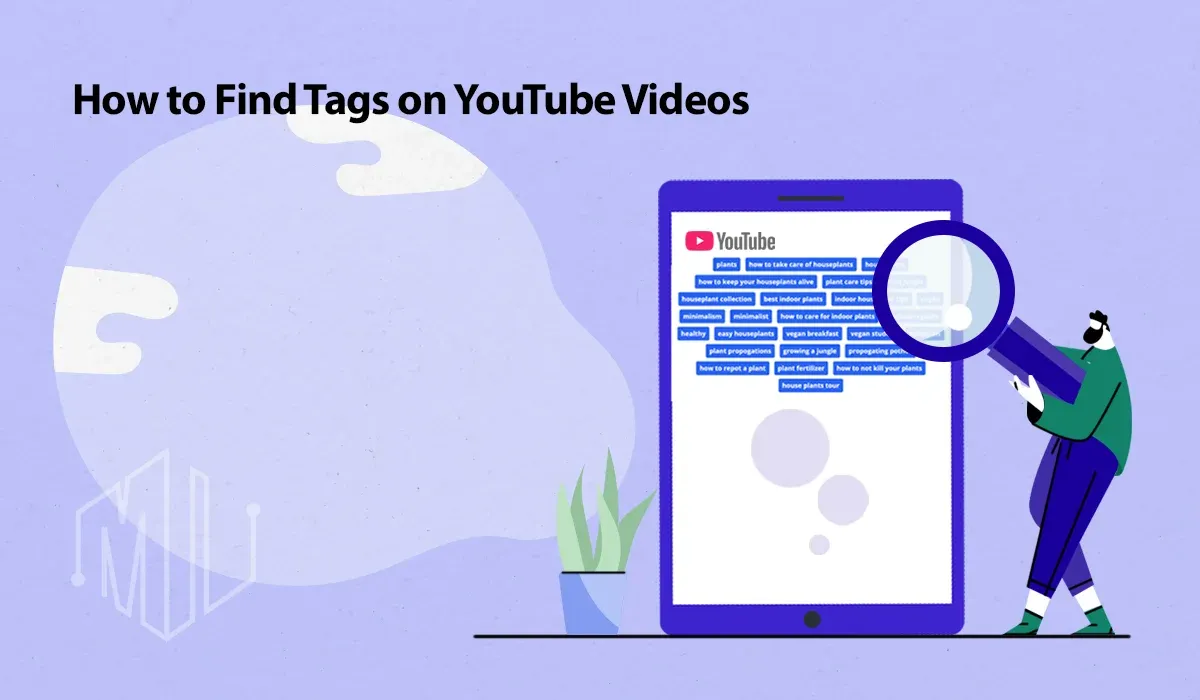
In the competitive world of YouTube, tags are a hidden gem crucial for optimizing your video's searchability and discoverability. While not visible to the general public, YouTube tags play a significant role in determining how your videos appear in search results and related video recommendations. Leveraging tags effectively can significantly boost your channel's growth and viewer reach.
Understanding and utilizing video tags can provide valuable insights into trends and viewer preferences. Whether you're a content creator looking to optimize your videos or a marketer aiming to understand video tag trends, this guide will equip you with the knowledge and tools needed to excel.
✨ Unleash the Power of AI with MagicalAPI!
Whether you’re optimizing YouTube content, extracting LinkedIn data, or evaluating resumes, MagicalAPI is your one-stop solution! Discover the diverse range of AI services tailored to meet your every need. Dive in and elevate your digital experience today!
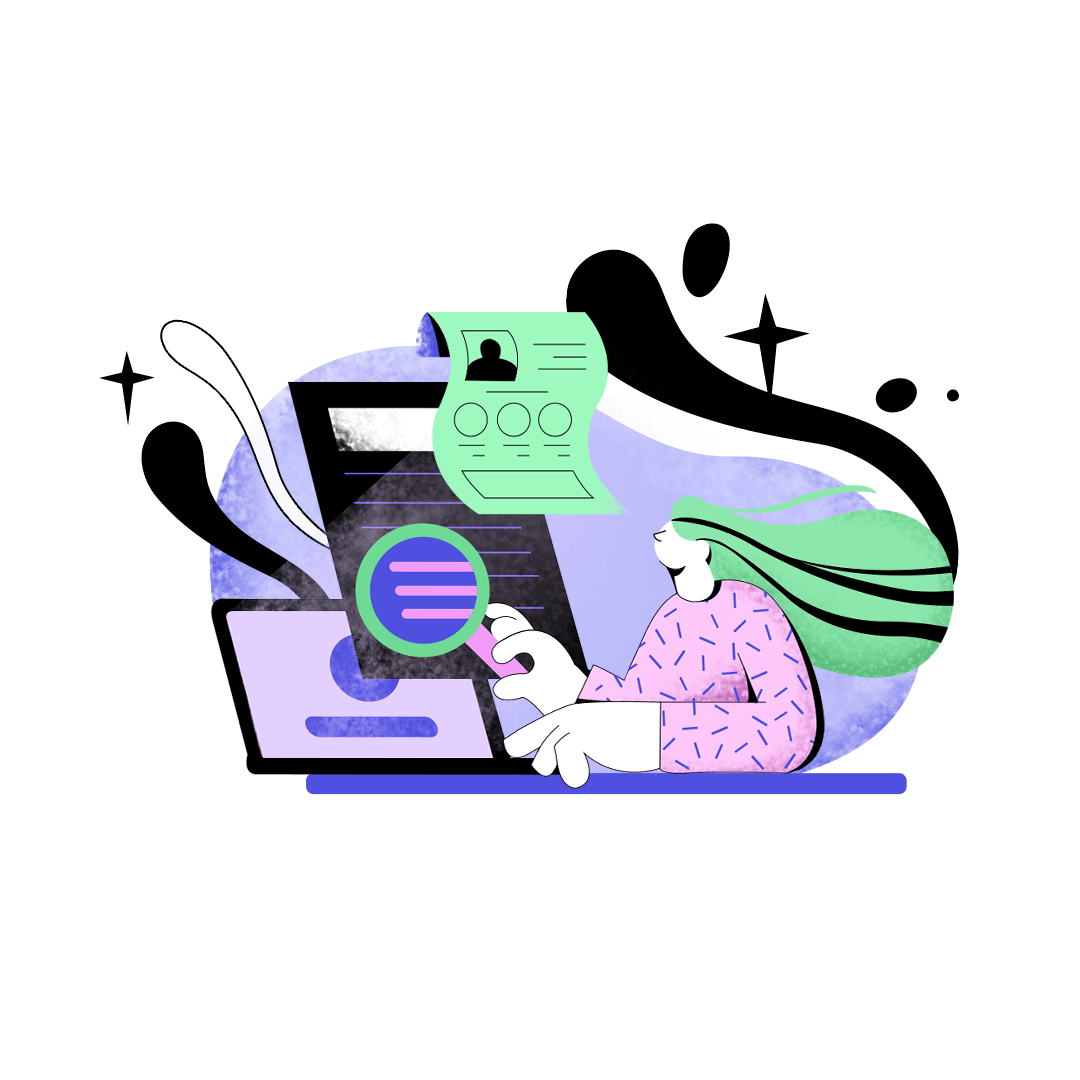
Why do YouTube Tags Matter?
YouTube tags serve as crucial metadata, providing YouTube and Google with essential information about the content of a video. These tags are instrumental in defining a video's topic, category, and more, which significantly aids in the video's discoverability and ranking within YouTube's search algorithm.
Read More: Tags vs. Hashtags and Keywords for YouTube
The Role of Tags in Video Discovery
Tags for YouTube videos are not just about improving visibility; they also play a crucial role in helping YouTube understand and categorize your content. With YouTube being the second-largest search engine in the world, attracting over 2 billion monthly active users, using tags correctly ensures that your videos can be found by people searching for related topics.
For example, specific tags like "how to start a blog" or "get bigger biceps" help YouTube's algorithm understand the exact subject of your video, making it more likely to show up in targeted search results. Additionally, broader tags give YouTube more context, helping classify and make your video relevant in various searches.
Impact on Search Rankings
YouTube tags are essential for video SEO. They help categorize content and improve search rankings. Using a mix of broad and specific tags, especially making the first tag your main keyword, increases your video's visibility on both YouTube and Google. Tags are powerful tools that enhance content discoverability and engagement, helping your videos reach the target audience and boosting overall success.
Competitive Analysis
Analyzing competitors' tags provides valuable insights. By studying successful videos in your niche, you can identify effective keywords and trends, helping you refine your tagging strategy. This competitive analysis can improve your SEO, ensuring your content stays relevant and competitive.
Find Tags Using Browser Source Code
To uncover the tags used in a YouTube video via the browser's source code, follow this step-by-step guide that leverages the HTML source of the video page. This method does not require any additional tools or software, making it a straightforward option for anyone looking to understand more about video tagging.
Step-by-Step Guide
To see the tags used in a YouTube video, you can check the HTML source code of the video page. Follow these simple steps without needing any extra tools or software:
- Open the YouTube Video: Go to the YouTube video you want to analyze.
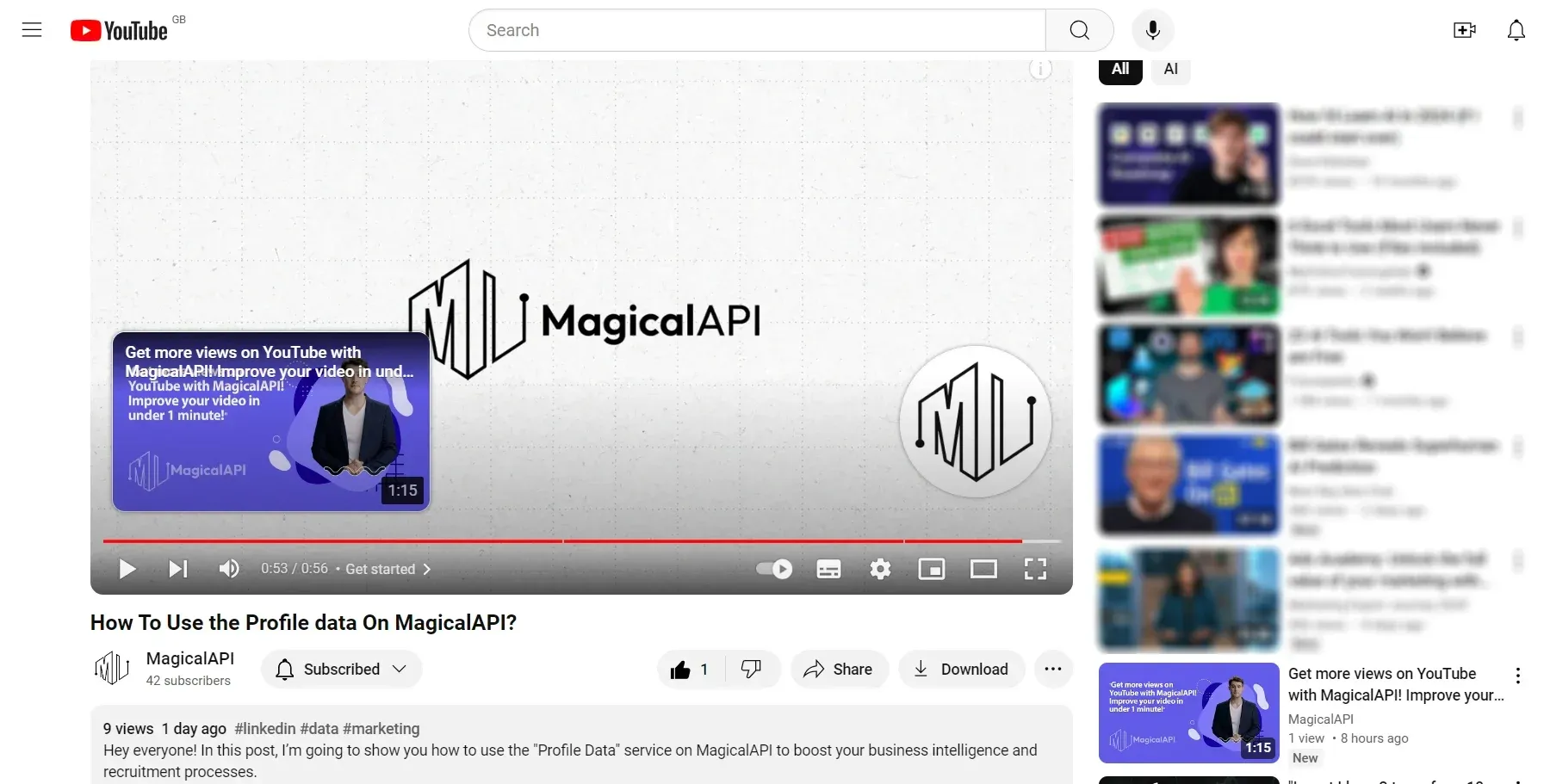
- View Page Source: Right-click on the page (not the video) and select "View Page Source" from the menu. This will open a new tab with the HTML code of the page.
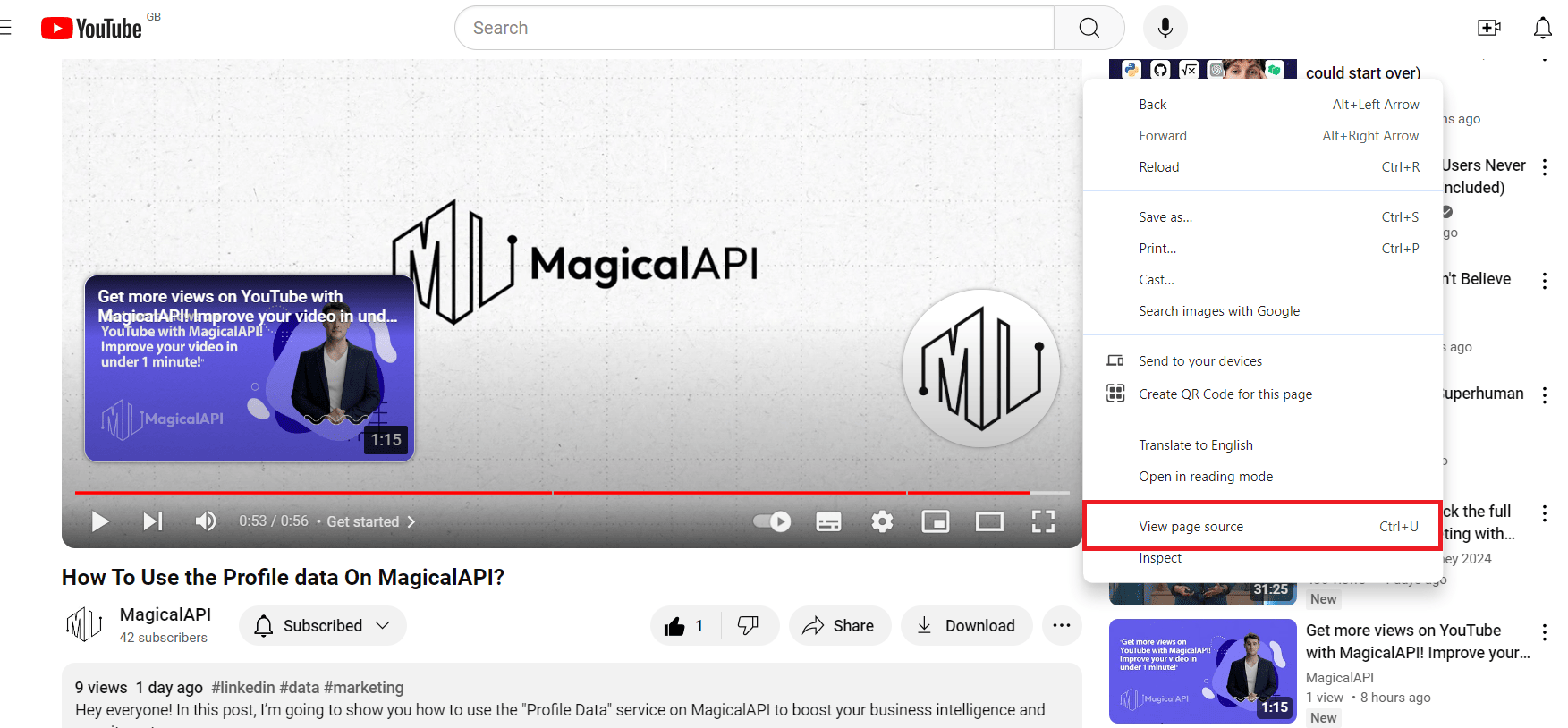
- Search for Tags: Press Ctrl + F (or Cmd + F on a Mac) to open the search bar. Type "keywords" in the search bar and hit enter.
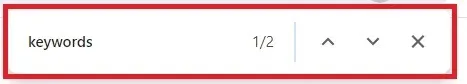
- Find the Tags: Look for a line with meta name="keywords". The content within the content="" attribute contains the tags used for the video.
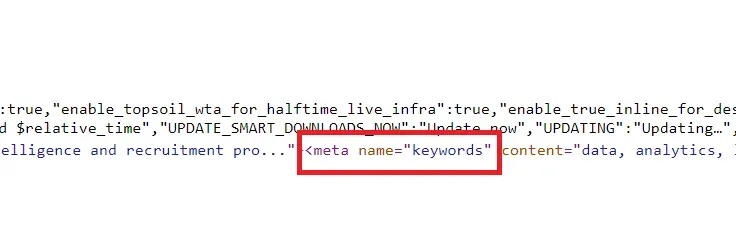
By following these steps, you can easily see the tags used in any YouTube video. This helps you understand how other videos are tagged and can give you ideas for improving your own tags.
This method is particularly useful for those interested in SEO or competitive analysis, as it reveals the exact keywords that creators believe are most relevant to their content.
Example Tags Found in Source Code
Consider a video titled "How To Make A Forum In WordPress." By viewing the page source and searching for "keywords," you might find tags like WordPress forum tutorial, create a forum, WordPress plugins, and forum setup. These tags, separated by commas, help YouTube categorize and rank the video in search results.
If the video creator did not add tags, this search would show no results. By uncovering these tags, you can improve your own video's SEO or understand successful competitors' tagging strategies.

Conclusion
This article highlights the importance of YouTube tags for boosting video visibility and engagement. We discuss methods such as inspecting video page source code. These techniques help content creators optimize their videos by identifying effective tags, enhancing their content strategy, and improving SEO. Implementing strategic tags can significantly impact a channel's growth and visibility on YouTube.
For an even easier way to find and analyze tags, consider using the Magical API YouTube extension. This tool simplifies the process of discovering tags, offering a seamless way to enhance your video SEO.
FAQ
- How can I view the tags of a YouTube video?
To view the tags associated with a YouTube video, open the video in either Google Chrome or Firefox. Right-click anywhere on the page and select 'View Source' from the menu. Press Control + F (Cmd + F on Mac) to open the search bar, and type “keywords” to find the tags listed in the source code. - How do I discover popular tags currently trending on YouTube?
To find trending tags on YouTube, simply type a hashtag (#) into the YouTube search bar. This will display the hashtags that are currently trending. - Where can I find and edit my YouTube channel tags?
To locate and edit your channel tags, navigate to your YouTube Studio and access the account settings. Click on “Channel” in the pop-up window, then go to the “Basic info” tab. Here, you will find a field labeled “Keywords” where you can add or modify your tags, using commas to separate them.

Join to our community
By joining our Discord server, get assistance, and troubleshoot any challenges you may encounter while using our services.
Join us on Discord