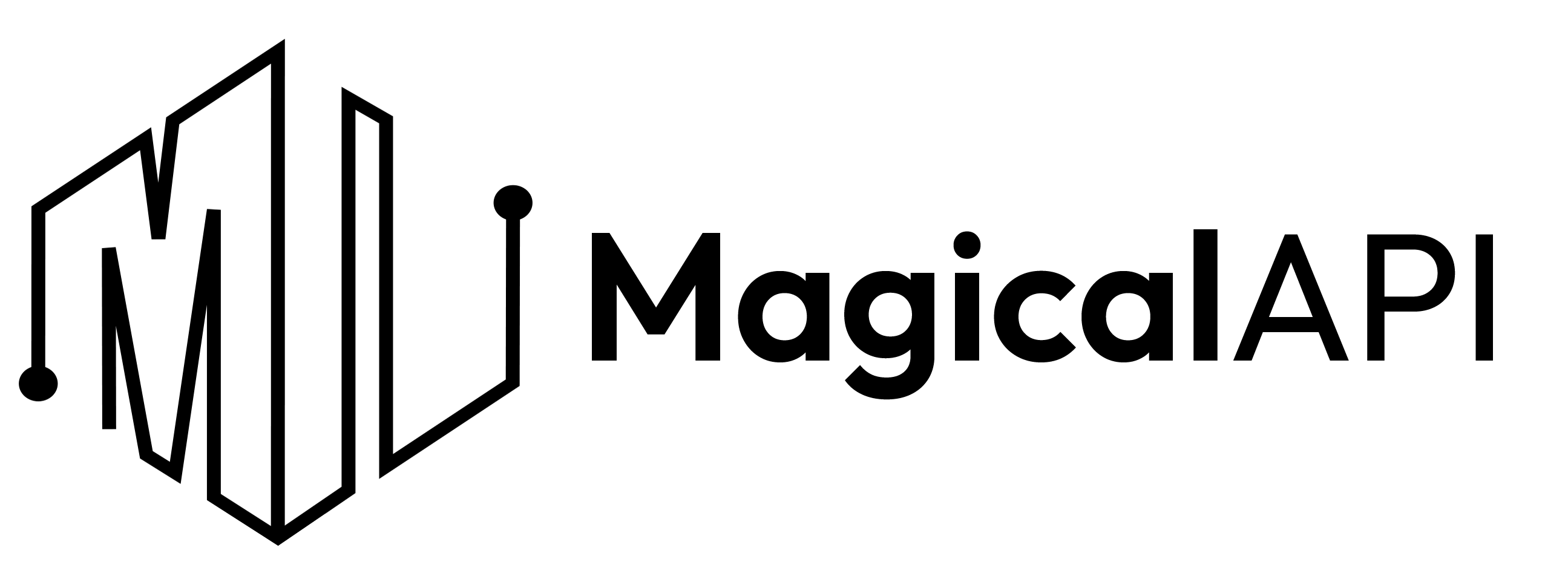How to find best YouTube tags?
By focusing on the power of tags, and specifically harnessing tools like the YouTube tag generator, content creators can find best YouTube tags for their content.
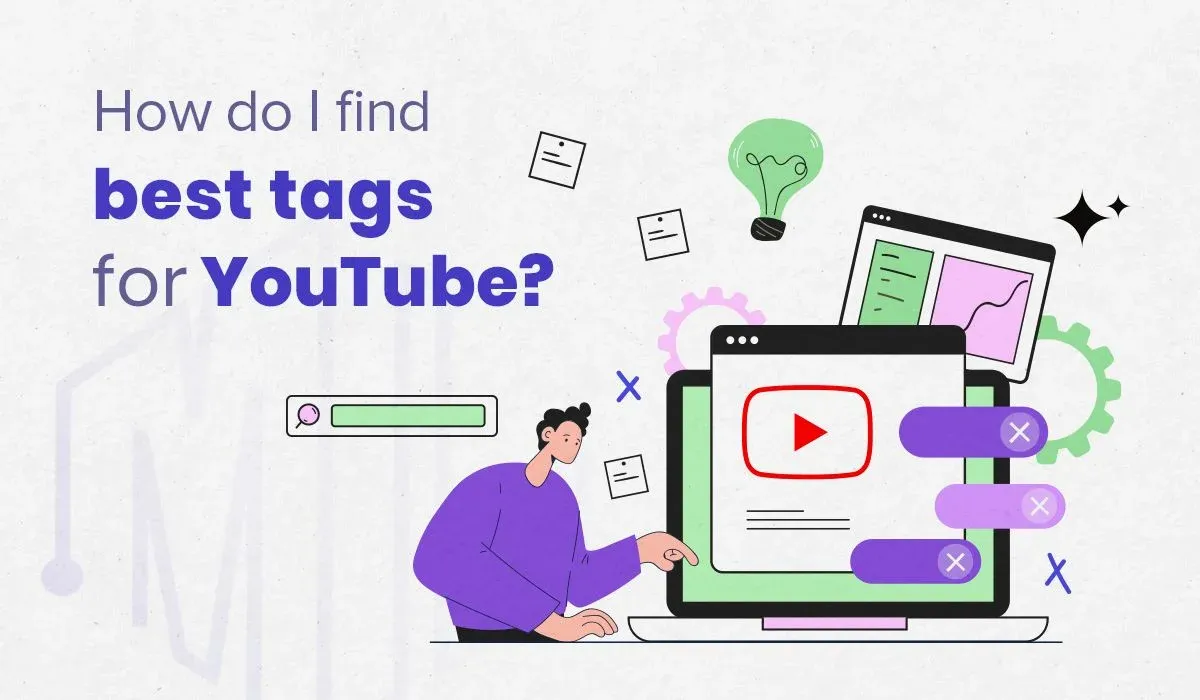
In the ever-growing landscape of YouTube, every content creator, influencer, and digital marketer is in a race to grab the attention of viewers. Tags play an incredibly crucial role in ensuring that your videos are discovered by a wider audience.
As a YouTuber, content creator, social media manager, small business owner, vlogger, digital marketer, or SEO specialist, understanding how to find the best tags for YouTube can be a game-changer.
Today, we dive into the world of tags and explore how tools like a YouTube tag generator and YouTube tag creator can optimize your content for success.
✨ Unleash the Power of AI with MagicalAPI!
Whether you’re optimizing YouTube content, extracting LinkedIn data, or evaluating resumes, MagicalAPI is your one-stop solution! Discover the diverse range of AI services tailored to meet your every need. Dive in and elevate your digital experience today!
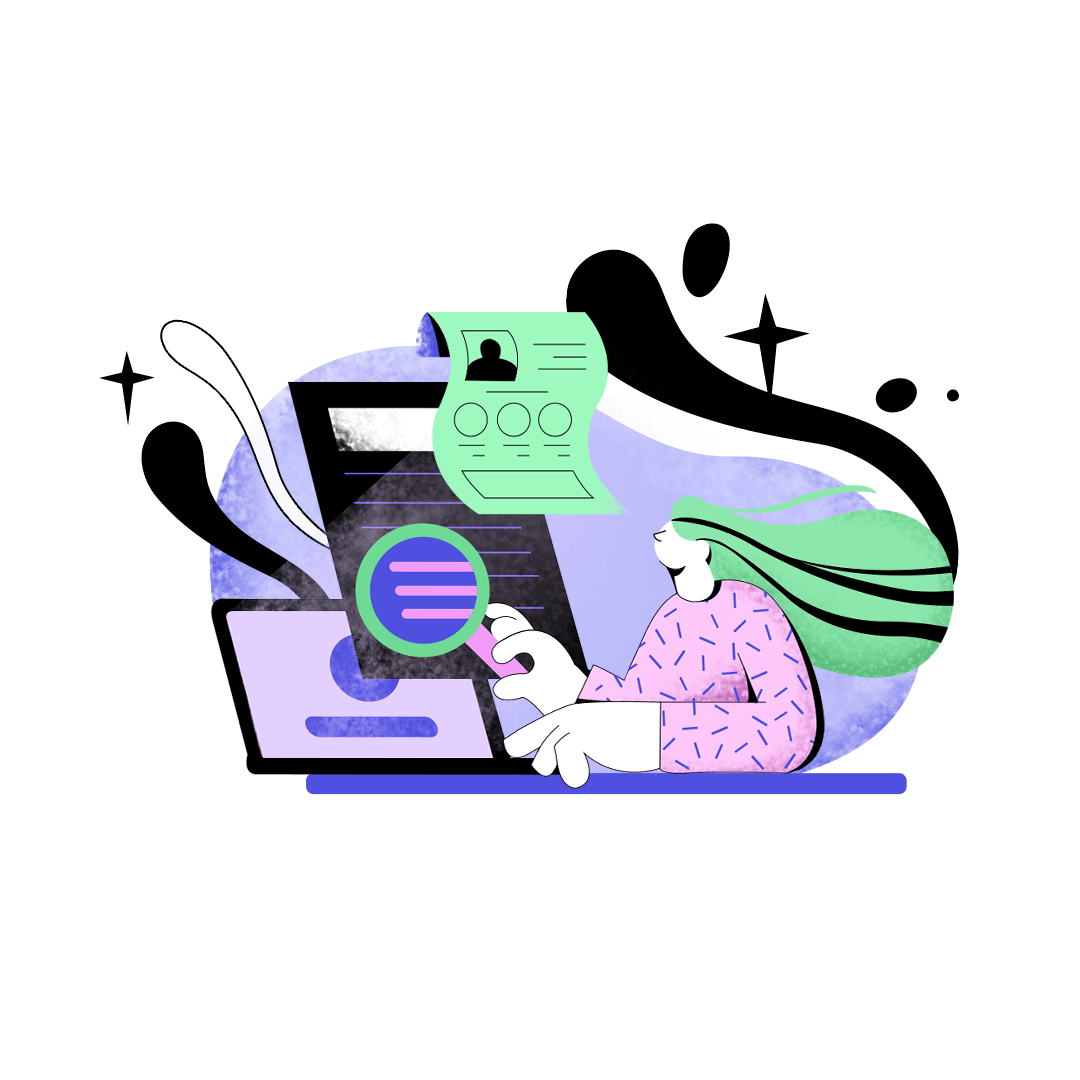
YouTube Tags vs. YouTube Hashtags
Understanding the distinction between YouTube tags and hashtags is vital for optimizing content discoverability. YouTube tags, metadata added during upload, guide YouTube's algorithm about a video's content and relevance. The best YouTube tags accurately reflect your content, blending broad and specific terms for enhanced visibility. Conversely, YouTube hashtags, seen above video titles, categorize content but don't influence rankings as strongly as the best YouTube tags. Prioritizing the best YouTube tags can notably improve your video's platform presence.
Why Are Tags for YouTube So Important?
Before we delve into the mechanics of finding the best tags for YouTube, let’s understand their importance.
Tags, in the YouTube ecosystem, are keywords or phrases that describe the content of your video. These tags help YouTube’s algorithm understand what your video is about and suggest it to potential viewers.
For digital marketers, SEO specialists, and vloggers alike, choosing the right tags for YouTube can significantly enhance your video's reach and engagement.
read more: What is YouTube SEO, and Why is it Important?
The Magic of YouTube Tag Generator
The term YouTube tag generator might sound like some tech wizardry, but it's a straightforward concept.
YouTube tag generator is designed to help you generate tags for YouTube based on the content of your video or targeted keywords. A YouTube tag generator analyzes the current trends, competitive videos, and suggests the best potential tags for your content.
By using a YouTube tag generator, you're giving your video a competitive edge. You’re not just relying on guesswork but leveraging data-driven recommendations. The best part? Most YouTube tag generators are intuitive and user-friendly, making them accessible even to those new to the world of YouTube.
YouTube Tag Creator: Your Personal Tag Strategist
A YouTube tag creator offers that personal touch. While a generator gives you suggestions based on trends, a creator allows you to, well, create. Whether you're making tags from scratch or refining suggestions from a YouTube tag creator offers flexibility and precision.
For instance, let’s say you have a niche channel on vegan recipes. With the help of a YouTube tag creator, you can craft tags that not only highlight the vegan aspect but also delve into specifics like 'gluten-free', 'low-carb', or 'dessert'. This sort of specificity, combined with broader tags, can catapult your video to the top of search results.

How Many Tags Should I Use for My Videos?
While it might be tempting to add as many tags as possible, it's essential to focus on quality over quantity. It's generally advisable to use between 5 to 15 highly relevant tags.
How to Add Tags to YouTube Videos?
Adding tags to your YouTube videos is a straightforward process, and using the best YouTube tags can significantly boost your content's discoverability. Here's how to ensure your video incorporates the best YouTube tags:
- Log In: First, sign into your YouTube account and go to the YouTube Studio.
- Select Video: In the 'Content' section, find and click on the video you wish to enhance with the best YouTube tags.
- Video Details: Under the 'Details' tab, look for the 'Tags' box as you scroll down.
- Input Tags: Begin adding your tags. As you input, YouTube might suggest some, potentially highlighting the best YouTube tags for your content. It's essential to pick tags that genuinely reflect your video, maximizing the chances of using the best YouTube tags.
- Save Changes: After integrating the best YouTube tags, remember to hit the 'Save' button on the top right.
By understanding and utilizing the best YouTube tags, you can ensure your video reaches the right audience, enhancing its visibility and relevance on the platform.
Best Practices for Using Tags for YouTube:
- Relevance is Key: Always ensure that the tags you use are relevant to the video content. Misleading tags might give you a short boost, but YouTube’s algorithm is smart enough to catch on and might penalize your video in the long run.
- Combination Strategy: Use a blend of broad and specific tags. While broad tags get you into general search categories, specific tags ensure that you reach a niche audience. A YouTube tag generator can help identify these.
- Use Tools: Leveraging tools like a YouTube tag generator and YouTube tag creator can save time and enhance accuracy. These tools, especially when used in tandem, can offer a holistic tagging approach for your videos.
- Monitor Performance: SEO specialists and digital marketers understand the importance of tracking. After implementing your tags, keep an eye on video analytics. Are there specific tags that are driving more traffic? Use those insights for future videos.
- Update Regularly: Trends change. What's relevant today might not be tomorrow. Regularly revisiting your tags and updating them using a YouTube tag generator and YouTube tag creator can ensure that your videos remain current and discoverable.
How Often Should I Update My YouTube Tags?
The digital world is always evolving, and so should your tags. It's a good practice to periodically revisit and refresh your tags. You might want to incorporate new trends, and a YouTube tag generator can be incredibly helpful in this regard. Ensure your tags remain relevant to maximize the potential of your content.
Tips for Using YouTube Tags:
- Choose the best YouTube tags that fit your video.
- Don't use too common or vague tags.
- See which best YouTube tags are used by popular videos similar to yours.
- Update your tags now and then for better results.
Conclusion
Discoverability is the bedrock of success on YouTube. With billions of videos on the platform, the competition is fierce. By focusing on the power of tags, and specifically harnessing tools like the YouTube tag generator, content creators can ensure their videos stand out in a sea of content. So, the next time you’re about to hit 'upload', make sure you’ve given due thought to tags for YouTube, and watch as your content soars to new heights.

Join to our community
By joining our Discord server, get assistance, and troubleshoot any challenges you may encounter while using our services.
Join us on Discord