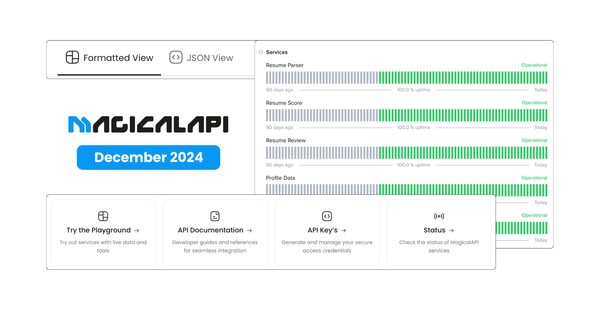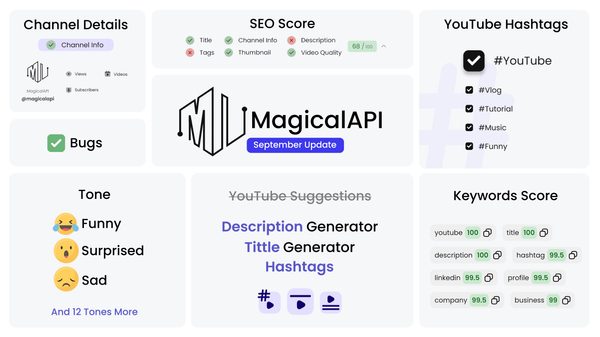How to Scrape LinkedIn Jobs?
Effortlessly scrape LinkedIn job listings using our essential guide to effective methods.

LinkedIn has become one of the most popular platforms for professionals around the world. It’s a place where people connect, share updates about their careers, and network with others in their industry. One of the key features of LinkedIn is LinkedIn Jobs.
Have you ever needed to gather a lot of information from LinkedIn? Maybe you wanted to collect all the job listings from a job board. This is where web scraping comes in.
In simple terms, web scraping is a way to automatically collect information from websites using code instead of copying everything manually.
✨ Unleash the Power of AI with MagicalAPI!
Whether you’re extracting LinkedIn data, or evaluating resumes, MagicalAPI is your one-stop solution! Discover the diverse range of AI services tailored to meet your every need. Dive in and elevate your digital experience today!
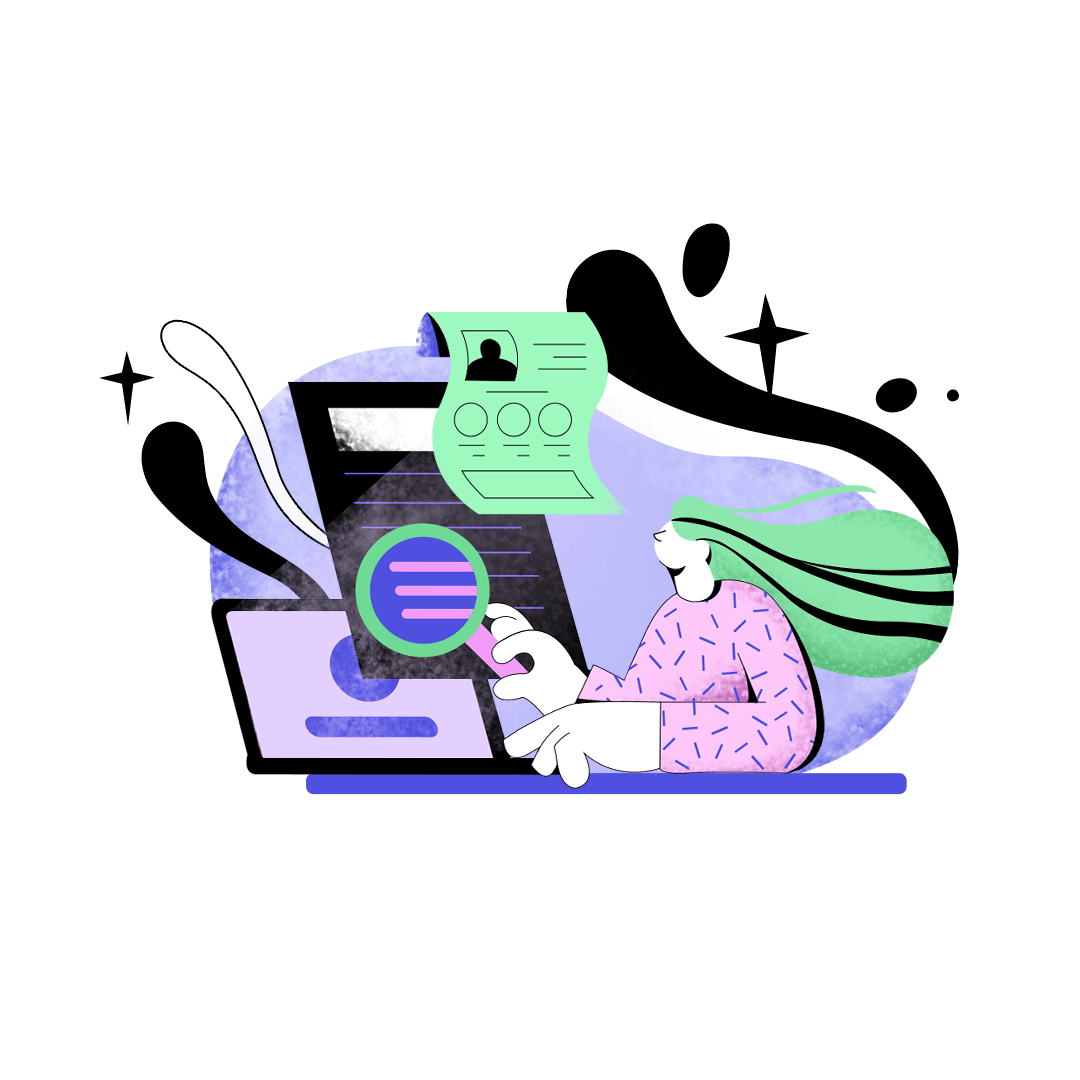
Understanding LinkedIn Jobs
LinkedIn Jobs is a feature on LinkedIn, which is a popular professional networking site. It’s where companies post job openings, and users can look for jobs and apply directly.
If you're looking for a new job or want to explore different career options, LinkedIn Jobs is a great place to start. You can search for positions based on location, job title, and other factors.
Why Scrape LinkedIn Jobs?
Scraping LinkedIn Jobs means using special software to automatically collect job listings from the site.
Here are a few reasons why someone might want to do this:
- Keeping Track of Job Opportunities: Instead of checking LinkedIn multiple times a day for new job postings, scraping helps gather all the latest job listings in one place. This way, you won’t miss any new opportunities and can apply for jobs as soon as they’re posted.
- Analyzing Job Market Trends: By scraping data from LinkedIn Jobs, you can look at patterns in the job market. For example, you can find out which skills are most in-demand or which industries are hiring the most. This can help understand what employers are looking for or for deciding on a career path.
- Creating a Job-Searching Tool: Developers can use scraped job data to build tools that help job seekers find jobs more easily.
In summary, LinkedIn Jobs is a key tool for job seekers, and scraping it can make the job search process easier and more effective. Whether you’re looking for a new job or trying to understand job market trends, scraping LinkedIn Jobs can provide valuable information and save time.
Read More: Top Benefits of Scraping LinkedIn Data for Small Businesses

Steps to Scrape LinkedIn Jobs
Step 1: Accessing the LinkedIn Jobs Page
Finding Jobs on LinkedIn:
- Log in to LinkedIn: Open LinkedIn in your browser and sign in to your account.
- Click on the Jobs Icon: On the top menu, click on the "Jobs" icon, which looks like a briefcase.
- Explore Job Listings: This will take you to the LinkedIn Jobs page, where you can start searching for job opportunities.
Job Listings Page:
On the job listings page, you’ll see key information about each job posting, such as:
- Job Title: The name of the position, like "Software Engineer" or "Marketing Manager."
- Company Name: The company that is hiring for the job.
- Location: Where the job is located, such as "New York, NY" or "Remote."
- Job Description: A summary of what the job involves, including the responsibilities and qualifications needed.
Step 2: Deciding What Information to Collect
Before you start scraping data from LinkedIn, decide what specific information you want to gather. Common details include:
- Job Title: The name of the position.
- Company Name: The name of the company offering the job.
- Location: Where the job is based.
- Date Posted: When the job was posted.
- Job Description: A detailed overview of what the job entails and the qualifications required.
Step 3: Writing the Code
Basic Overview:
To collect job data automatically, you’ll use code that interacts with LinkedIn and gathers the information you want.
Steps Involved:
- Send a Request: The code sends a request to LinkedIn’s website to access the job listings page.
- Read the Page: The code reads the HTML to find specific data, like job titles and company names.
- Collect the Data: The code then extracts the data and stores it in a format you can use, like a file or a database.
Step 4: Saving and Using the Data
Storing the Data:
After scraping, you can save the collected data in a file format like CSV. This type of file can be easily opened and analyzed using programs like Microsoft Excel or Google Sheets.
Using the Data:
There are many ways to use the scraped data, such as:
- Analyzing Job Trends: See how job opportunities and requirements change over time.
- Creating a Personalized Job Board: Build a custom job search tool that matches your preferences.
- Tracking Hiring Activities: Monitor which companies are hiring and how often.
Step 5: Ethical Considerations
Scraping Ethically and Legally:
It’s important to scrape data ethically and legally. LinkedIn has rules and policies about scraping and data usage. Always respect these rules to avoid any legal issues or negative consequences. Make sure to use the data responsibly and ensure that your scraping activities do not violate LinkedIn's terms of service.
Conclusion
While scraping LinkedIn jobs can be a powerful way to gather insights, it’s essential to stay on the right side of ethical practices and LinkedIn’s policies. Instead of taking risks, why not try a smarter, compliant solution?
Company Data offers seamless access to accurate company data, perfect for your market research, business development, or recruitment needs. With Magical API, you can skip the hassles of scraping and dive straight into actionable insights, helping you stay ahead in your career or business.

Join to our community
By joining our Discord server, get assistance, and troubleshoot any challenges you may encounter while using our services.
Join us on Discord