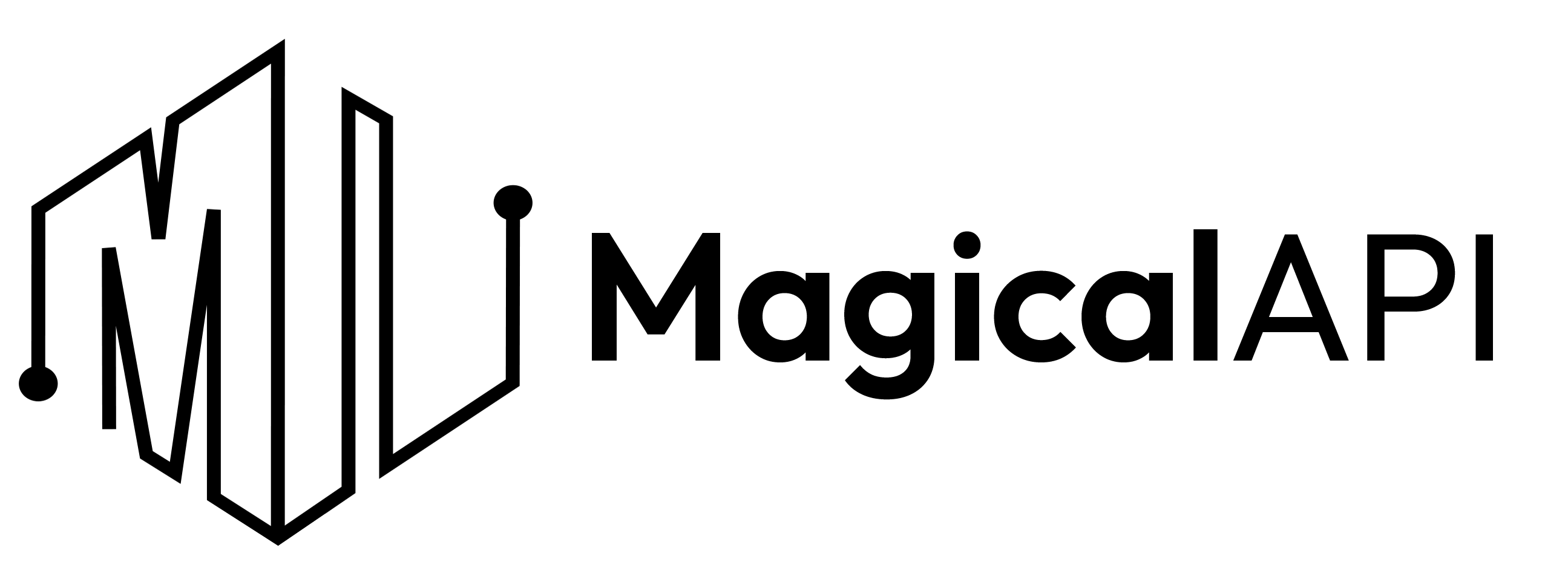Optimizing Your Resume for Applicant Tracking Systems (ATS)
Discover key strategies for optimizing your resume to ensure it passes through Applicant Tracking Systems (ATS) effectively.
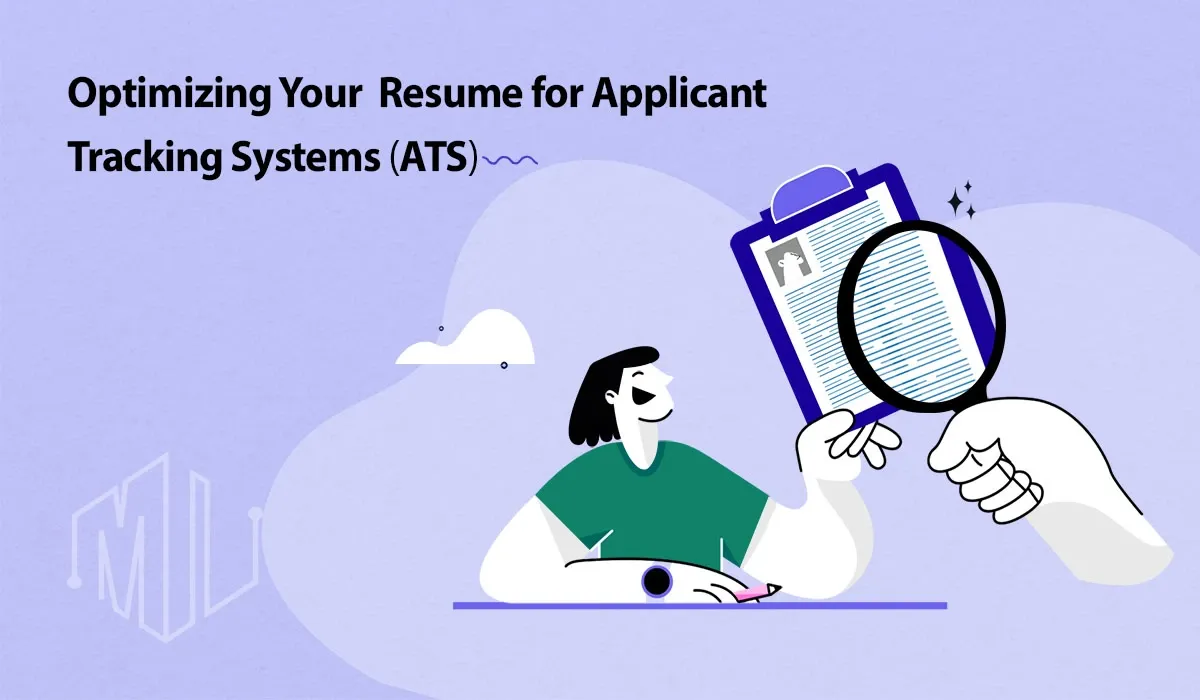
In today's competitive job market, making your resume stand out to potential employers has never been more critical.
However, before your resume can impress a hiring manager, it often must navigate through the first gatekeeper: the Applicant Tracking System (ATS).
These advanced systems are used by companies of all sizes to simplify the hiring process, automatically scanning and organizing resumes well before they are reviewed by humans.
Optimizing your resume for ATS is not just a recommendation; It's essential for job seekers who want to improve their visibility and increase their chances of getting an interview.
Understanding how to beat the applicant tracking system can be the difference between securing your place at the top of the interview list and getting lost in the digital shuffle.
This guide will provide you with essential strategies and insights on ATS optimization, ensuring that your skills and experiences are highlighted in a way that speaks directly to both the ATS algorithms and future employers. With the right approach, you can create a resume that effortlessly navigates ATS, paving the way for your career advancement.
✨ Unleash the Power of AI with MagicalAPI!
Whether you’re optimizing YouTube content, extracting LinkedIn data, or evaluating resumes, MagicalAPI is your one-stop solution! Discover the diverse range of AI services tailored to meet your every need. Dive in and elevate your digital experience today!
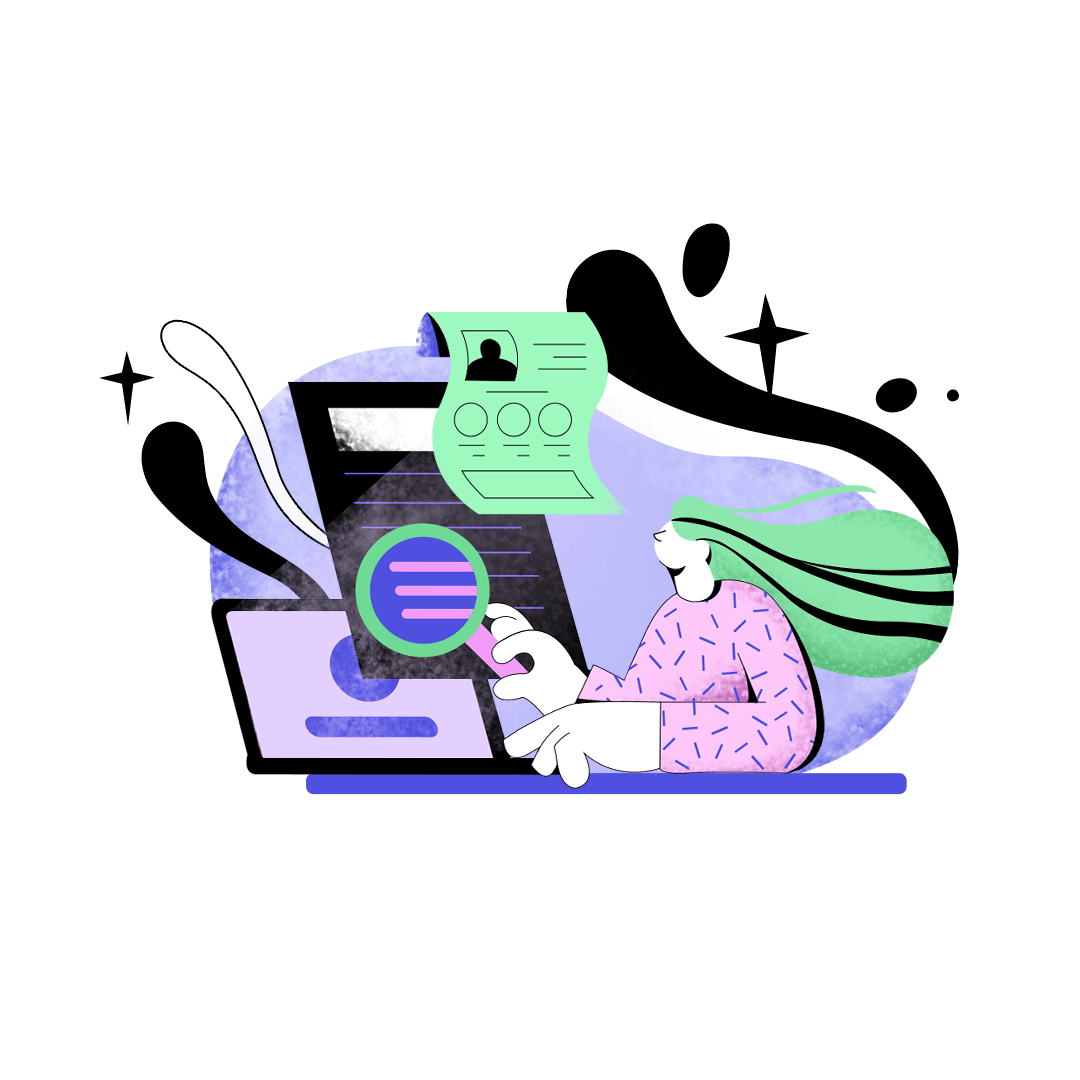
What Is an Applicant Tracking System?
An Applicant Tracking System (ATS) is a software application that enables the electronic handling of recruitment needs. It's designed to help businesses streamline their hiring process, from posting job openings to receiving applications and managing the candidate selection process.
An ATS can sort, scan, and rank applications based on predetermined criteria such as keywords, skills, former employers, years of experience, and education.
This technology makes it easier for employers to filter through large volumes of applications, identifying the most promising candidates while saving time and resources. For job seekers, understanding how ATS works is crucial for optimizing their resumes to ensure their applications get noticed.
What is an ATS Optimized Resume?
An ATS-optimized resume is designed to be easily readable by an Applicant Tracking System (ATS), which is software used by employers to filter, rank, and manage job applications.
The ATS optimization process involves using a clear, straightforward format, incorporating relevant keywords from the job description, and avoiding elements that can confuse the ATS, such as complex layouts, graphics, and unusual fonts.
The goal is to ensure the resume passes through the ATS filters and optimize the resume for ATS, making it more likely to be seen and reviewed by a human recruiter.
An ATS-optimized resume strategically highlights an applicant's skills, experience, and achievements in a way that aligns with the specific requirements of the job, thereby making it easier to progress through the hiring process.

12 ways to optimize your resume for applicant tracking systems
Creating a resume that is optimized for Applicant Tracking Systems (ATS) is crucial in today's job market. Here’s a comprehensive guide to crafting your resume in a way that enhances its chances of getting past ATS filters and into the hands of recruiters.
1. Use Relevant Keywords
Start by carefully reading the job descriptions for the roles you are interested in and identify the keywords and phrases that are most frequently mentioned, such as specific skills, qualifications, and experiences. Include these keywords naturally into your resume to ensure it aligns with what the ATS is programmed to identify as a match for the job.
2.Optimize the Top Third of Your Resume
The top third of your resume should quickly grab attention, highlighting a sharp headline and a brief profile that showcases your key skills, experiences, and achievements.
Use relevant keywords to meet ATS requirements. Highlight your strengths and make a strong case for why you're the ideal candidate. This section sets the tone for your application, making a strong first impression to prompt further reading.
3.Use Standard Section Headings
Use clear section headings like "Work Experience," "Education," and "Skills" in your resume. This makes it easy for both Applicant Tracking Systems (ATS) and hiring managers to navigate and understand your qualifications quickly.
4.Include a Skills Section
Adding a skills section to your resume lets you showcase your relevant abilities and expertise upfront. This helps both Applicant Tracking Systems (ATS) and hiring managers quickly see how your skills match the job requirements.
This section should be tailored to include keywords from the job description, ensuring your resume is optimized for ATS searches while also clearly showcasing your strengths to potential employers.
5.Customize Your Resume for Each Application
Customizing your resume for each application is essential to stand out in the job search process. Tailor your resume to align with the job description, emphasizing the skills, experiences, and achievements most relevant to the position.
Use keywords and phrases from the job posting to ensure your resume passes through Applicant Tracking Systems (ATS) effectively.This approach shows employers you've considered their needs and proves how your background makes you the ideal candidate.
6. Stick to a Simple Format
ATS systems can struggle with parsing information from resumes that have unusual formats or designs. Use a clean, straightforward layout with standard fonts (like Arial or Times New Roman), and avoid using tables, columns, or other complex formatting elements.
7. Avoid Headers and Footers
Information placed in headers and footers may not be read by some ATS systems. Keep all crucial information, such as your contact details, within the main body of your resume to ensure it's captured.
8. Use Standard Resume Section Headings
Stick to traditional section titles like "Work Experience," "Education," and "Skills" to avoid confusion. ATS systems are familiar with these headings and can easily categorize the information under them.
9. Highlight Achievements with Quantifiable Results
Instead of listing duties under your experience section, focus on your achievements and quantify them wherever possible. Use numbers to represent your impact, such as sales figures or process improvements, to make a stronger case for your candidacy.
10. Choose a chronological resume format
A chronological format, which lists your work history starting with the most recent position, is often more ATS-friendly than functional or combination formats. This layout makes it easier for the ATS to scan through your career progression and identify relevant experiences.
11. Review for spelling and grammar
Incorrect spelling and grammar can not only deter hiring managers but also confuse ATS systems.
Before submitting your resume, thoroughly proofread it to ensure accuracy. Consider using tools like grammar checkers or having someone else review your resume to catch any errors you might have missed.
12.Submit your resume as a Word Document or PDF
Choosing between a Word document and a PDF for your resume boils down to ATS compatibility and formatting.
Word ensures your resume is easily readable by most applicant tracking systems, making it safer for keyword scanning.
PDFs maintain your formatting exactly as you designed it, ideal for creative roles but potentially problematic with older ATS systems.
If there's no specified format, use Word for general applications and PDF when presentation is crucial.
What Is The Best Resume Template for ATS?
The best resume template for ATS is one that features simple formatting, standard headings like "Work Experience" and "Education," and a reverse-chronological order to prioritize recent experiences. It should be designed with ATS-friendly fonts such as Arial or Calibri, include a dedicated skills section for keywords from the job description, and minimize design elements like graphics or tables that can confuse the ATS.
The template must be easily convertible to .docx or PDF formats without formatting loss. Ultimately, the ideal template keeps a clean, readable layout with plenty of white space, ensuring both ATS compatibility and attractiveness to human recruiters, making it straightforward for your resume to pass through ATS filters and catch a hiring manager's attention.
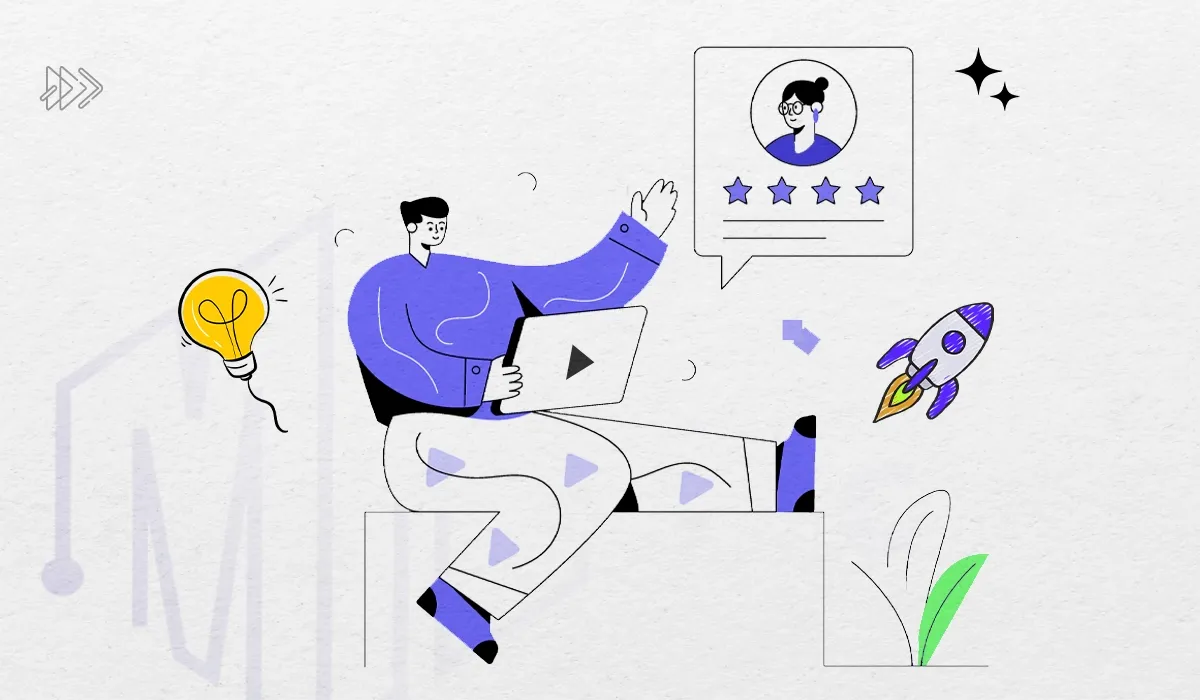
Testing Your Resume Against an ATS
After carefully optimizing your resume for Applicant Tracking Systems (ATS), the next important step is to test how effective it is.
By testing your resume for ATS compatibility and focusing on effective resume parsing, you not only enhance your likelihood of advancing to the interview phase but also gain valuable insights into areas that may need improvement. Here's a strategy to evaluate how well your resume is parsed by an ATS:
Use ATS Simulation Tools
Several online tools simulate ATS algorithms, allowing you to upload your resume and receive feedback on its ATS compatibility. These tools can identify issues with formatting, keyword optimization, and other critical elements that could affect how an ATS reads and scores your resume.
Apply for Real Positions
A practical approach is to apply for real job positions that use ATS and observe the response. If you receive acknowledgments or interview invitations, it's a good sign your resume is performing well. Lack of response, however, might indicate the need for further optimization.
Seek Professional Feedback
Professional resume review services can give you important feedback on how your resume performs with ATS. Experts in resume writing and ATS optimization can provide personalized feedback and recommendations to enhance your resume's effectiveness.
Keyword Optimization Analysis
Ensure that your resume contains relevant keywords and phrases that match the job descriptions of your desired roles. Tools or professional services can help identify the presence and density of these keywords, Ensuring your resume matches what ATS systems are programmed to look for.
Formatting and Readability Check
Your resume's format and design should be simple yet effective. Use online tools or professional services to assess whether your resume's layout is ATS-friendly, focusing on aspects like font choice, use of headings, and the organization of information.
Enhance Your Resume with Our Services
After testing your resume against an ATS, you might find areas that require refinement. This is where MagicalAPI's services come into play. Our Resume Review service provides a comprehensive analysis of your resume, highlighting strengths and pinpointing areas for improvement to ensure it stands out to both ATS and hiring managers.
Additionally, our Resume Score service evaluates your resume for one job description, offering a quantifiable score that reflects how well your resume is likely for this job description in real-world ATS screenings.
Using these services can greatly enhance your resume's effectiveness, increasing its chances of passing through ATS filters and grabbing the attention of potential employers. With expert feedback and practical advice, you can refine your resume to highlight your qualifications and achievements effectively.
Conclusion
Remember, optimizing your resume for ATS isn't just about outsmarting a system; it's about ensuring your qualifications and experiences are accurately acknowledged and appreciated. It's a process that demands attention to detail, a strategic content creation approach, and openness to adapting and refining based on feedback and outcomes.
For those looking to ensure their resume is not only optimized for ATS but also stands out to potential employers, our Resume Review and Resume Score services at MagicalAPI offer personalized insights and actionable advice. These services are designed to help you understand how your resume performs against industry standards and what steps you can take to improve its effectiveness.
FAQ
- What is an ATS-friendly resume?
An ATS-friendly resume is designed to be easily read and processed by Applicant Tracking Systems (ATS), which many employers use to manage job applications. To make a resume ATS-friendly, use simple formatting, include relevant keywords from the job description, and avoid using images, charts, or complex layouts that might confuse the system. - What keywords should I include in my resume?
Keywords should be taken directly from the job description. These can include job titles, required skills, qualifications, and industry-specific terms. Incorporate these keywords naturally throughout your resume, especially in your professional summary, work experience, and skills sections. - How can I check if my resume is ATS-friendly?
Use online tools like Resume Score and Resume Review which analyze your resume for ATS compatibility. These tools compare your resume to the job description and provide feedback on keyword usage, formatting, and overall ATS compliance.

Join to our community
By joining our Discord server, get assistance, and troubleshoot any challenges you may encounter while using our services.
Join us on Discord