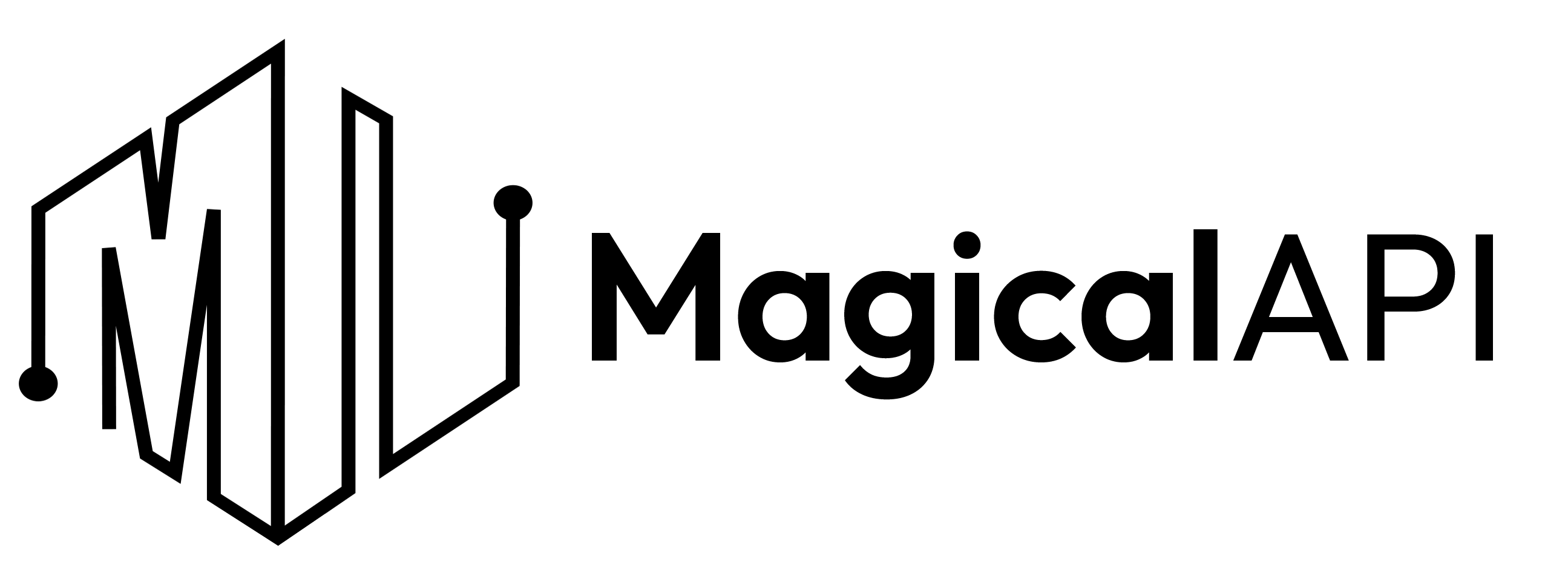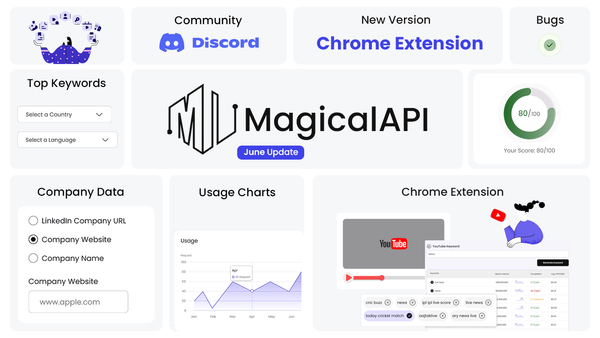How Can You Master YouTube Tags?
Understanding the intricacies of YouTube tags is essential for anyone looking to optimize their content on the world's second-largest search engine.

YouTube tags play a crucial role in YouTube SEO, assisting the platform in understanding your video's content and context and enhancing its visibility in search results.
YouTube tags are not just about improving search results; they are fundamental to reaching new audiences and ensuring your content is displayed in relevant searches on YouTube. This guide aims to comprehensively understand what YouTube tags are, their significance, and best practices for their use.
Importantly, while YouTube tags are vital, they should be considered as a part of a broader SEO strategy on the platform. The most critical SEO factors on YouTube include the video title, description, and thumbnail, but tags serve as a valuable secondary method to increase discoverability.
✨ Unleash the Power of AI with MagicalAPI!
Whether you’re optimizing YouTube content, extracting LinkedIn data, or evaluating resumes, MagicalAPI is your one-stop solution! Discover the diverse range of AI services tailored to meet your every need. Dive in and elevate your digital experience today!
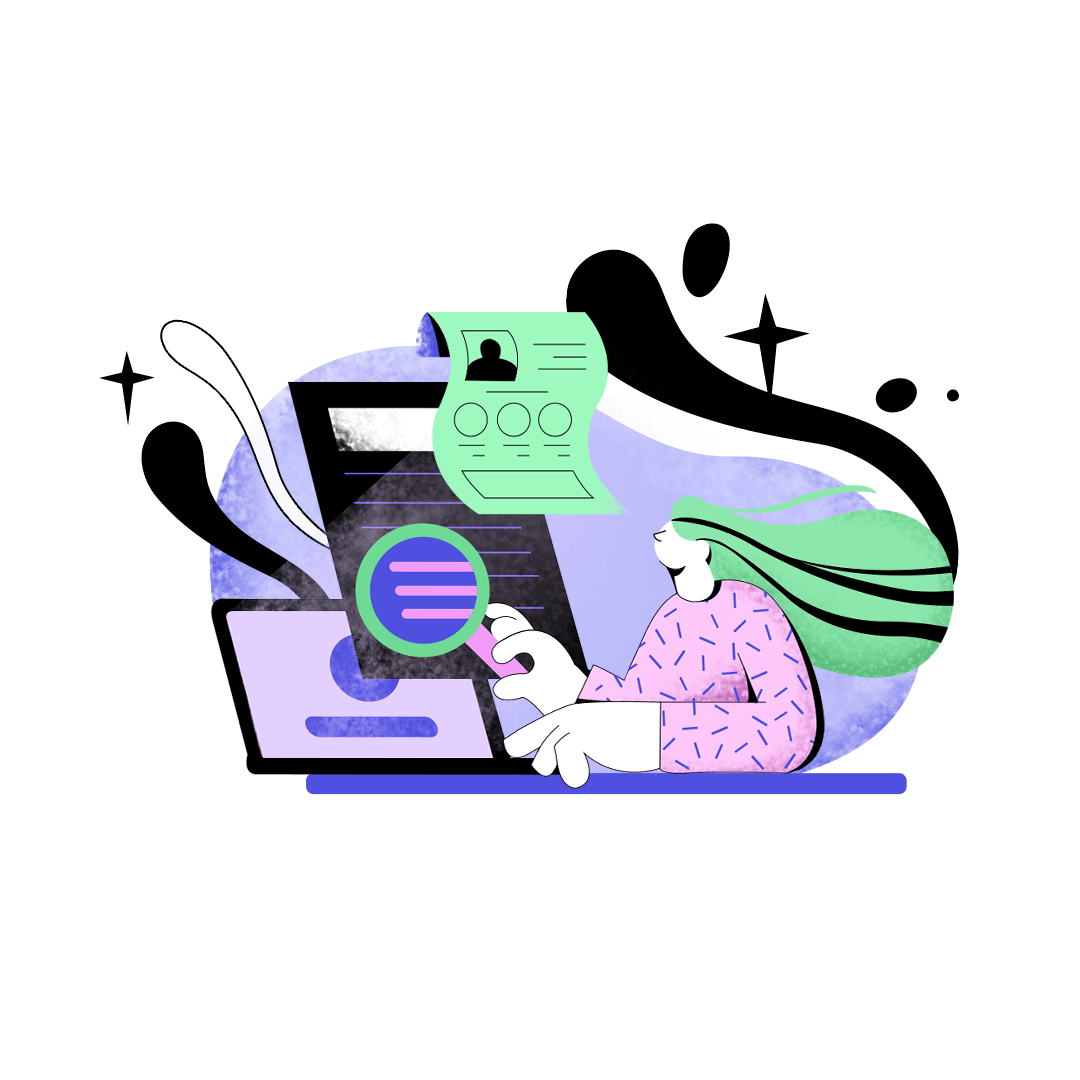
What are YouTube Tags?
YouTube tags are essential elements of YouTube SEO, acting as keywords added to your videos. These tags serve a critical function: they help YouTube understand the content and context of your video. By doing so, they enable YouTube's algorithm to present your video in relevant search results accurately. In essence, tags are identifiers that describe the essence of your video's content, making it easier for both YouTube and potential viewers to understand what your video is about.
Tags are not just words added to a video; they are strategic tools that help categorize and surface your content in searches done by YouTube's vast user base.
As the second largest search engine in the world, YouTube's 2 billion monthly active users rely heavily on its search capabilities to find videos covering a myriad of topics.
Do YouTube Tags Matter?
Absolutely, YouTube tags matter significantly in the realm of video optimization and discoverability. While YouTube's most critical SEO factors include the video title, description, and thumbnail, tags hold a valuable place as a secondary, yet impactful, method for enhancing a video's visibility on the platform.
Tags are instrumental in aiding YouTube's algorithm to understand your video's content and context, thus playing a crucial role in how your video appears in search results. They are key to ensuring that your content reaches your desired audience.
Therefore, dedicating time and effort to carefully selecting and applying YouTube tags can significantly boost your video's reach and engagement.
How Can I See Tags on YouTube?
To see the tags used in a YouTube video, you typically need to view the page source of the video. Here's a simple step-by-step guide:
- Open the YouTube Video: Go to YouTube and open the video for which you want to see the tags.
- View Page Source: Right-click on the page and select "View Page Source" from the context menu. Alternatively, you can use the keyboard shortcut Ctrl+U on Windows or Cmd+U on Mac.
- Find the Tags: Once you have the page source open, use Ctrl+F or Cmd+F to open the find function. Type "keywords" into the search box. The section that appears will list the tags used for that video.
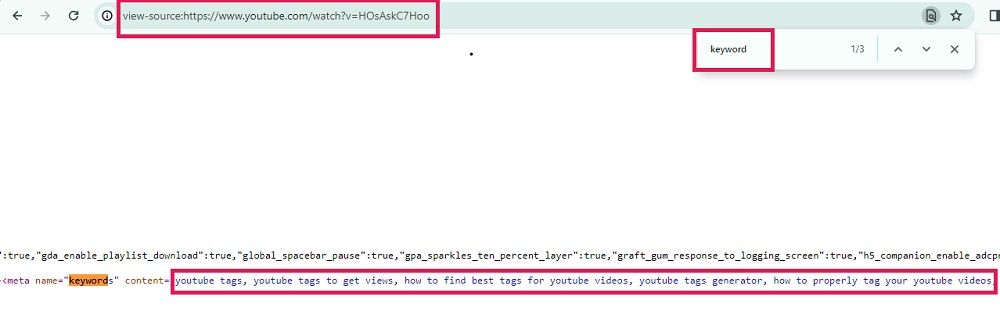
How Do Tags Work?
YouTube tags function as keywords that help YouTube's algorithm understand and categorize the content of a video. When you upload a video, you can add these tags to describe your video's subject matter, themes, and overall content. Here's how they work:
- Categorization: Tags assist YouTube in categorizing your video into relevant subject areas. This categorization is crucial for YouTube's algorithm to understand the context and content of your video.
- Search Optimization: Tags are used by YouTube's search algorithm to determine when your video should appear in search results. When users search for topics or keywords that match your tags, your video has a higher chance of appearing in these search results.
- Recommendations: YouTube also uses tags to recommend videos to users. When your tags match the interests or past viewing history of users, your video might be suggested to them.
- Broadening Reach: By using both specific and broad tags containing and even synonyms, you can reach a wider audience. This means your video is not just limited to one specific search term but can be found under various related searches.
- Competition Analysis: Observing the tags used by competitors or high-ranking videos in your niche can provide insights into effective tagging strategies.
In summary, tags are a fundamental part of YouTube's video discovery and recommendation system, playing a significant role in how your content is indexed, found, and viewed on the platform.
How Many Tags are OK on YouTube?
When it comes to the number of tags you should use in a YouTube video, the key is balance. According to Briggsby, a sweet spot exists at about 31 to 40 tags, each containing two to three words. This range is considered ideal for optimizing your video without overdoing it.
It's crucial to avoid over-tagging. Using too many tags, or tags that are not relevant to your content, can actually be detrimental. YouTube's algorithm is designed to prioritize relevancy and user experience. Therefore, excessive or irrelevant tags might lead to your video being pushed lower in search results.
In summary, aim for a moderate number of highly relevant, well-chosen tags to enhance your video's discoverability without compromising its search ranking.
Do Tags Help YouTube Shorts?
The impact of tags on YouTube Shorts, which are YouTube's answer to the short-form video trend, is a topic of ongoing discussion. While tags are crucial for regular YouTube videos, their role in the discoverability of YouTube Shorts is less clear.
YouTube Shorts operates in a slightly different ecosystem compared to traditional YouTube videos. The platform's algorithm for Shorts focuses heavily on viewer engagement and interests, often pushing these videos to audiences based on viewing habits rather than search queries. Therefore, while tags can still be included in Shorts, they may not hold the same weight as in regular YouTube videos.
In essence, while tags are a part of the overall YouTube SEO strategy, their direct influence on the performance of YouTube Shorts may not be as significant as it is for longer-form content. Creators should focus more on content quality, viewer engagement, and relevance to the target audience for Shorts.

Do YouTube Tags Improve SEO?
Yes, YouTube tags do play a role in improving the Search Engine Optimization (SEO) of your videos. They are a critical component of YouTube's SEO, helping the platform's algorithm understand and categorize your video content. This understanding aids in accurately presenting your videos in relevant search results, thereby increasing their visibility and potential reach.
Tags are part of a wider set of factors that YouTube's algorithm considers for SEO, including video titles, descriptions, and thumbnails. While they are not the primary factor, they are indeed a valuable secondary method to boost discoverability on the platform. By carefully selecting relevant and strategic tags, you can enhance the likelihood of your video appearing in search results, making them an essential part of your overall YouTube SEO strategy.
What are the Two Types of Tags?
In the context of YouTube, creators should be aware of two primary types of tags: YouTube tags and YouTube hashtags.
- YouTube Tags: These are traditional tags that you add to your videos during the upload process or edit later. They are used by YouTube to understand the content and context of your video, aiding in categorizing it within the platform's search algorithm. These tags are not visible to viewers and are used primarily for SEO purposes.
- YouTube Hashtags: Hashtags are a more recent addition to YouTube's features. They are included in the video's title or description and are visible to viewers. When clicked, a hashtag leads to a page that aggregates all videos with the same hashtag. This feature is similar to hashtags on other social platforms like Twitter and Instagram. Hashtags on YouTube are used for dedicated hashtag searches and can increase the discoverability of videos within specific topics or trends.
Both types of tags play distinct roles in enhancing a video's visibility and searchability on YouTube, and understanding how to effectively use both can benefit content creators.
What is an Empty Tag?
In the context of YouTube and SEO, an "empty tag" typically refers to a tag space that has not been utilized or a tag that is irrelevant or overly broad, contributing little to no value in terms of SEO or content categorization. Empty tags are essentially placeholders that don't effectively communicate the content or context of the video to YouTube's algorithm.
Using empty tags is not recommended, as they do not aid in optimizing your video for search or in helping viewers find your content. Use relevant, specific tags that accurately describe your video and match potential search queries. This approach ensures better visibility and relevance in search results.
Are There Rules in Tagging?
Yes, there are certain rules and best practices to follow when using tags on YouTube:
- Relevance: Tags must be relevant to the content of your video. Irrelevant tags can mislead viewers and negatively impact your video's performance in search results.
- Accuracy: Avoid using misleading or clickbait tags. YouTube's policy prohibits deceptive practices, including tags that don't accurately represent the video content.
- Moderation: Don't overuse tags. A moderate number of highly relevant tags is more effective than a long list of loosely related or repetitive tags.
- Compliance: Follow YouTube's community guidelines and terms of service. This includes avoiding tags that are offensive, inappropriate, or violate copyright laws.
By adhering to these rules, you can ensure that your tags are both effective for SEO and in compliance with YouTube's policies.
Conclusion
In summary, YouTube tags are a vital part of your video's SEO strategy, helping the right audience discover and enjoy your content. From understanding the basic concept of tags to recognizing the types of tags and best practices for their use, this guide has covered the essentials to help you navigate the world of YouTube SEO with confidence.
Remember, while tags are important, they are just one part of a broader strategy that includes your video's title, description, and thumbnail. Using tags effectively can significantly enhance your video's visibility and reach.
Consider utilizing our YouTube Top Keywords service to refine your YouTube strategy further. This service offers in-depth insights into trending keywords and helps you optimize your content to align with trends and viewer interests. By leveraging this service, you can ensure that your videos stand out and resonate with your target audience, maximizing engagement and growth on the platform.
FAQ
- How Many Tags Can I Add to a YouTube Video?
You can add multiple tags to a video, typically up to 500 characters. Focus on quality over quantity and ensure the tags are relevant and descriptive. - Can I Edit the Tags on My Existing YouTube Videos?
Yes, you can edit the tags on your existing YouTube videos. Navigate to the video's settings or editing section, make the desired changes, and save the updated information. - Do YouTube Tags Affect Video Rankings and Views?
Yes, well-optimized tags can significantly impact video rankings and views. Relevant tags that align with user search queries increase the chances of your video appearing in search results and related video suggestions, thus attracting more viewers.

Join to our community
By joining our Discord server, get assistance, and troubleshoot any challenges you may encounter while using our services.
Join us on Discord