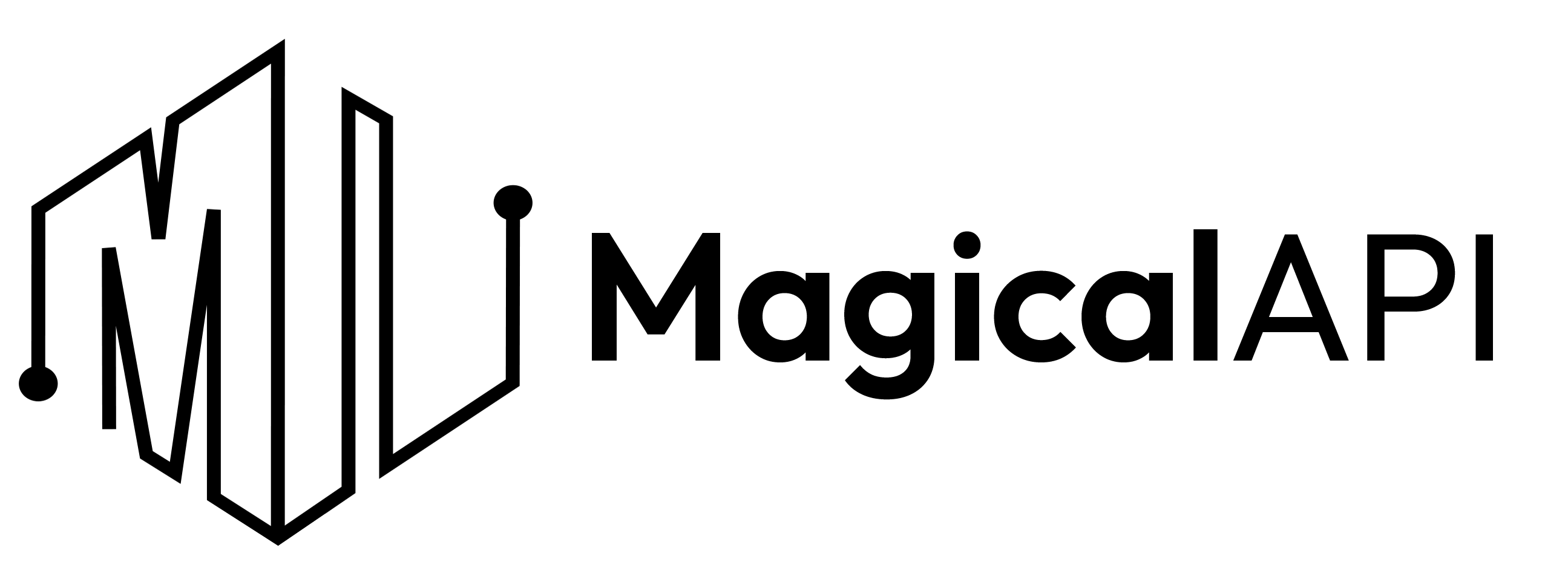How to Check if the Resume is ATS Friendly?
Boost your job prospects! Check if your resume is ATS-friendly with our guide. Optimize for success and land that dream job efficiently.

In today's job market, it's crucial to wonder: Is my resume ATS-friendly? Why? Because Applicant Tracking Systems (ATS) act like gatekeepers, deciding whether your resume lands on a recruiter's desk or vanishes into the digital unknown.
Let's break down why ATS compatibility is a big deal:
Job Visibility:
An ATS-friendly resume is your key to increased visibility, making sure your application catches the attention of human recruiters amidst the digital influx.
Better Matches:
ATS systems play matchmaker, aligning your qualifications with relevant job openings, increasing your chances of landing opportunities tailored to your skills.
Avoiding the Black Hole:
Resumes lacking ATS compatibility risk disappearing into the digital void, never to be seen by human recruiters. Crafting an ATS-friendly resume ensures your professional narrative reaches the right audience.
In this article, we'll walk you through checking if your resume is ATS-friendly, point out common slip-ups, and introduce tools to make this whole process a breeze. Ready to make sure your resume doesn't just get submitted but actually gets noticed? Let's delve into the intricacies of ATS-friendly resumes and boost your job-seeking journey.
✨ Unleash the Power of AI with MagicalAPI!
Whether you’re optimizing YouTube content, extracting LinkedIn data, or evaluating resumes, MagicalAPI is your one-stop solution! Discover the diverse range of AI services tailored to meet your every need. Dive in and elevate your digital experience today!
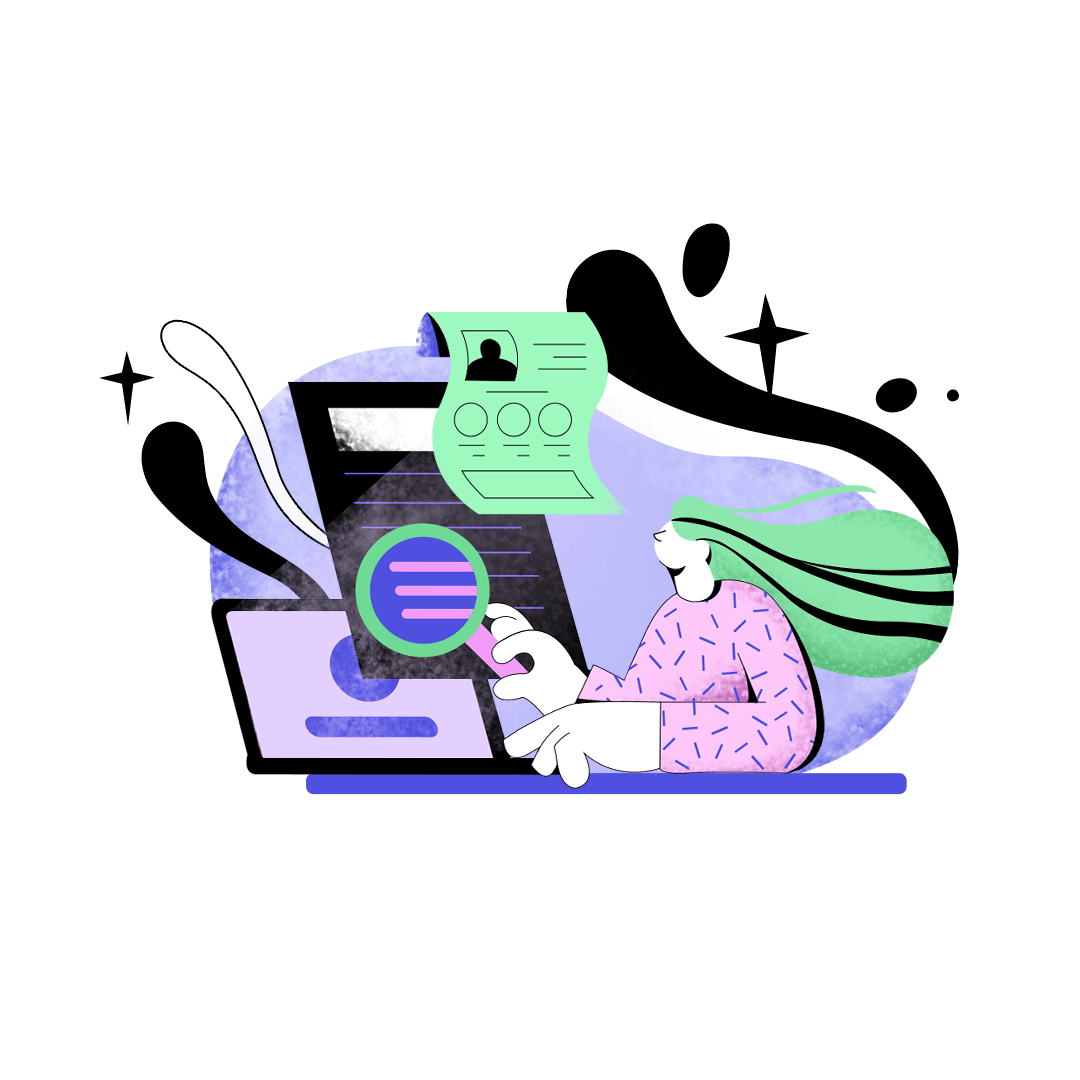
Understanding an ATS
Let's first look into what Applicant Tracking Systems are. An Applicant Tracking System, or ATS, is a software tool used by many employers to streamline their recruitment process. ATS software scans resumes, sorting and ranking them based on specific keywords that match the job description.
It's essential to create a resume that both humans and machines can read. With 75% of resumes not reaching human eyes due to a lack of ATS compatibility, creating an ATS-friendly resume is no longer optional—it's a necessity.
ATS-Friendly Resume:
Keyword Optimization:
One key aspect that ATS systems focus on is keywords. These algorithms are programmed to pick up on industry-specific terms and job-related skills. Failing to include the right keywords can result in immediate rejection.
To identify the essential keywords for your resume, dissect the job descriptions you are targeting and make a list of common terms and qualifications that recur. Once you have your list, strategically incorporate these keywords throughout your resume, not just in a "Skills" or "Qualifications" section, but also within your experience and achievements.
Read more:
Optimizing Your Resume for Applicant Tracking Systems (ATS)
Simple Formatting:
In addition to keywords, ATS systems also consider the layout and other design elements of your resume. It's crucial to keep your resume clean and straightforward to ensure that it can be easily read by these systems.
Stick with classic resume formats like reverse-chronological or functional layouts. Use standard headings like "Work Experience," "Education," and "Skills" to help the ATS categorize your information accurately.
Bullet points are your best friend in this scenario as they make it easier for ATS systems to differentiate between individual skills or tasks.
Using a PDF for your resume can be a bit tricky. Some ATS systems can handle it, but others can't. To play it safe, check the job description. If it mentions a specific format, follow that. When you're not sure, it's safer to go with a .docx format.
Wondering if you should add a cover letter when dealing with ATS?
Well, it's not always a must, but it's a good idea. ATS systems these days are pretty smart. They go through cover letters to pick up on extra keywords and details that your resume might miss. It's like giving your application an extra nudge. So, think about tossing in a cover letter—it could give your application a better shot!
Avoid using Graphics and Non-Text Elements:
While infographics and icons may look appealing, they are a definite no-go for ATS systems. These systems rely on text-based elements and struggle to interpret graphics and non-text elements. Stick to using text-based elements to increase the chances of your resume passing the initial scan.
By being aware of these common pitfalls, you can ensure that your resume doesn't get lost in the digital labyrinth of ATS systems and increases your chances of getting noticed by hiring managers.
Avoid Headers and Footers:
Avoiding headers and footers is a key practice for an ATS-friendly resume. These elements can be challenging for Applicant Tracking Systems (ATS) to interpret accurately, potentially causing the system to overlook important information.
By including essential details within the main body of the resume instead, candidates ensure that their qualifications are more effectively processed by the ATS, improving the chances of a successful application.
Use Standard Fonts
Using standard fonts is crucial for an ATS-friendly resume. Standard fonts such as Arial, Times New Roman, and Calibri are widely recognized by these systems, ensuring that the content can be accurately extracted.
Moreover, Not only do standard fonts support ATS recognition, but they also benefit human readers.
They maintain consistency and readability across various platforms and devices, reducing the risk of formatting errors during ATS processing. By opting for familiar and easily readable fonts, candidates enhance the chances of resumes progressing through the initial stages of the hiring process.

Online Tools for ATS Compatibility
To make the process of checking your resume's ATS compatibility easier, there are online tools designed specifically for this purpose. These tools simulate what an Applicant Tracking System will do when it scans your resume, helping you identify any potential issues. Here's how you can use these tools effectively:
- Upload Your Resume: Look for reputable online tools and simply upload your resume as a file.
- Receive Feedback: These tools will generate a report highlighting any potential issues such as missing keywords or formatting errors.
- Make Adjustments: Use the feedback provided by these tools to make necessary changes to your resume, ensuring it's well-optimized for ATS systems.
- Test Again: After making adjustments, it's a good idea to retest your resume using these tools to ensure that your changes have made it more ATS-friendly.
While these tools are incredibly useful, it's important to remember that they are not foolproof. Always follow best practices and guidelines for each specific job application.
MagicalAPI's Resume Score: Revolutionize Your Job
MagicalAPI's Resume Score is your ultimate tool for navigating the competitive job market. By uploading your resume and specifying your target job description, our platform conducts a comprehensive analysis, evaluating your credentials against the specific requirements of your desired role. With expert feedback and actionable recommendations, you'll gain invaluable insights to optimize your resume effectively. Don't miss out on this opportunity to stand out and secure your dream job with MagicalAPI's Resume Score.
Conclusion: Your Roadmap to ATS Success
Navigating through the ATS maze might seem overwhelming, but once you get the hang of it, you can increase your chances of success. Here's a quick rundown:
- Know How ATS Works: Get a handle on how these digital gatekeepers operate to give yourself an advantage.
- Avoid Mistakes: Choose the right file format and skip headers, footers, and graphics that ATS systems struggle with.
- Use Keywords Wisely: Integrate relevant keywords naturally into your resume to catch the ATS's attention.
- Keep It Clean and Simple: Stick to a neat, organized format with bullet points to ensure ATS systems can easily read your resume.
- Double-Check with Tools and Reviews: Use online ATS simulators and give your resume a thorough manual review to catch any potential issues.
Remember, making your resume ATS-friendly isn't just a checkbox; it's a smart move that opens doors to opportunities others might miss. So, go ahead, fine-tune that resume, and set the stage for better job prospects. You've got this!
FAQ
What is an ATS-friendly resume?
An ATS-friendly resume is a resume that is formatted and optimized to be read accurately by Applicant Tracking Systems (ATS). These systems scan resumes for keywords, skills, and qualifications to match them with job descriptions. To ensure your resume is ATS-friendly, use simple formatting, avoid graphics and tables, and include relevant keywords from the job description.
How do I know if my resume is ATS compliant?
To determine if your resume is ATS compliant, you can use an online ATS resume checker. These tools analyze your resume's structure, formatting, and keyword usage to ensure it meets ATS standards.
What elements make a resume ATS-friendly?
Simple Formatting, Keyword Optimization, Standard Headings and, Proper File Type.

Join to our community
By joining our Discord server, get assistance, and troubleshoot any challenges you may encounter while using our services.
Join us on Discord