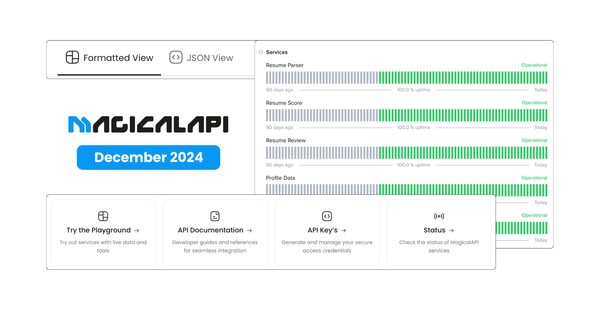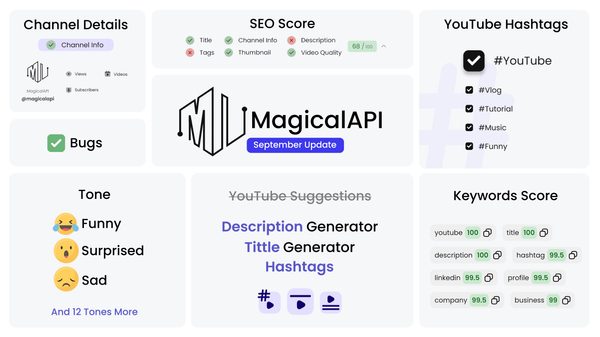How to Export LinkedIn Followers from Your Company Page?
Discover the quick steps to export LinkedIn followers from your company page for easy audience insights.

LinkedIn followers are important for any company looking to grow its online presence and reach a wider audience. As businesses expand their professional networks, managing and using these connections effectively is key.
Knowing how to export LinkedIn followers from a company page can help a business better understand its audience, interact with them, and increase its followers.
This guide explains how to export LinkedIn followers from a company page in simple steps. It also covers why followers matter more than connections and provides tips on using the exported data effectively. Additionally, it offers advice on how to gain more LinkedIn followers and remove those you don't want. By mastering these skills, businesses can make the most of their LinkedIn network and drive growth.
✨ Unleash the Power of AI with MagicalAPI!
Whether you’re optimizing YouTube content, extracting LinkedIn data, or evaluating resumes, MagicalAPI is your one-stop solution! Discover the diverse range of AI services tailored to meet your every need. Dive in and elevate your digital experience today!
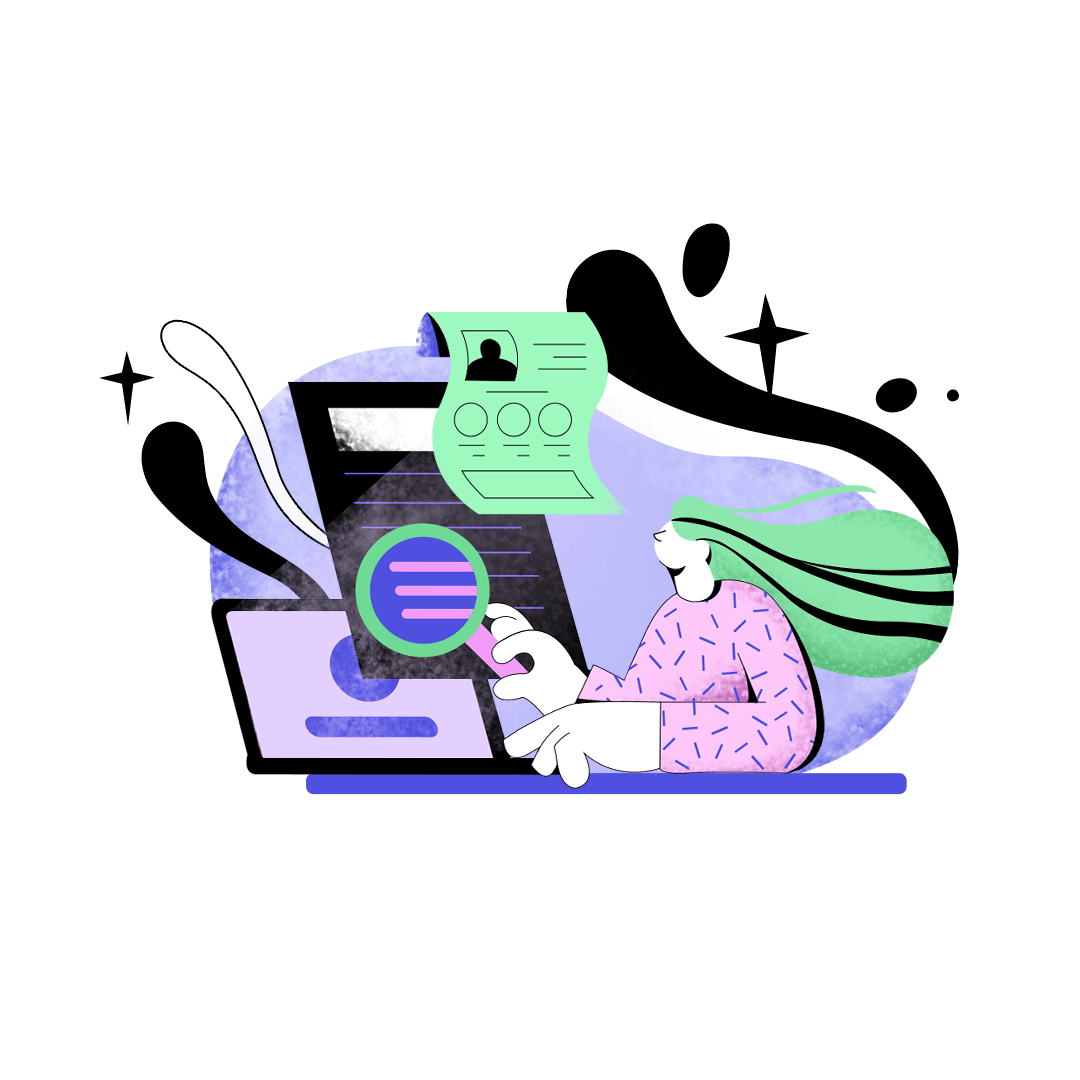
Value of LinkedIn Followers
LinkedIn followers are people who are interested in a company's content and expertise.
They are important for professional growth and business development.
Having a large number of followers boosts a company’s credibility, showing that it is respected and influential in its industry. This strong presence encourages others to trust and engage with the brand.
Benefits of a strong follower base
- Broader Reach: Sharing content allows the company to reach a wider audience, extending its visibility beyond direct connections.
- Industry Authority: Consistently providing valuable insights positions the company as a trusted leader in its field.
- Networking Potential: Each follower offers a chance to connect with potential clients, partners, or collaborators, opening doors for new relationships.
Potential for lead generation
LinkedIn offers excellent opportunities for generating leads, thanks to its vast network of over 700 million active users. Building a strong follower base can:
- Boost Brand Awareness: Increase exposure to potential new leads by reaching a broader audience.
- Access Key Decision-Makers: Connect with individuals who have purchasing power and influence within their organizations.
- Encourage Referrals: Engaged followers can help spread the word, leading to valuable referrals and recommendations.
Step-by-Step Guide to Exporting Followers
Accessing company page admin tools
- Click on the Company Logo: Start by clicking on your company logo at the top of the LinkedIn homepage.
- Select the Admin Icon: In the top right corner, find and click on the Admin icon.
- Go to Analytics: From the menu, navigate to the Analytics section.
Navigating export options
- Go to the Audience Section: Under the Audience section, click on "Followers."
- Select the Export Option: Look for the "Export" button and click on it.
- Set the Date Range: Choose the date range for the data export (the default is 90 days).
- Initiate the Download: Click "Export" to start downloading the Excel file with your follower data.
Read More: How to Extract Data from LinkedIn to Excel?
This process lets users manually download their LinkedIn company page follower data. However, LinkedIn only gives access to data from the last 12 months.
If you need more detailed reports, tools like Supermetrics can automatically pull data from LinkedIn Pages into Google Sheets or Google Data Studio.

Maximizing Exported Data
Segmenting followers
Exported LinkedIn follower data provides useful insights for refining engagement strategies. Companies can review follower demographics, such as location, seniority, job roles, industry, and company size.
This data helps pinpoint key audience segments and their traits. By analyzing follower trends over time, businesses can monitor growth patterns and adjust their strategies to better connect with their audience.
Creating targeted marketing campaigns
To create successful targeted campaigns, companies should use the exported data in the following ways:
- Target Decision-Makers: Combine job functions with seniority levels to focus on those who make decisions.
- Reach Professionals with Specific Expertise: Use member skills to connect with people who have the expertise you're looking for.
- Focus on Specific Companies or Industries: Target by company names or industries to reach the organizations you want to engage.
- Engage Audiences Based on Interests: Use member interests to connect with people based on relevant topics.
When planning campaigns, it's important to keep the audience broad enough—typically over 50,000 for sponsored content. Companies can also use matched audiences, which allows them to use their own business data for customized targeting, leading to more personalized and effective marketing efforts.
Conclusion
Exporting LinkedIn followers from a company page is a powerful tool for businesses seeking to enhance their digital presence. By leveraging this data, companies can gain valuable insights into their audience, craft targeted marketing campaigns, and boost platform engagement. This allows for smarter decision-making and fine-tuned content strategies that resonate with followers.
Analyzing LinkedIn follower data also strengthens networking and lead generation efforts. It helps businesses identify key decision-makers, track industry trends, and uncover growth opportunities, ultimately driving business growth and solidifying their position as industry leaders.
For businesses looking to elevate their strategy further, Company Data offers comprehensive solutions for accessing and analyzing company data, enabling even deeper insights and more effective marketing strategies.
FAQs
- How can I obtain a list of followers from my LinkedIn company page?
To find a list of your LinkedIn company page followers, navigate to your search results, select the Advanced filters, and apply the Company followers filter. This will reveal the individuals who follow your company. In the search results, the label "Company follower" will appear near the bottom of a member's profile snapshot. - Is it possible to transfer followers from one LinkedIn page to another?
Yes, you can duplicate followers or migrate associated members to a new page after rebranding or merging duplicate pages on LinkedIn. The platform prioritizes member experience and has policies in place to maintain member trust.

Join to our community
By joining our Discord server, get assistance, and troubleshoot any challenges you may encounter while using our services.
Join us on Discord