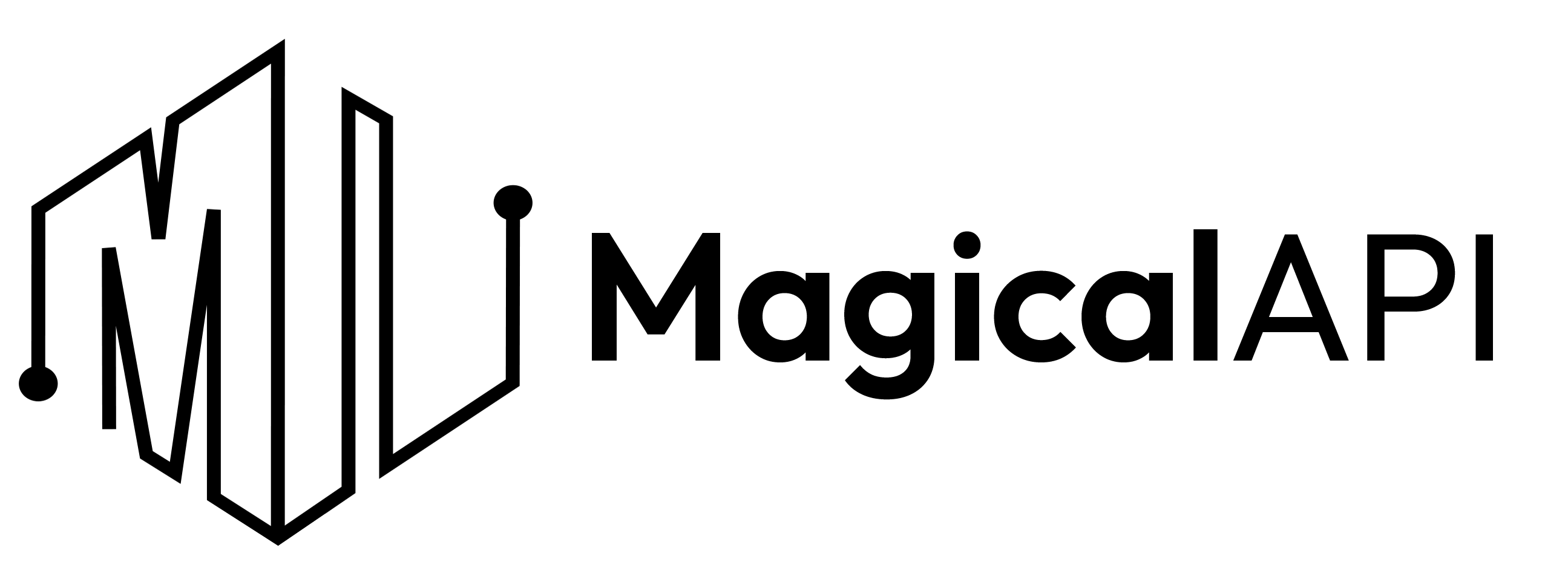Pro Tips on How to Watch Deleted YouTube Videos
Discover how to recover deleted YouTube videos using proven methods. Reclaim your favorite content and preserve your digital footprint now!
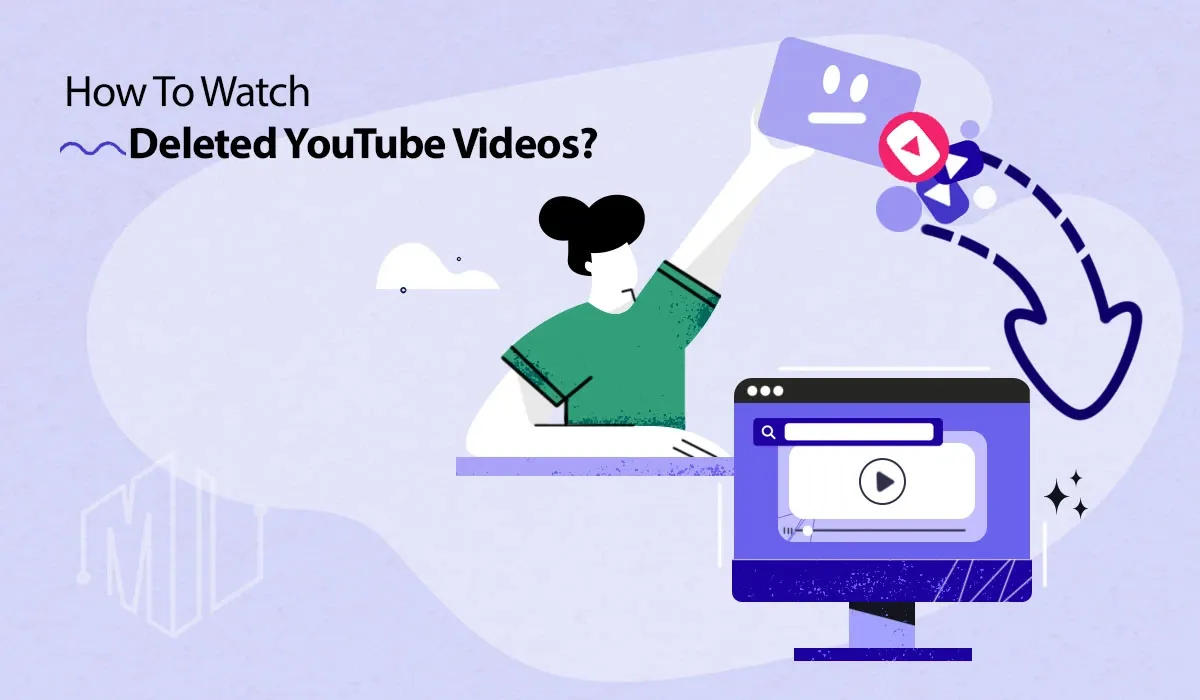
YouTube has tons of videos covering all sorts of topics like learning, fun, inspiration, games, music, and more. Many people have favorite videos that make them happy, and they might even save them to watch offline.
But what if one day, YouTube or the person who made the video removes it? Can you still watch it?
Don't worry! We'll help you figure out how to watch deleted YouTube videos and keep them with you always.
✨ Unleash the Power of AI with MagicalAPI!
Whether you’re optimizing YouTube content, extracting LinkedIn data, or evaluating resumes, MagicalAPI is your one-stop solution! Discover the diverse range of AI services tailored to meet your every need. Dive in and elevate your digital experience today!
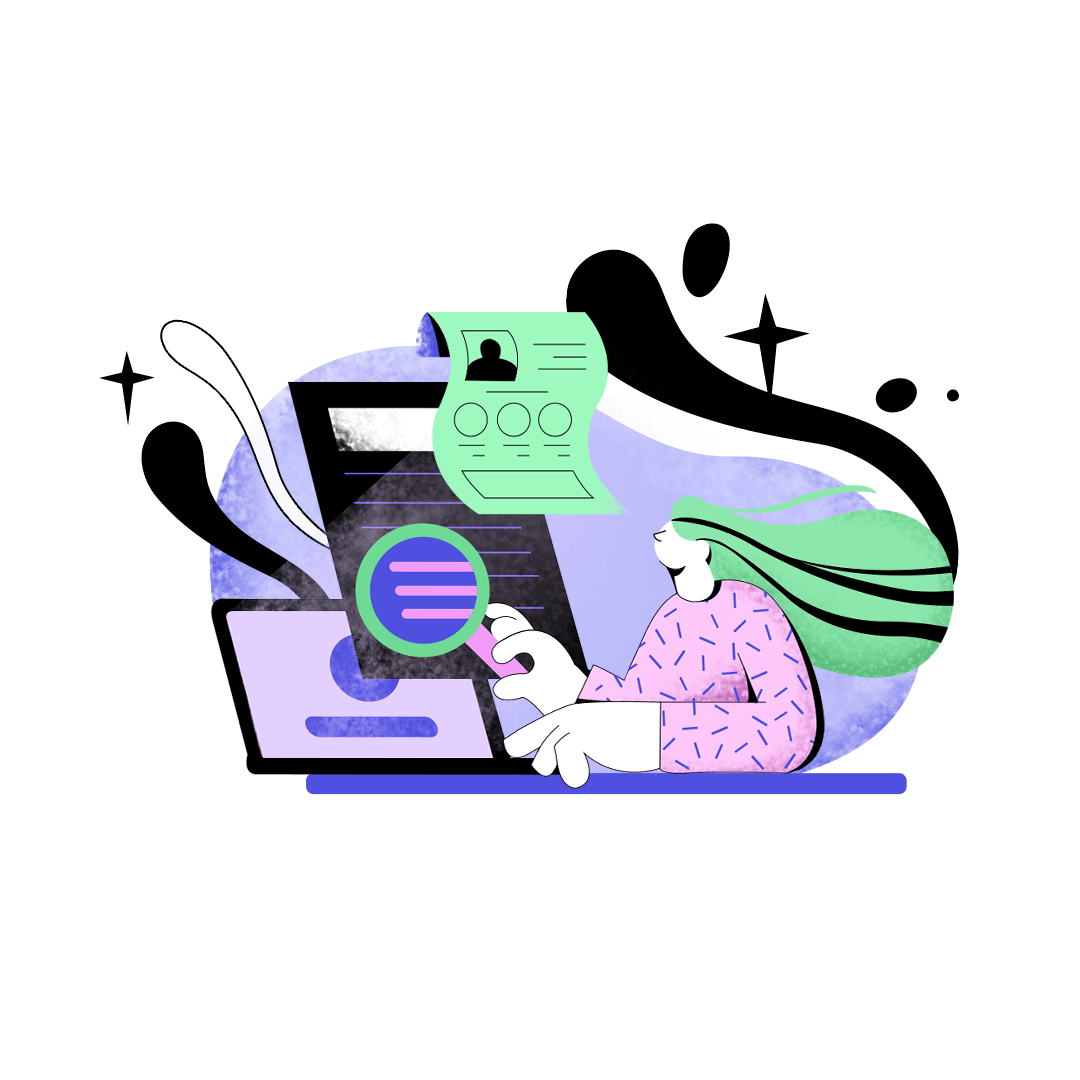
How To Find & Watch Deleted YouTube Videos?
Using the Wayback Machine to Find Deleted Videos
Using the Wayback Machine, a tool for archiving digital content can help you find and watch YouTube videos that have been deleted. Here's a simple guide to using it effectively:
- Find the Video URL or Title:
- If you have the URL of the deleted YouTube video, great! You can easily proceed.
- Without the URL, use the video's title to search on the Wayback Machine or try using Google to find the page containing the video.
- Using the Wayback Machine:
- Go to the Wayback Machine website and type in the video URL or title in the search bar.
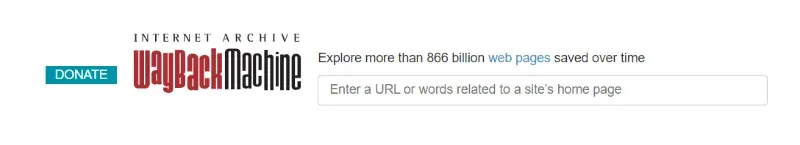
- Look through the calendar to find saved versions of the YouTube page. Click on a date when the video was still available.

- Keep in mind that the Wayback Machine captures the text and layout of YouTube pages, not the actual video. However, sometimes others may have manually saved the video.
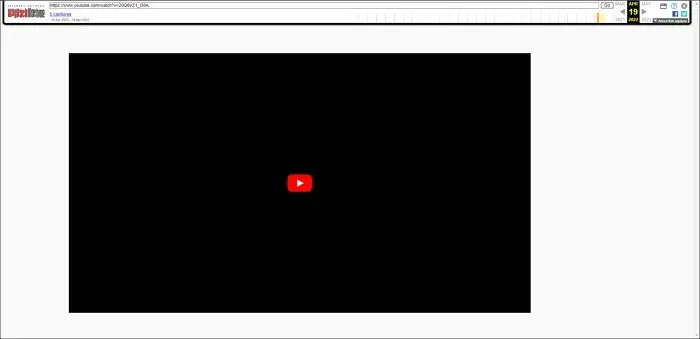
- Download the Video (If Available):
- Visit archive.org, paste the video URL in the search bar, and hit search.

- If the video was archived, you might be able to download and watch it again.
Remember, not all YouTube videos will be available due to various reasons, including being deleted before the Wayback Machine captured them or being removed for violating YouTube's rules.
read more: How To Watch YouTube Without Any Recommendations?
Leveraging Google Search Operators
Utilizing Google Search Operators can be a strategic approach to uncovering deleted YouTube videos. This method taps into Google's ability to cache web pages, which includes YouTube content. Here's a simplified guide on how to use Google Search Operators effectively To Find Deleted YouTube Videos:
- Watch Cached Version:
Simply type "cache:" followed by the video URL (without "https://") into the Google search bar. This tells Google to display the cached version of the page, potentially containing the deleted YouTube video.

- Use Watch ID:
Find the watch ID in the video's URL, which comes after "_watch?v=". Copy and paste this ID into the Google search bar. This can help locate the deleted video or websites that may have embedded it, allowing you to watch it there.
Enter Title or Keywords.

If you remember specific details about the video, like its title or keywords, input them into the Google search bar. This might lead you to the video or similar content hosted on other platforms or websites.
These methods leverage Google's extensive indexing capabilities to offer alternative routes for discovering and viewing deleted YouTube videos.
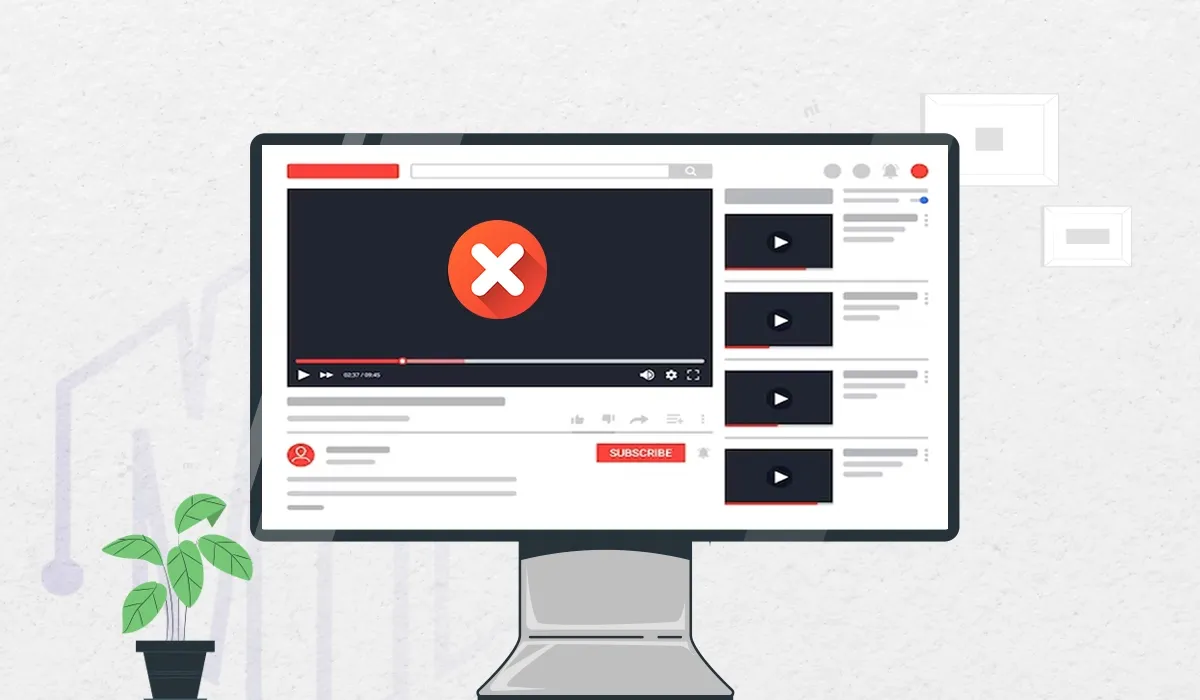
Contacting Video Creators Directly
If you want to get access to deleted YouTube videos, sometimes reaching out to the creators directly can help. Here's how you can do it:
1. Initiate Contact through YouTube Help Support:
- Sign in to your YouTube channel.
- Scroll down to the bottom of the page and click on 'Help.'
- Choose 'Need more help?' and then 'Connect with the YouTube help community.'
- Post your question in the 'Ask the Community' section to talk to other users who might know something or have ways to contact the creator.
2. Email Creator Support (For Eligible Creators):
- If you're eligible (like if you're part of the YouTube Partner Program), you can email the YouTube Creator Support team.
- Go to support.google.com/youtube, sign in, and follow the prompts under "Need more help?" to contact them.
- Or from YouTube, click on your profile picture, choose 'Help & feedback,' then 'Contact us' to start a chat or send an email.
3. Explore Additional Contact Methods:
- You can also check out the YouTube Help Forum at support.google.com/youtube. Describe your problem and see if others have solutions.
- Members of the YouTube Partner Program can use live chat and email support from the YouTube Studio or the support page.
- If you're not a member, you can still use the 'Send feedback' option under your profile icon for help. You can even attach screenshots if needed.
Just keep in mind, there's no direct phone support, and reaching out to YouTube might not always get your deleted video back. But these steps could give you some useful help or other ideas to try.
Exploring Social Media for Reposts
Looking for deleted YouTube videos on social media can be a smart move. Here's how you can do it:
1. Search by Video's ID and Keywords:
- Start by using the video's watch ID or some keywords related to the video on platforms like Facebook, Twitter, and Instagram. You might find posts or blogs where the video was shared, which could help you watch it again.
- Use advanced search features or tricks on these platforms to make your search more specific. This can help you find the exact video you're looking for.
2. Platform-Specific Strategies:
- On Facebook, Twitter, and Instagram, try searching for the video's title directly. Since lots of people use these platforms and share videos, you might find reposts of the deleted YouTube video.
- For newer platforms like TikTok, searching for the video's title or related keywords could lead you to reposts that you won't find elsewhere.
3. Downloading for Future Reference:
- If you find a reposted deleted YouTube video, think about saving or downloading it for yourself. This way, even if it gets taken down from social media, you'll still have access to it. But remember to be careful about copyright and other rules when you download or share stuff.
Using social media to find deleted YouTube videos can be a great way to enjoy content that's disappeared from YouTube.
Conclusion
Realizing your favorite YouTube videos are gone can be tough, but there are ways to bring them back. By using tools like the Wayback Machine and Google search operators, you can uncover deleted videos. Also, make sure to back up content regularly to avoid losing it for good. These methods offer hope and highlight the importance of digital preservation. So, don't despair when you see "Video not available" – try these techniques and reclaim your digital treasures.
FAQ
How can I watch a deleted YouTube video using the URL?
To watch a deleted YouTube video using its URL, you can use the Wayback Machine, an internet archive that stores snapshots of web pages. Paste the URL of the deleted video into the Wayback Machine's search bar and browse through the archived dates to find a playable version of the video.
What if I don't have the URL of the deleted video?
If you don't have the URL, try using Google Search Operators. Search for the title of the video in quotes, or search for the video’s title with additional keywords like "site.com".
Can I recover a deleted video from a backup?
Yes, if you have a backup of the video on your computer or an external storage device, you can easily recover and re-upload it. Regularly backing up important videos can prevent loss and make recovery straightforward if the video gets deleted from YouTube.

Join to our community
By joining our Discord server, get assistance, and troubleshoot any challenges you may encounter while using our services.
Join us on Discord