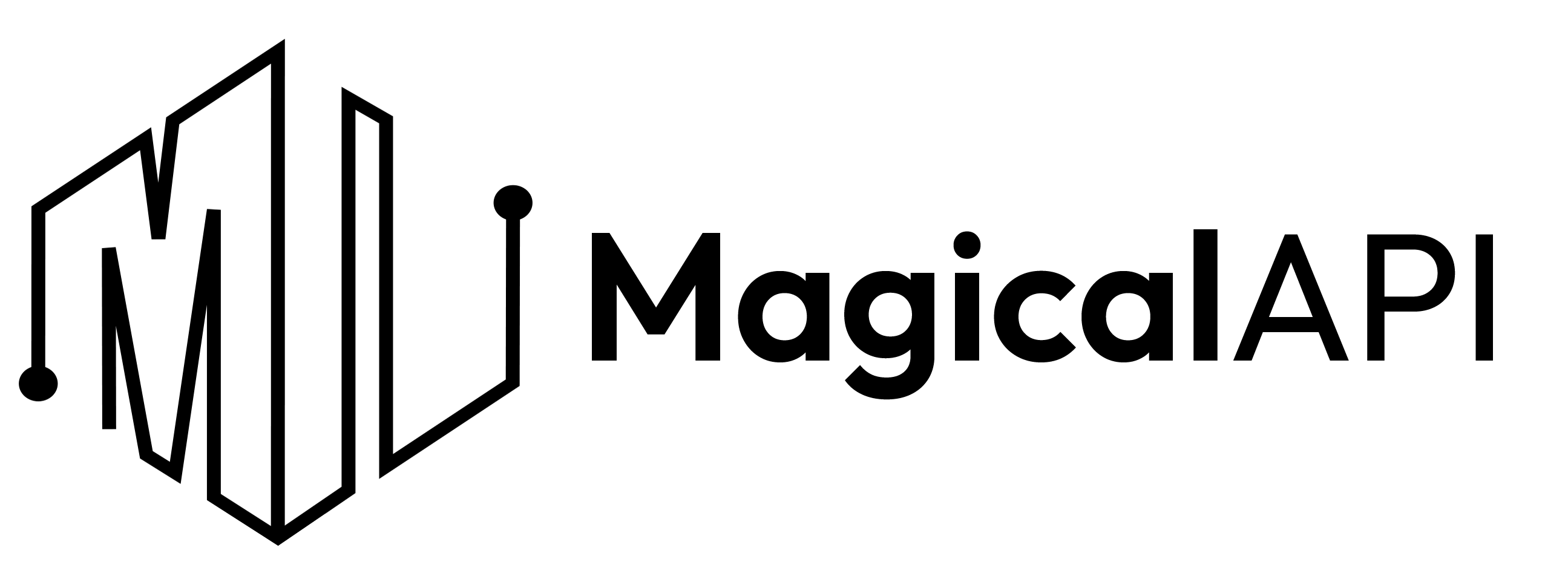How To Watch YouTube Without Any Recommendations?
Do you want to know how to enjoy YouTube videos without the distraction of recommendations? Learn simple steps to streamline your viewing experience without suggestions influencing your watch list
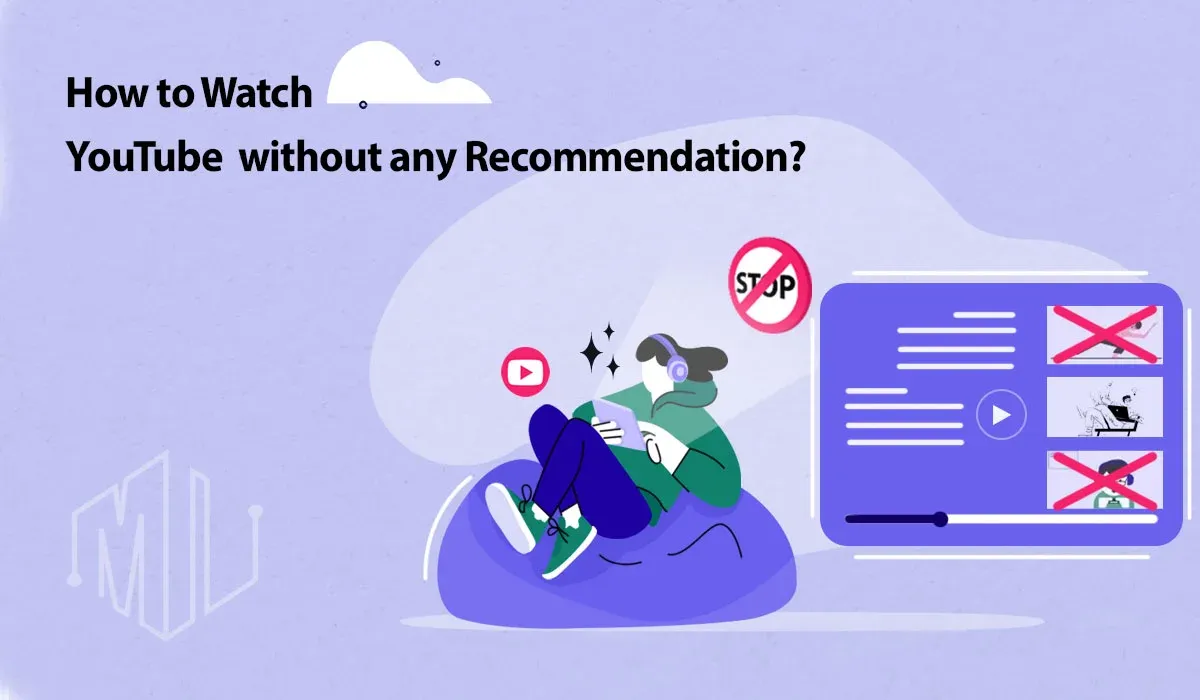
YouTube, the world's leading video sharing platform, is well-known for its intricate algorithm that generates user-specific video recommendations. YouTube's recommendation algorithm is designed to personalize your viewe experience by suggesting videos based on your viewing habits.
It takes into account factors like the videos you've watched, liked, shared, and even the ones you've quit halfway. It also considers the amount of time you spend watching particular types of videos.
While this feature is meant to enhance the user experience by suggesting content that matches their interests, there are times when it might recommend videos that you're not interested in - or worse, videos that you find annoying.
In such cases, you might wonder, "How do I stop YouTube recommendations?" or "How do I turn off YouTube search suggestions?" You might also be curious about managing the suggested videos that appear on your YouTube embeds or understanding why YouTube is no longer showing recommended videos. This offers a comprehensive guide on how to manage your YouTube recommendations effectively.
✨ Unleash the Power of AI with MagicalAPI!
Whether you’re optimizing YouTube content, extracting LinkedIn data, or evaluating resumes, MagicalAPI is your one-stop solution! Discover the diverse range of AI services tailored to meet your every need. Dive in and elevate your digital experience today!
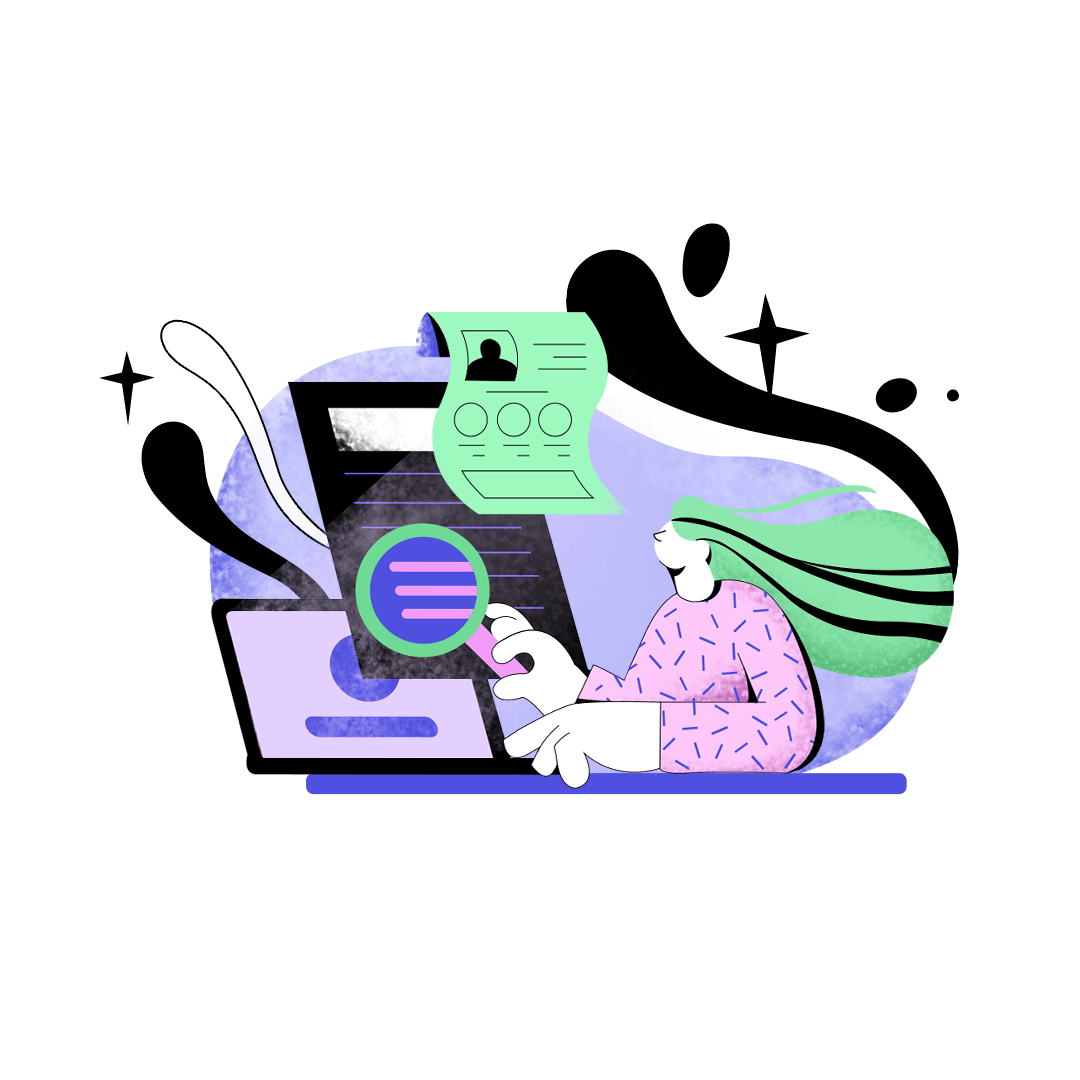
How to Stop YouTube Video Recommendations?
If you'd like to stop YouTube from sending you video recommendations, follow these steps:
1-Open YouTube's website on your computer or launch the YouTube application on your smartphone.
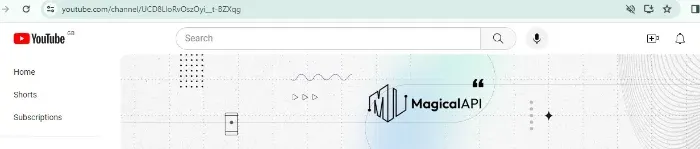
2-Look for your profile icon, which is located in the top-right corner of the screen. If you don't see your profile, you might need to log in. Please enter your login details to access your account.
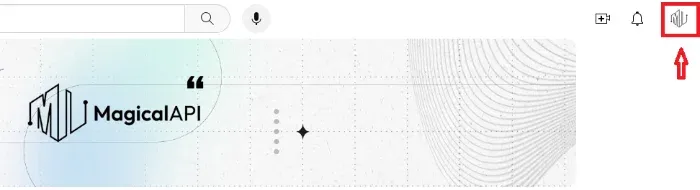
3-Click or tap on your profile icon to open a menu, then select "Settings" from this menu.
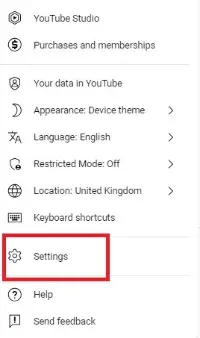
4-In the "Settings" menu, click on the "Notifications" option, which you'll find on the left side of the screen.
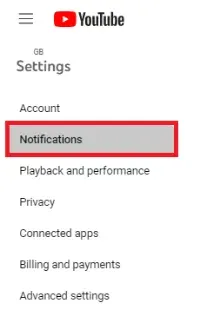
5-Scroll down to the "Your Preferences" section. Here, you will see an option for "Recommended videos." Toggle the switch next to it until it changes to grey. This action will disable notifications for recommended videos on YouTube.
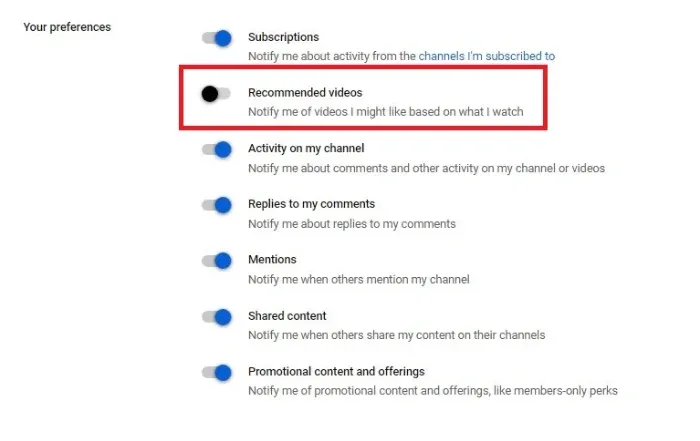
Follow all these steps to get rid of YouTube recommendations. there are more ways to stop YouTube Video Recommendations you can use one or a combination of the following methods:
- Use Incognito Mode: Browsing YouTube in incognito or private mode in your browser can help prevent YouTube from using your browsing history and preferences to generate recommendations. However, you might still see some generic recommendations.
- Use an Ad Blocker with Filtering Capabilities: Some ad blockers can block specific parts of websites, including recommendation sections on YouTube. You would need to configure the ad blocker to specifically target and block recommendation areas.
- Browser Extensions or Add-ons: There are browser extensions designed specifically for YouTube that can help customize your viewing experience, including blocking recommendations. Extensions like "DF YouTube (Distraction Free)" for Chrome or Firefox can remove recommended videos, comments, and other distractions.
- YouTube Vanced (Android): If you're using an Android device, YouTube Vanced was a popular third-party app that offered a YouTube experience without ads and recommendations. However, it's important to note that YouTube Vanced has been discontinued due to legal reasons, and using third-party apps can pose security risks and potentially violate YouTube's terms of service.
- Modify YouTube URL: Adding certain parameters to a YouTube video URL can limit the interface elements that are displayed. For example, appending "?disable_polymer=1" to the end of the URL used to disable the newer YouTube interface, which included recommendations, but the effectiveness of such methods can change over time as YouTube updates its platform.
- Watch Videos Directly Through the Subscription Page: If you only want to watch videos from channels you're subscribed to without seeing recommendations, you can bookmark and directly visit your subscriptions page on YouTube. This page primarily shows videos from your subscribed channels, although YouTube might still display some recommendations.
Remember that YouTube's design and features are subject to change, so the effectiveness of these methods may vary over time.
How to clear YouTube recommendations?
1- Navigate to YouTube's website.
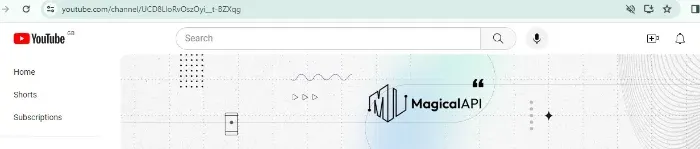
2- Locate and click on the three horizontal lines near the YouTube logo at the top. From the dropdown menu, select "History."
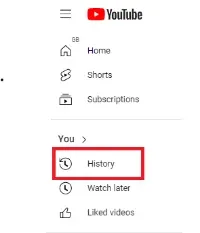
3- Inside the History section, find and click on "Search History. then "Choose both "Clear All Search History" and "Pause Search History" options.
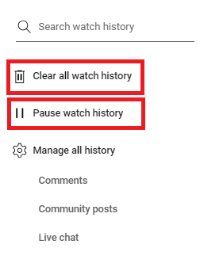
How to Get Better YouTube Recommendations?
To get YouTube to suggest videos you'll like more, try these tips:
- Watch What You Like: Spend time watching videos you enjoy. YouTube suggests new videos based on what you watch.
- Like and Subscribe: Hit the like button on videos you enjoy and subscribe to channels you love. This tells YouTube what you prefer.
- Clean Up Your Watch History: Go to your history and remove videos you didn't really like. This helps YouTube not to suggest similar ones.
- Delete Searches You Don't Want Counted: If you've searched for something you're not really into, delete those searches from your history.
- Pause Your History: You can stop YouTube from remembering what you watch or search for by pausing your history.
- Use "Not Interested": If YouTube suggests a video you don't like, click the three dots next to it and choose "Not Interested". This helps YouTube know what to avoid suggesting.
- Find New Channels: Look for new channels that match your interests. Subscribing to them helps YouTube suggest better videos.
- Make Playlists: Making playlists of videos you like can help YouTube understand your tastes better.
- Check Your Subscriptions: Sometimes, channels you used to like don't interest you anymore. Unsubscribing helps clean up your recommendations.
- Try the "Explore" Section: Use YouTube's Explore to find videos in categories you like, such as Music or Sports. This can help you find new favorites and improve your recommendations.
By doing these things, you help YouTube get to know what you like, making the videos it suggests more interesting to you.

How to Disable YouTube Mix Recommendations?
YouTube Mix recommendations are personalized playlists created by YouTube's algorithm based on your viewing history and preferences. These mixes are designed to provide you with a continuous stream of videos that YouTube thinks you will enjoy, based on the content you've watched, liked, and interacted with in the past.
YouTube Mix recommendations, while designed to enhance your viewing experience by offering personalized playlists based on your interests, can sometimes become annoying or less relevant. This annoyance can stem from several reasons:
- Repetitive Content: You might find the mixes repetitive if they keep suggesting similar videos without much variety, especially if YouTube's algorithm overemphasizes certain past viewing behaviors.
- Irrelevant Suggestions: At times, the mixes might include videos that are only tangentially related to your interests, leading to suggestions that don't quite hit the mark.
- Overpersonalization: YouTube's attempt to personalize content can sometimes feel too intrusive or narrow, limiting your exposure to a broader range of content and potentially boxing you into a "filter bubble."
- Disruptive: If you're exploring new topics, the mixes based on your historical viewing patterns might not align with your current interests, making them feel more like a distraction than a helpful suggestion.
To further reduce or eliminate YouTube Mix recommendations, you might need to adjust how you interact with YouTube content. Here are additional steps and explanations in simple terms to help refine your YouTube experience:
- Be Selective with Your Interests: Pay attention to the types of videos you watch. Watching videos from a wide range of topics can confuse YouTube's recommendation system. Try to focus on your main interests.
- Use "Not Interested" More Often: If you keep getting unwanted mixes or video suggestions, use the "Not Interested" option more frequently. This feedback is crucial for YouTube to adjust what it shows you.
- Customize Your Channel: On your YouTube channel, you can manage your preferences and interests. This customization can influence the recommendations you receive, including mixes.
- Limit Interaction with Random Videos: Sometimes, watching random videos can lead to mixed recommendations. If you want more specific suggestions, stick to your preferred content themes.
- Regularly Review and Adjust Your Preferences: YouTube's settings allow you to review your preferences and interests. By regularly updating these, you can help ensure the recommendations match your current interests.
- Take Advantage of YouTube's Settings: Dive into YouTube's settings menu. There, you can find more options to control your data and the type of recommendations you receive.
- Consider Creating a New Account: If your recommendations are too far off and you can't seem to adjust them, starting fresh with a new YouTube account might reset your experience to better suit your current tastes.
- Feedback to YouTube: Sometimes, letting YouTube know through feedback options about your dissatisfaction with certain types of recommendations, like mixes, can lead to improvements.
These steps are about actively managing and tailoring your YouTube experience. The platform's recommendation system is designed to adapt and evolve based on your interactions, so your actions play a significant role in shaping your YouTube feed.
conclusion
In conclusion, watching YouTube without recommendations allows for a more focused and personalized viewing experience, free from distractions and tailored suggestions.
By following a few simple steps, you can take control of your YouTube journey, ensuring that your watch list remains purely your choice. This approach not only enhances your enjoyment of the content you love but also gives you the freedom to explore YouTube at your own pace, without the influence of algorithm-driven recommendations.
FAQ
- How can I watch YouTube without any recommendations?
Browse YouTube in incognito mode to prevent it from using your history to generate recommendations. Install extensions like "DF YouTube" to block recommendations and other distractions. Configure ad blockers to block recommendation sections on YouTube. - How do I clear my YouTube watch history?
Go to YouTube, click the three lines in the upper left corner, select "History," then "Clear All Watch History". - How do I remove specific recommended videos?
Log in to YouTube, find the video, click the three dots below it, and select "Not interested".

Join to our community
By joining our Discord server, get assistance, and troubleshoot any challenges you may encounter while using our services.
Join us on Discord