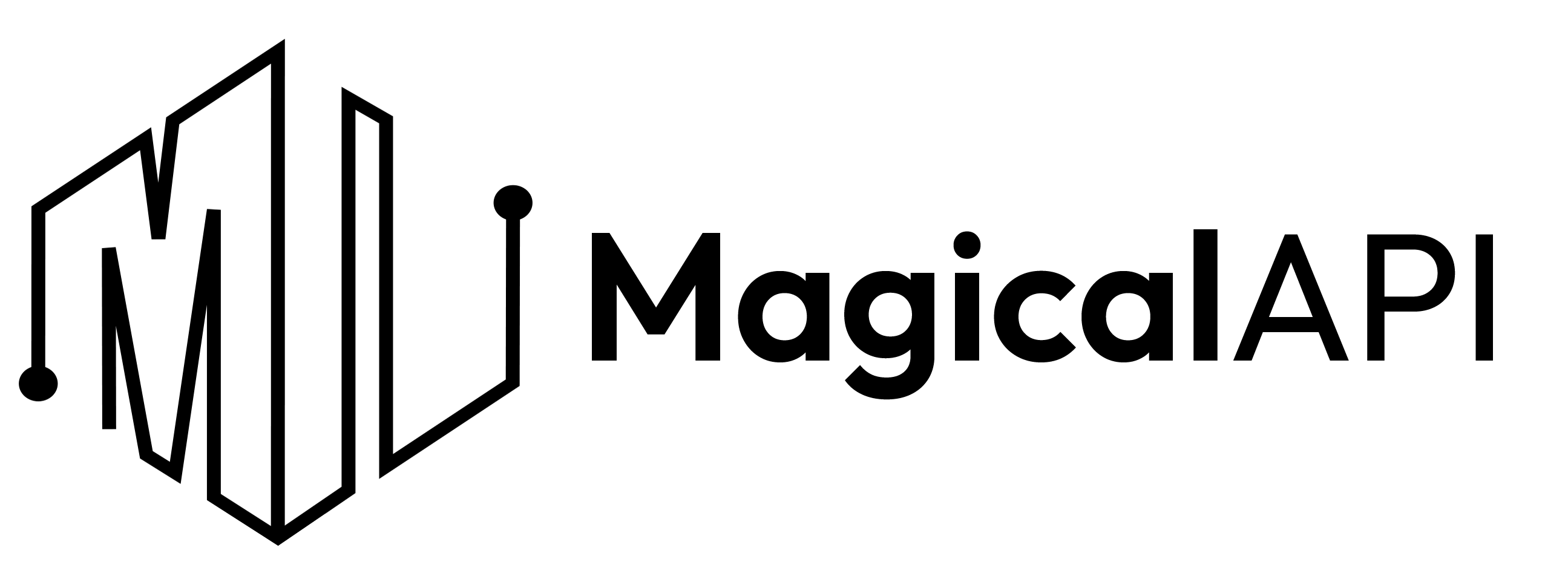Comprehensive Guide to Keyword Research Using YouTube Autocomplete
Learn how to use YouTube Autocomplete for keyword research to boost your video's visibility and engagement. Discover tips to refine your content strategy.
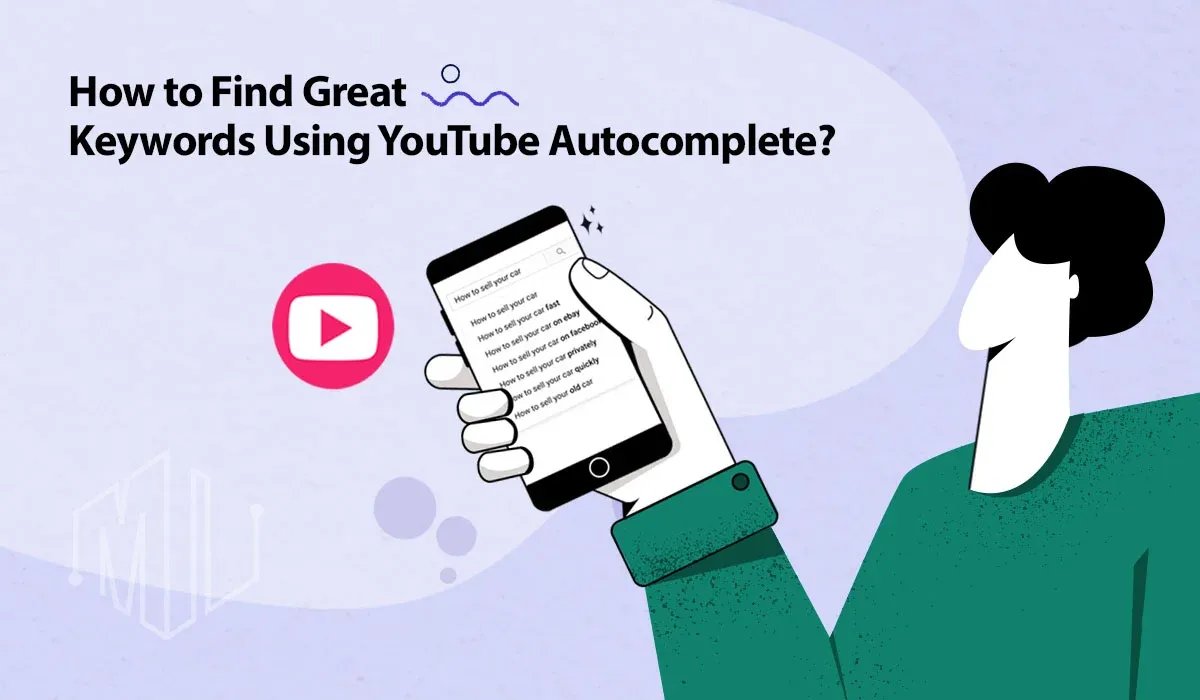
Keyword research with YouTube Autocomplete is a powerful tool for boosting your video's visibility and engagement. By using YouTube's search suggestions, creators can discover popular search terms and align their content with what users are actively looking for.
This technique not only enhances discoverability but also drives more views, subscribers, and conversions, making it a crucial element in any digital strategy.
You'll learn how to effectively use this feature, discover advanced strategies for extracting valuable insights, and understand why it's essential for optimizing your video content. By following these best practices, you'll elevate your YouTube keyword research and content planning to the next level.
✨ Unleash the Power of AI with MagicalAPI!
Whether you’re optimizing YouTube content, extracting LinkedIn data, or evaluating resumes, MagicalAPI is your one-stop solution! Discover the diverse range of AI services tailored to meet your every need. Dive in and elevate your digital experience today!
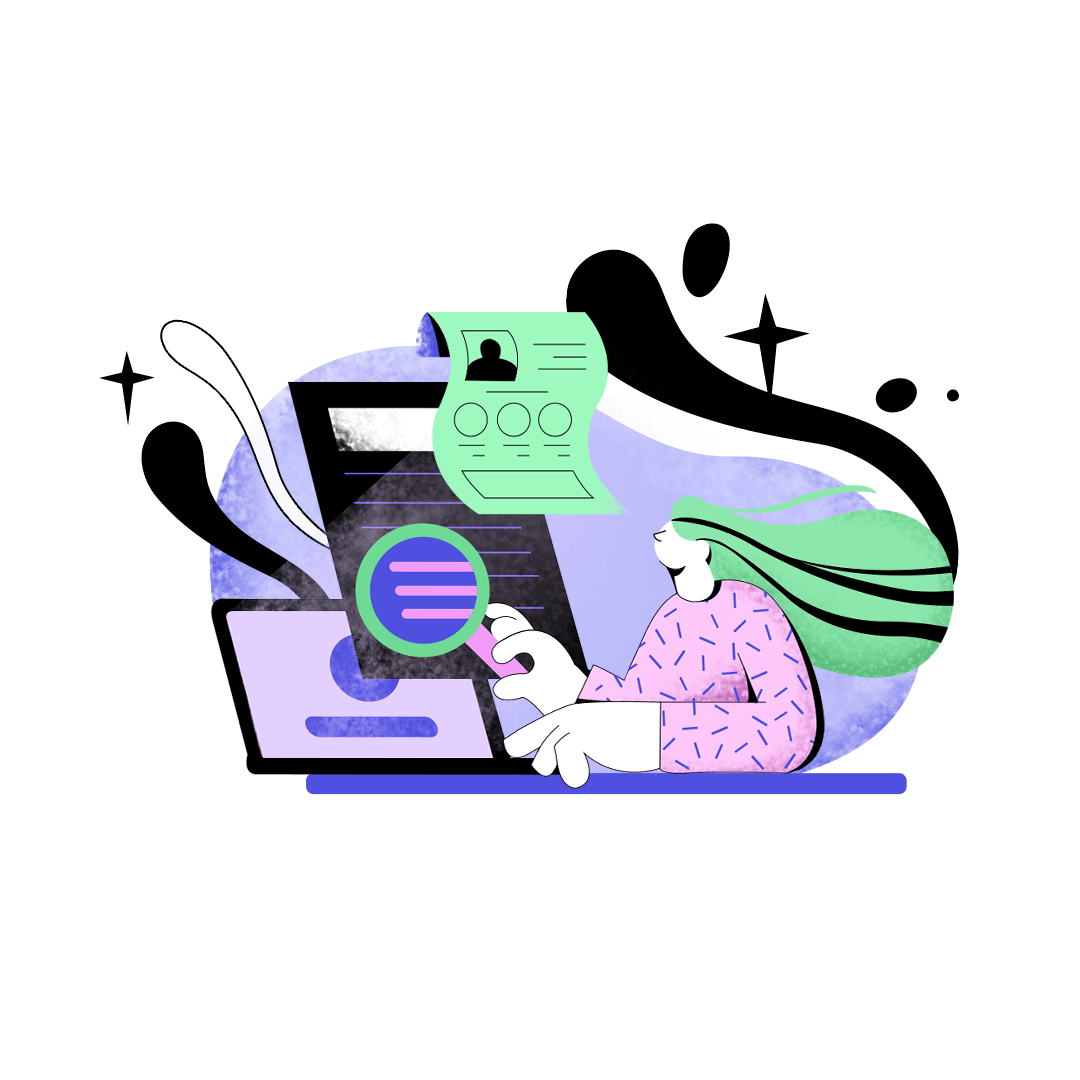
Understanding YouTube Autocomplete
YouTube Autocomplete is a feature that predicts and suggests popular search queries as you type into the YouTube search bar. These suggestions are generated based on actual searches performed by users, making them highly relevant and reflective of current trends and interests.
For content creators, YouTube Autocomplete is an invaluable tool for discovering keywords that can improve the visibility and engagement of their videos.
The feature operates by analyzing vast amounts of search data to predict what users are likely to type next based on partial queries. As soon as you start typing a keyword into the search bar, YouTube displays a list of related search terms that are frequently searched by other users.
These suggestions are constantly updated to reflect the latest trends and user behaviors, ensuring that the keywords provided are up-to-date and relevant.
Why Use YouTube Autocomplete for Keyword Research?
YouTube Autocomplete is not just convenient for users but a strategic asset for content creators and marketers. Here’s why using YouTube Autocomplete for keyword research is so effective:
- Access to Popular Searches: YouTube's Autocomplete shows searches that are currently popular among users. This helps creators make videos that match what people are looking for, increasing the chances of their content being found.
Read More: youtube shorts viral tags 2024 - Easy Keyword Discovery: Finding the right keywords can take a lot of time. YouTube Autocomplete speeds up this process by suggesting keywords as soon as you start typing. This helps you find a wider range of keywords, including ones you might not have thought of.
- Competitive Edge: Using keywords from YouTube Autocomplete can give you an advantage. For example, if your company makes explainer videos and shows up as a top suggestion, it can significantly boost your visibility and traffic, making your brand a leader in its field.
- Better Content Strategy: Using these keywords helps you create more targeted content. Knowing the exact phrases and questions your audience is searching for allows you to make relevant and engaging videos, which is key to attracting and keeping viewers and growing your business.
- Simplified Google Search Optimization: Keywords that do well on YouTube often perform well on Google too. This makes your keyword research more efficient, as it benefits both platforms.
In summary, YouTube Autocomplete is not just a user-friendly feature but a strategic tool for keyword research. By providing real-time popular search queries, it helps improve content optimization on YouTube and beyond. Using this tool can boost your content’s visibility, engagement, and overall success.
Step-by-Step Guide to Using YouTube Autocomplete
Here’s a step-by-step guide on how to leverage YouTube Autocomplete for effective keyword research:
Step 1: Defining Seed Keywords
Initiating keyword research with YouTube Autocomplete begins with defining seed keywords. These are broad, short-tail keywords that encapsulate the main topic of your videos.
Creators should start by identifying popular broad-level keywords related to their content or business. For instance, if your video content revolves around technology, seed keywords might include “gadgets,” “latest tech,” or specific product names like “Microsoft Surface.”
Step 2: Setting Up the Autocomplete Tool
Once seed keywords are established, the next step involves setting up the YouTube Autocomplete tool. Creators should enter these seed keywords into the YouTube search bar. It's crucial to adjust settings to reflect the target audience's characteristics, such as language and region, ensuring that the Autocomplete suggestions are relevant and tailored.
Step 3: Initiate a Search
Start by typing a basic keyword related to your video's topic into the YouTube search bar. This could be the main subject of your channel or a specific content idea you are exploring. For instance, if your channel focuses on cooking, you might start with a keyword like “cake recipe.”
Step 4: Analyze Suggestions
As you type, YouTube Autocomplete will display a list of keyword suggestions. These suggestions are based on common searches related to your input, reflecting the queries that users frequently search for on YouTube.
Step 5: Select Relevant Keywords
From the displayed suggestions, select keywords that most closely align with the video content you plan to create. These keywords are typically more targeted and can lead to higher engagement and visibility. For instance, if you typed “cake recipe,” you might see suggestions like “chocolate cake recipe” or “vegan cake recipe.”
Step 6: Explore Long-Tail Keywords
For more specific targeting, look for long-tail keywords in the autocomplete suggestions. These are usually more detailed and less competitive, making them easier to rank for. For example, instead of just “cake recipe,” you might find “chocolate cake recipe for beginners” or “vegan chocolate cake recipe.”
Step 7: Extracting and Analyzing Keywords
After entering the seed keywords, YouTube will display a list of autocomplete suggestions. These suggestions are valuable as they reflect what users are currently searching for related to the seed keywords.
YouTubers should analyze these suggestions to identify both short-tail and long-tail keywords. Long-tail keywords, which are more specific and often less competitive, can provide targeted traffic. For example, instead of the broad term "repair iPhone," more specific suggestions like "iPhone 11 screen repair guide" might appear.
Step 8: Record and Utilize Keywords
Creators should record these keywords, as they will guide the creation of video titles, descriptions, and content, aligning with what the audience is actively searching for. This approach not only enhances the visibility of the videos but also ensures that the content is directly addressing the interests and needs of potential viewers.
Step 9: Content Development
Utilize the keywords gathered from Autocomplete to develop your video titles, descriptions, and tags. This strategic use of keywords can significantly improve your video's searchability, attracting more viewers who are interested in your content.
For instance, if you found a long-tail keyword like “chocolate cake recipe for beginners,” your video title could be “Easy Chocolate Cake Recipe for Beginners – Step-by-Step Guide.”
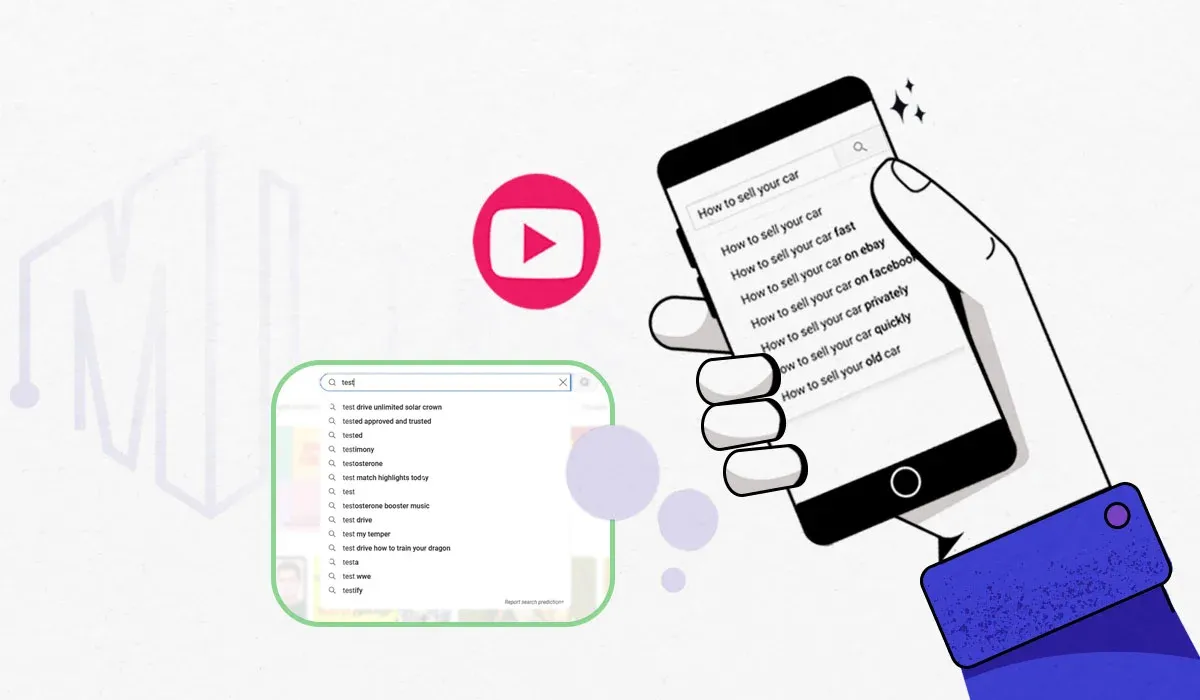
Using Additional Tools with YouTube Autocomplete
Integrating additional tools with YouTube Autocomplete can significantly enhance your keyword research strategy.
Start by examining your competitors' video titles and descriptions to identify effective keywords. Use AnswerThePublic to understand search intent through associated questions and phrases, and Keywords Everywhere to display search volume, competition data, and trends directly in your browser for quick, informed decisions.
Additionally, MagicalAPI YouTube SEO provides advanced features like keyword suggestions, trend analysis, and performance metrics, helping to optimize your content for better searchability and engagement.
By combining these tools with YouTube Autocomplete, you can create a robust keyword research strategy. Start with Autocomplete to gather initial keyword ideas, refine your list using competitor insights, and conduct deep research with AnswerThePublic. Use YouTube Top Keywords for real-time data and leverage YouTube SEO for advanced SEO. This integrated approach ensures your content is visible and appealing to your audience, helping you attract more viewers and grow your YouTube channel effectively.
Best Practices for Maximizing Results
Optimize Your Video Titles and Descriptions
Incorporate Primary Keywords: Include your main keyword in both the video title and description. This significantly enhances your visibility on YouTube and Google, making it easier for users to find your content. Place the keyword near the beginning of the title to capture attention quickly.
Use Descriptive and Clear Titles: Your titles should be engaging and give viewers a clear idea of what the video is about. This improves click-through rates and helps match user search intent.
Detail Your Video in Descriptions: Use the description field to provide more details about your video. Incorporate secondary keywords and relevant hashtags to boost discoverability.
Leverage YouTube's SEO Features
Utilize Tags and Hashtags: Tags help clarify the topics of your content, while hashtags increase the reach of your videos by linking to other similarly tagged content. This broadens your audience base and enhances engagement.
Read More: Tags vs. Hashtags and Keywords for YouTube
Enable Closed Captions: Adding closed captions makes your content accessible to a broader audience, including those who are deaf or hard of hearing. It also improves your SEO since captions can be indexed by search engines.
Engage with Keyword Mapping and Analytics
Implement Keyword Mapping: Organize your keywords and corresponding videos in a spreadsheet. This allows for strategic planning and ensures all content is aligned with audience searches.
Analyze Competitor Keywords: Regularly review competitor videos to understand the keywords they are targeting. This can provide insights into gaps in your content and help refine your keyword strategy.
Regularly Review YouTube Analytics
Monitor Viewer Searches: Use the Research tab in YouTube Analytics to track what your viewers are searching for. This data is crucial for adjusting your content strategy to better meet your audience's needs.
Identify Content Gaps: Look for "Content Gap" tags in viewer search data. Creating videos that fill these gaps can attract viewers who can't find what they’re looking for elsewhere, increasing your channel's views and subscribers.
By implementing these best practices, content creators can maximize the effectiveness of their SEO efforts on YouTube. This ensures that their videos not only reach their target audience but also engage them effectively, leading to increased viewership and sustained growth.
Conclusion
By identifying and using targeted keywords from user searches, content creators can make videos that are both relevant and easy to find. This method makes it easier to discover keywords and shows the benefits of using YouTube's search features in a digital marketing strategy to increase viewership and engagement.
Using YouTube Autocomplete and additional tools helps refine content strategies. These practices not only improve visibility right away but also contribute to a solid content strategy that boosts online presence and audience connection. By using these insights, content creators can make better decisions, ensuring their content meets audience needs. This approach strengthens the connection with viewers, leading to steady growth and engagement.
FAQ
- What is YouTube autocomplete?
YouTube autocomplete is a feature that suggests search queries as you type in the YouTube search bar. These suggestions are based on popular searches and user behavior on the platform. - Why should I use YouTube autocomplete for keyword research?
YouTube autocomplete helps you discover popular search queries and trending topics related to your niche. This can guide you in creating content that meets the interests and needs of your audience, thereby increasing your visibility and engagement. - How do I start using YouTube autocomplete for keyword research? Begin by typing a broad keyword related to your content into the YouTube search bar. Observe the suggestions that appear as you type. Note down these suggestions as potential keywords for your content.

Join to our community
By joining our Discord server, get assistance, and troubleshoot any challenges you may encounter while using our services.
Join us on Discord