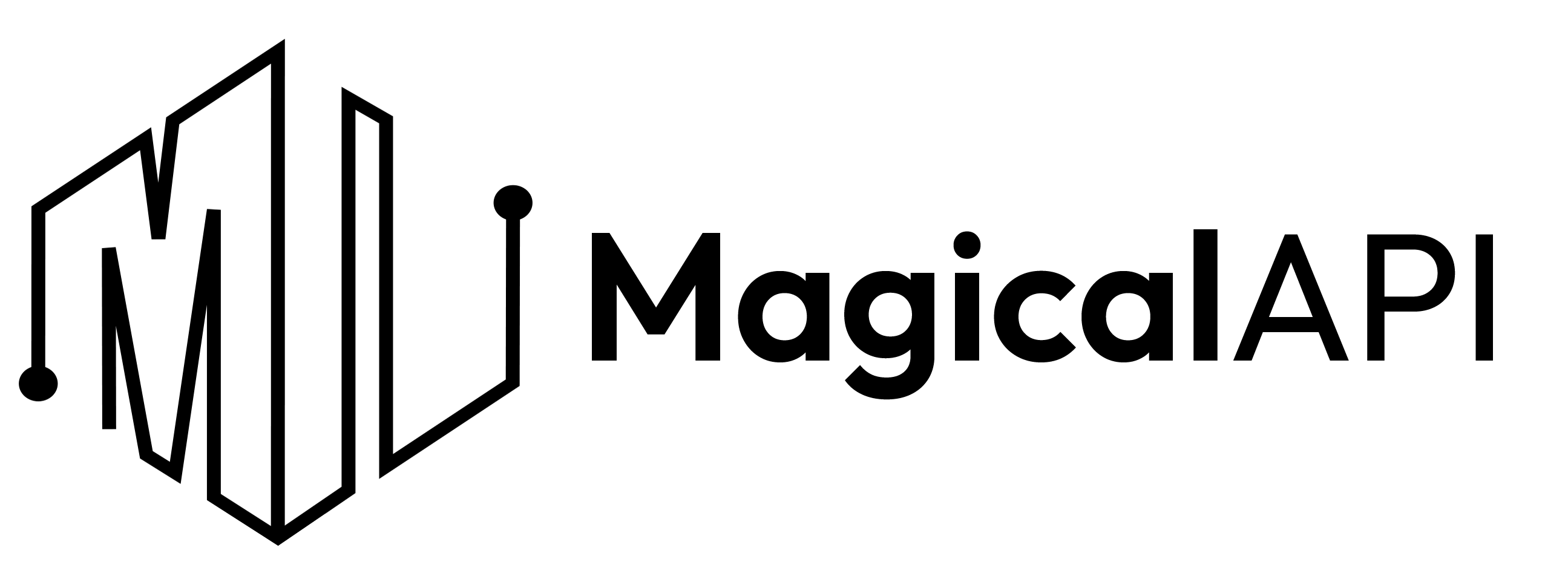AI YouTube Description Generator: Optimizing YouTube Descriptions with AI
Optimizing your video descriptions with the help of AI can significantly improve your chances of ranking higher in search results.
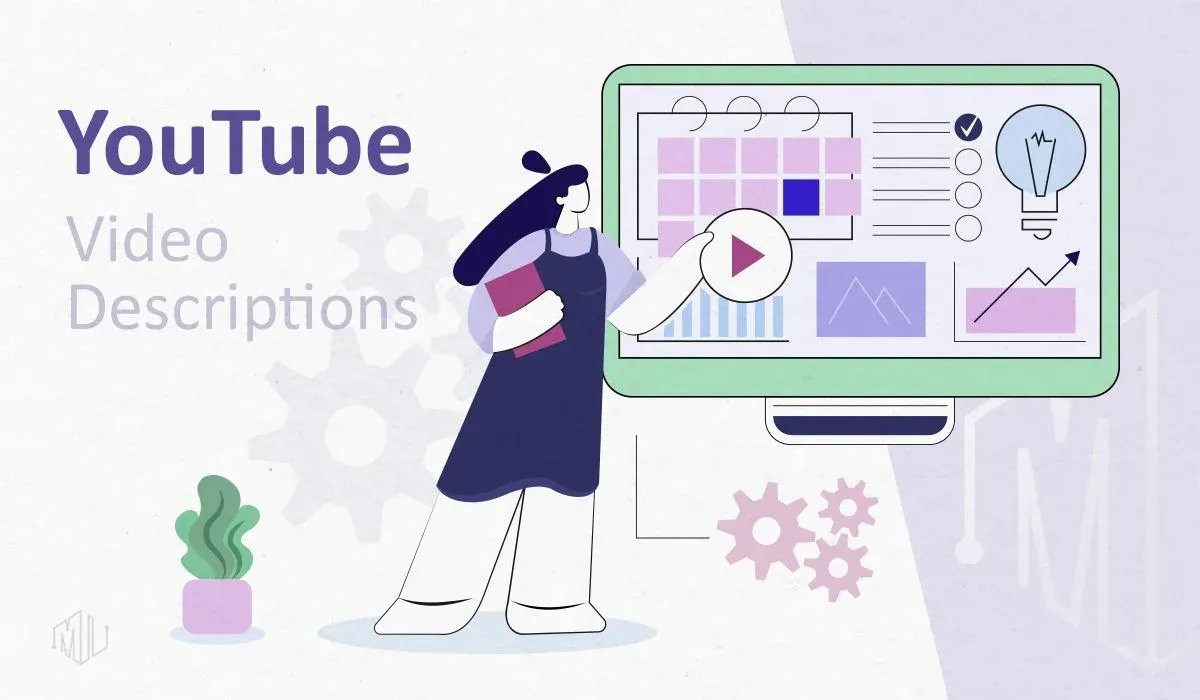
As one of the largest video-sharing platforms in the world, YouTube is a highly competitive space. With millions of videos vying for attention, seeing your content can be challenging. However, by optimizing your video descriptions with the help of AI (Artificial intelligence), you can reach a larger audience. This article will explore how to use AI to optimize your YouTube video descriptions for better search results.
✨ Unleash the Power of AI with MagicalAPI!
Whether you’re optimizing YouTube content, extracting LinkedIn data, or evaluating resumes, MagicalAPI is your one-stop solution! Discover the diverse range of AI services tailored to meet your every need. Dive in and elevate your digital experience today!
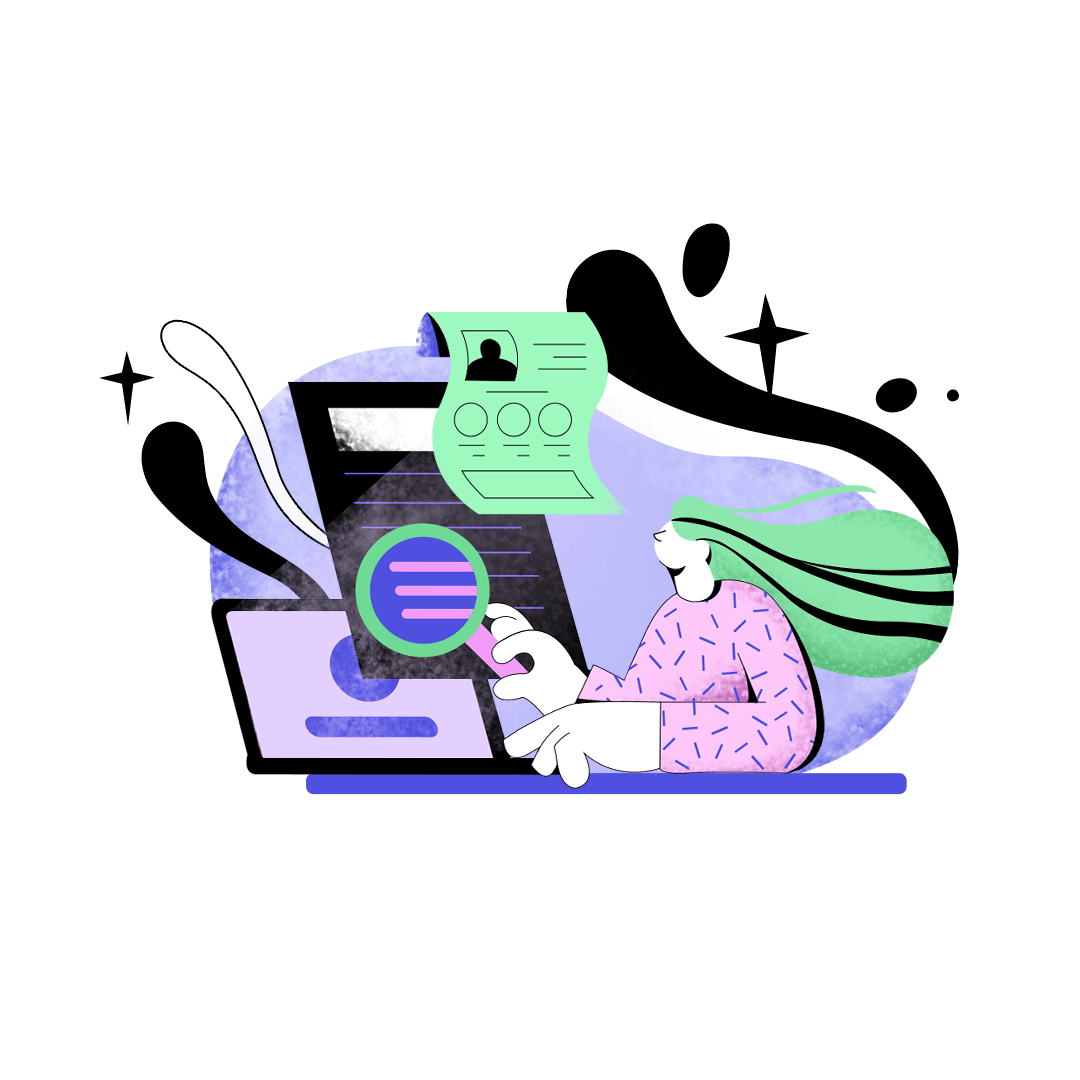
Why Is Optimizing Video Descriptions Important?
Video descriptions provide viewers with valuable information about your video's content. By including relevant keywords and phrases in your description, you can improve the chances of your video appearing in search results for those keywords.
Additionally, a well-crafted video description can entice viewers to watch your video, increasing engagement and managing time, which are essential factors influencing YouTube's algorithm.
How Can AI Help with Optimizing Video Descriptions?
AI-powered tools can analyze your video content and automatically generate relevant keywords and phrases that can use in your video description. These tools use natural language processing (NLP) algorithms to understand the context of your video and suggest keywords likely to be searched by viewers.
The Benefits of Using an AI YouTube Description Generator
In today's digital age, harnessing the power of AI YouTube description generators offers a myriad of advantages for content creators.
Time Efficiency: AI-powered YouTube description generators save valuable time by automating the process of generating descriptive and engaging video descriptions.
Consistency: Automation ensures consistency across a content library, allowing creators to maintain uniform descriptions and focus more on the creative aspects of video production.
Enhanced Relevance: AI description generators utilize natural language processing to analyze video content and generate descriptions that are not only relevant but also tailored to attract a broader audience.
Improved Discoverability: AI algorithms identify trending keywords and phrases, enhancing the discoverability of videos on the platform by aligning content with what viewers are searching for.
SEO Optimization: AI generators can optimize descriptions for SEO, improving search rankings and visibility on YouTube.
In summary, using an AI YouTube description generator streamlines the process, enhances relevance, saves time, ensures consistency, boosts discoverability, and optimizes descriptions for improved search visibility—making it a valuable tool for content creators aiming to optimize their video descriptions.
How to Optimize Video Descriptions with AI?
To optimize your video descriptions with the help of AI, follow these steps:
Step 1: Use AI-powered tools to analyze your video content and suggest relevant keywords and phrases.
Step 2: Identify the keywords most relevant to your video and include them in your description.
Step 3: Use natural language to describe your video clearly and concisely. Avoid stuffing your description with too many keywords, negatively affecting your search ranking.
Step 4: Include a call-to-action (CTA) at the end of your video description to encourage viewers to engage with your content.
Step 5: Monitor the performance of your video in search results and adjust your video description as needed.

While optimizing your video descriptions with AI is essential, there are other factors you should consider improving your videos' visibility and reach a larger audience on YouTube.
Here are some additional tips to help you maximize your video's potential:
1.Use Relevant Titles
Your video's title is the first thing viewers see when searching for videos on YouTube. Therefore, it's essential to create a title that accurately reflects the content of your video and includes relevant keywords. Your title should be concise, engaging, and descriptive. Avoid using clickbait titles, resulting in negative feedback and lower engagement.
2. Use Tags
Tags are keywords you can add to your video to help YouTube's algorithm better understand your content. You can add up to 500 characters of tags to your video. Use relevant keywords as your YouTube tags to improve your video's discoverability. However, avoid using irrelevant tags, negatively affecting your video's performance.
3. Use Custom Thumbnails
Your video's thumbnail is another critical element influencing whether viewers will click on your video. Custom thumbnails can help your video stand out in search results and attract more viewers. Your thumbnail should be high-quality, engaging, and relevant to the content of your video.
4. Use Closed Captions
Closed captions can help improve your video's accessibility and reach a broader audience. YouTube's automatic captions may not always be accurate, so it's best to use manual captions or hire a professional captioning service to ensure accuracy.
5. Promote Your Videos
Promoting your videos on social media platforms like Twitter, Facebook, and Instagram can help increase your video's visibility and reach a larger audience. You can embed your videos on your website or blog to get more viewers.
read more: Why My Videos Are Not Getting Views on YouTube?
Conclusion
Optimizing your video descriptions with the help of AI can significantly improve your chances of ranking higher in search results and reaching a larger audience.
Following the steps outlined in this article, you can identify relevant YouTube Top keywords and phrases likely to be searched by viewers and include them in your video description. By doing so, you can improve the visibility of your YouTube videos and increase engagement with your audience.
FAQ
- Why are YouTube video descriptions important?
YouTube video descriptions play a crucial role in SEO and viewer engagement. They help YouTube's algorithm understand the content of your video, which improves its visibility in search results and recommended videos. - How long should a YouTube video description be?
A good YouTube video description should be at least 200 words. This provides enough space to include keywords, a detailed summary, and other relevant information without overwhelming the viewer.

Join to our community
By joining our Discord server, get assistance, and troubleshoot any challenges you may encounter while using our services.
Join us on Discord