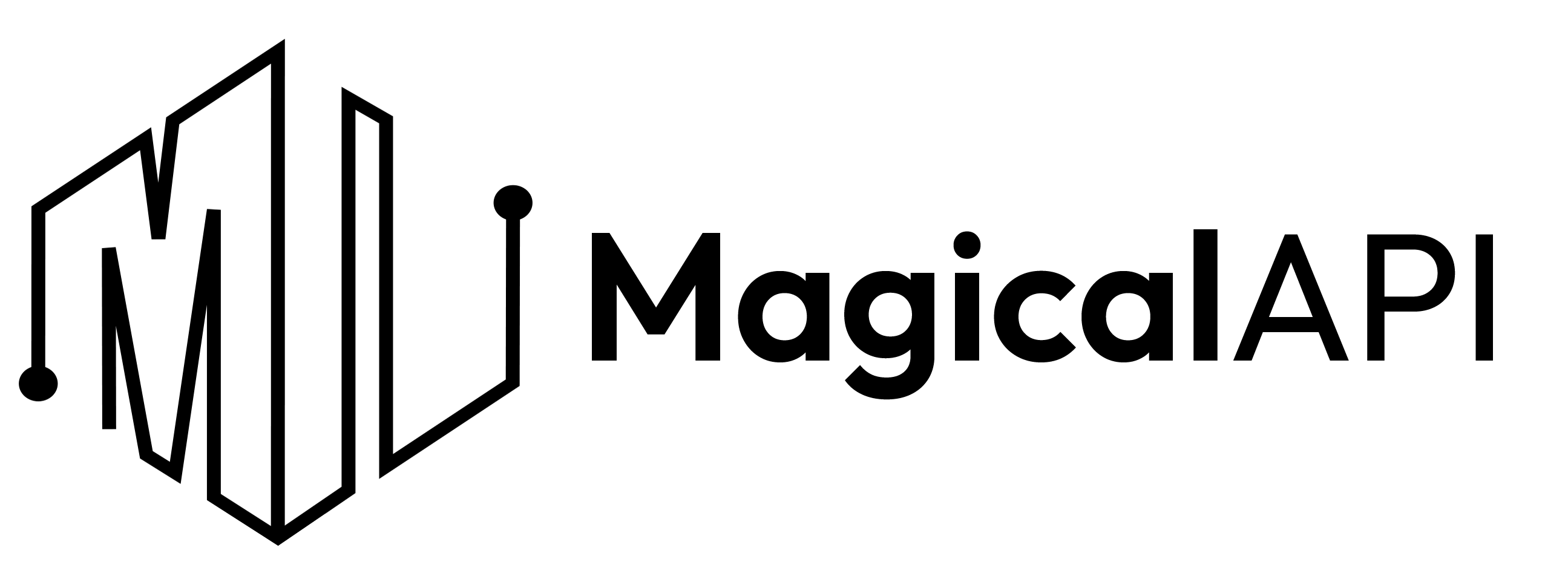Enhancing Your Video Suggestions with the YouTube API
Explore the power of the YouTube API for enhanced video suggestions. Learn how to optimize recommendations and boost viewer engagement

YouTube, the world's most popular video-sharing platform, has a wealth of data about user behavior and preferences.
As a result, YouTube's suggestion system is potent, and it can be an invaluable tool for creators and marketers looking to get their content in front of more people.
In this article, we'll explore how to use YouTube's API to get better results from its suggestion system.
✨ Unleash the Power of AI with MagicalAPI!
Whether you’re optimizing YouTube content, extracting LinkedIn data, or evaluating resumes, MagicalAPI is your one-stop solution! Discover the diverse range of AI services tailored to meet your every need. Dive in and elevate your digital experience today!
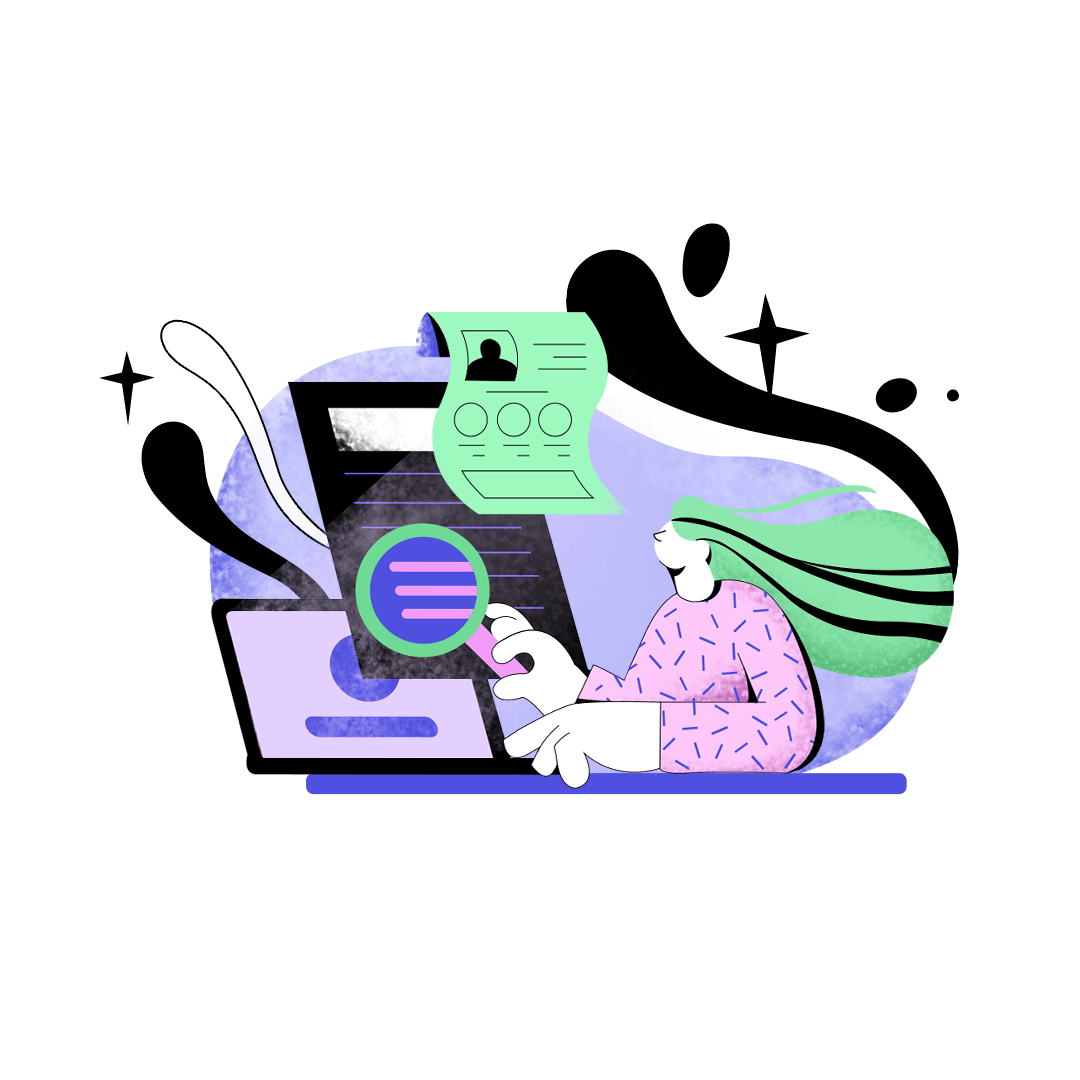
What is the YouTube API?
The YouTube API (Application Programming Interface) allows developers to access and integrate YouTube's data and functionality into their applications. This includes uploading videos, managing channels, and retrieving data about videos, playlists, and users. The API also includes access to YouTube's suggestion system, which can be incredibly powerful when used correctly.
How does YouTube's suggestion system work?
YouTube's suggestion system uses a variety of factors to determine which videos to recommend to users. These factors include:
- User behavior: YouTube looks at a user's viewing history, search queries, and engagement metrics (such as likes, dislikes, and comments) to determine what types of videos they're interested in.
- Video metadata: YouTube considers a video's title, description, and tags to determine what it's about and whether it's relevant to a user's interests.
- Channel metadata: YouTube also looks at the metadata of the channel that uploaded a video to determine what types of content they typically produce.
- Similarity: YouTube looks for videos similar in topic or style to the videos a user has watched or engaged with.
- Popularity: YouTube also considers how popular a video is in terms of views, likes, and comments when deciding whether to recommend it to users.
read more: Which Content is Most Popular on YouTube?
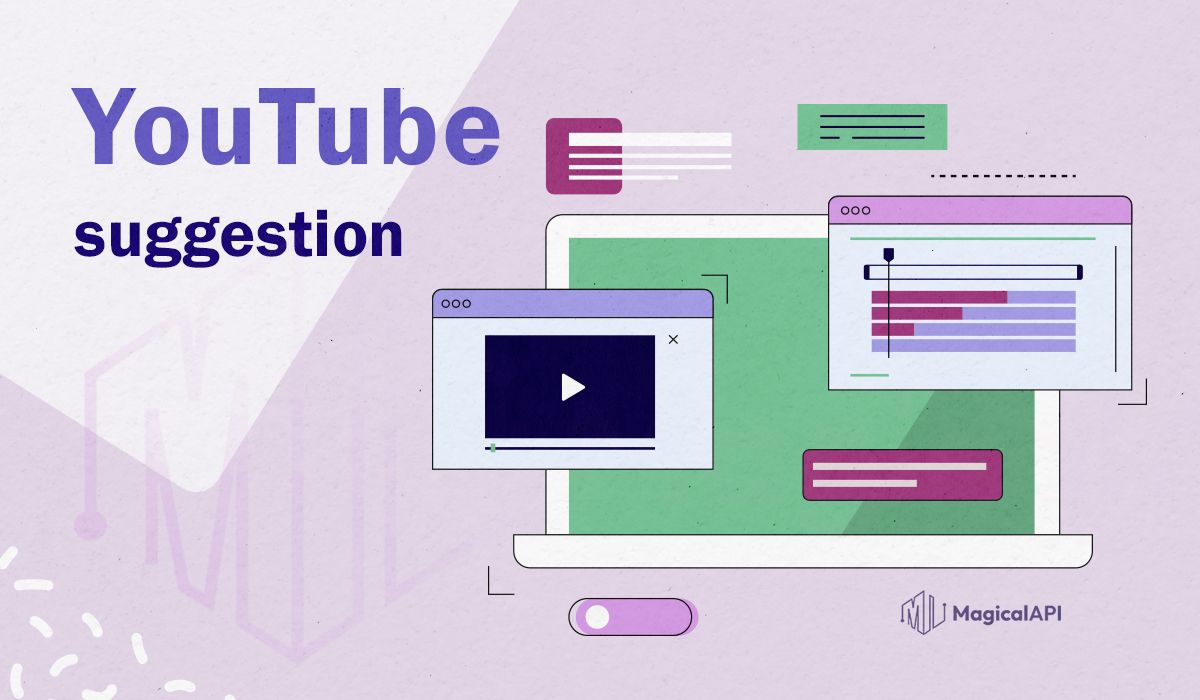
Using the YouTube API to improve your video suggestions
If you're a creator or marketer who wants to improve the performance of your YouTube channel, you can use the YouTube API suggestion to gain insights into how YouTube's suggestion system works and optimize your videos accordingly. Here are some tips to get you started:
- Use tags and descriptions strategically: Make sure your video metadata includes best YouTube tags and descriptions that accurately reflect the content of your video. Use keywords that are relevant to your target audience and that are likely to be searched for. This will help YouTube's algorithm understand what your video is about and increase the chances that it will be recommended to interested users.
- Analyze your audience: Use the YouTube API to analyze your audience's viewing history, search queries, and engagement metrics. This will help you understand what types of content your audience is interested in and what factors influence their viewing behavior. Use this information to create videos more likely to be recommended to your target audience.
- Optimize your channel metadata: Make sure your channel metadata (such as your channel description and tags) accurately reflect the types of content you produce. Optimize your YouTube video content will help YouTube's algorithm understand what your channel is about and increase the chances that your videos will be recommended to interested users.
- Experiment with different types of content: Try creating videos similar in topic or style to your most popular videos. This will increase the chances that your new videos will be recommended to users engaged with your existing content.
- Monitor your performance: Use the YouTube API to monitor your video performance over time. Analyze engagement metrics like views, likes, and comments to see how your videos perform relative to one another. Use this information to adjust your content strategy and optimize your videos for maximum performance.
Conclusion
YouTube's suggestion system is mighty and can be an invaluable tool for creators and marketers who want to get their content in front of more people. You can increase the chances by using the YouTube API to gain insights into how the system works and optimize your videos accordingly.
FAQ
- What is the YouTube Suggestions tool?
The YouTube Suggestions tool is an AI-powered service that provides content creators with data-driven recommendations for video titles, descriptions, and hashtags. It analyzes current trends and user behavior to optimize video discoverability and SEO. - How can I use the YouTube API to get video suggestions?
The YouTube API allows developers to fetch video suggestions by using endpoints that provide data on related videos, search suggestions, and trending content. Using the API, you can integrate these suggestions into your application to enhance user experience. - What are the benefits of using AI for YouTube optimization?
AI helps in generating optimized titles, descriptions, and hashtags by analyzing vast amounts of data, including user behavior and current trends. This leads to better video SEO, higher engagement rates, and increased discoverability on the platform.

Join to our community
By joining our Discord server, get assistance, and troubleshoot any challenges you may encounter while using our services.
Join us on Discord