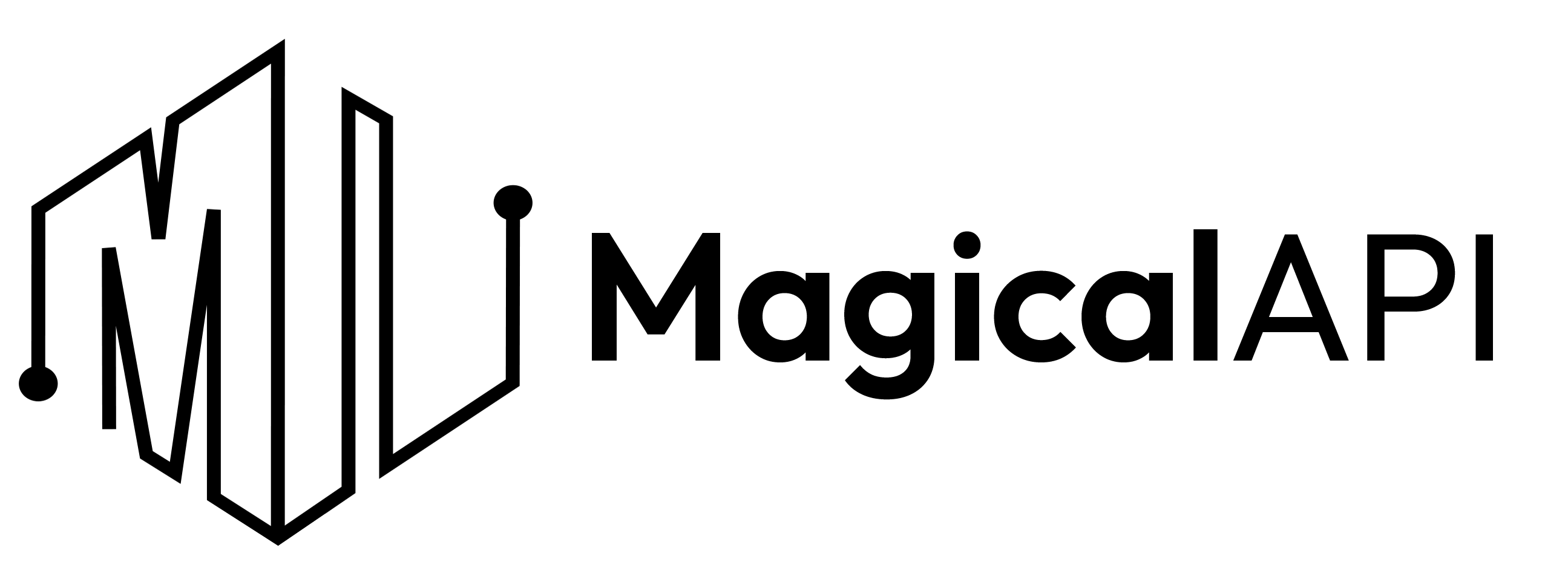How to Name Your Resume File: Best Practices and Tips for 2024
Discover top tips for naming your resume file in 2024. Make your resume stand out and pass Applicant Tracking Systems (ATS) with these effective strategies.
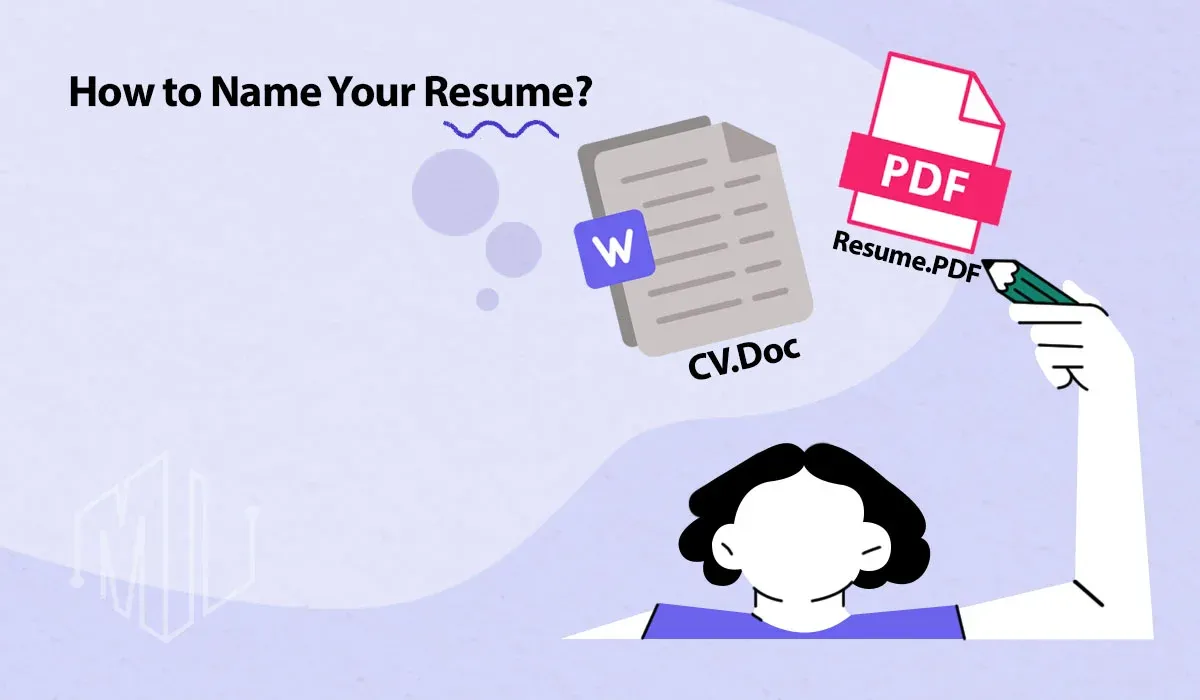
In today's job market, even small details like naming your resume file can make a big difference. A good resume file name can help your application stand out and show your professionalism right away. This article will give you practical tips for naming your resume file effectively, helping you avoid common mistakes.
We'll cover the basics of choosing a strong resume file name and provide examples to inspire you. By following these best practices, you'll make a great first impression even before the hiring manager reads your resume.
✨ Unleash the Power of AI with MagicalAPI!
Whether you’re optimizing YouTube content, extracting LinkedIn data, or evaluating resumes, MagicalAPI is your one-stop solution! Discover the diverse range of AI services tailored to meet your every need. Dive in and elevate your digital experience today!
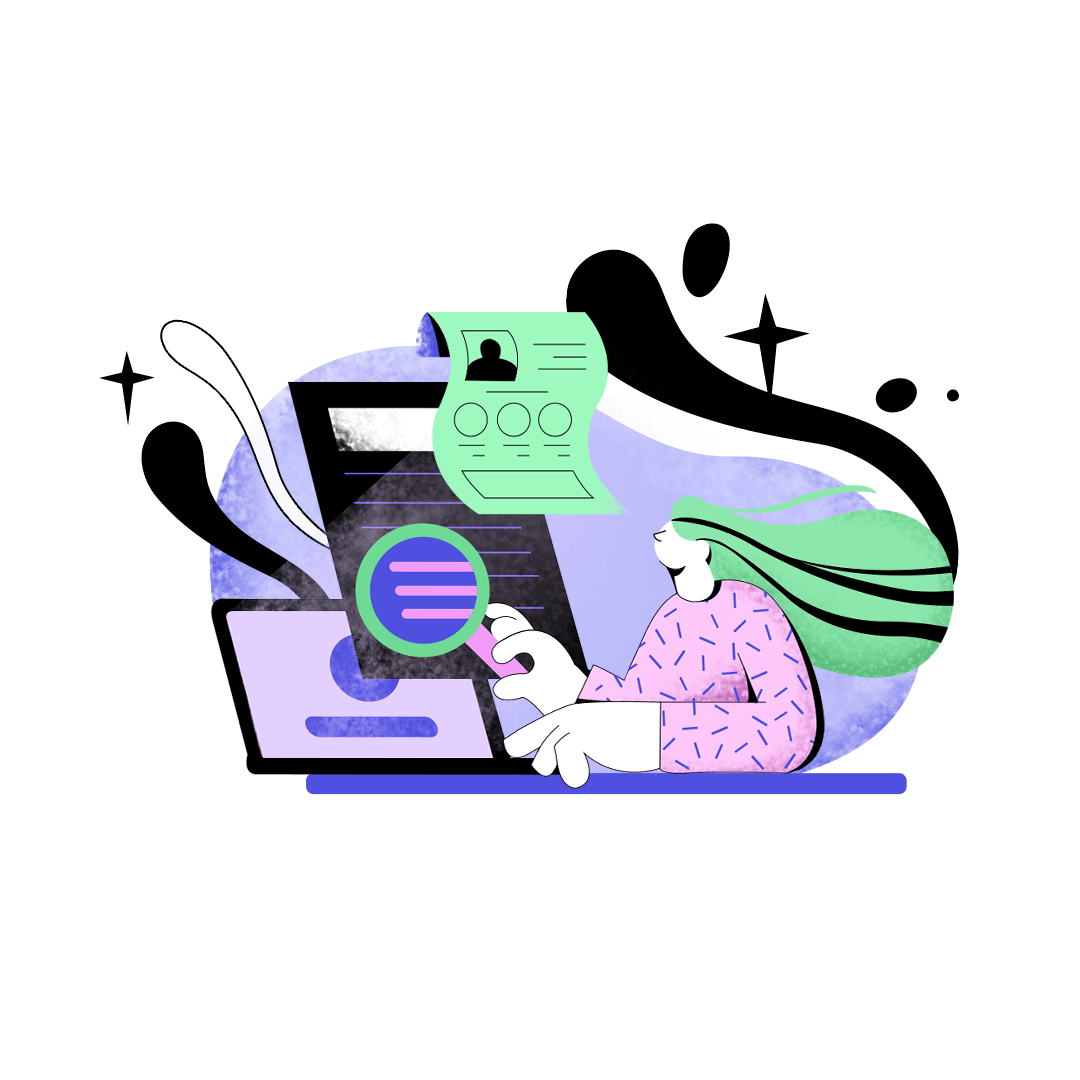
Best Practices for Naming Your Resume File
Naming your resume file correctly can greatly improve your application's visibility and professionalism. Here are some easy-to-follow guidelines to help you create a resume file name that stands out positively to recruiters and works well with Applicant Tracking Systems (ATS).
Include Your Full Name
Start your resume file name with your full name. This makes your resume easy to identify and sets it apart from others. For example, "JohnDoe_Resume.pdf" is a good choice. If your name is common, you might want to add your middle initial or full middle name to make it unique.
Specify the Document Type
Clearly mention the type of document in the file name, like "Resume" or "CV". This helps recruiters know what the file is without opening it. For example, "JaneSmith_CV.pdf" or "JaneSmith_Resume.pdf" are clear and easy to understand. This is especially helpful if you are submitting other documents like a cover letter or references.
Read more: CV, Resume vs Portfolio: What’s The Difference?
Add the Job Title
When applying for specific jobs, include the job title in your resume file name. This shows that you have tailored your resume for that particular role. For example, "MichaelBrown_ProjectManager_Resume.pdf" makes it clear what job you are applying for. This can also help your resume get noticed in ATS systems.
Use Consistent Formatting
Keep your file names consistent. Choose a format and stick with it for all your application documents. You can use underscores or hyphens to separate words. For instance, always use "FirstName_LastName_JobTitle_Resume.pdf" to look professional and avoid confusion.
Avoid Special Characters
Don't use special characters like @, #, %, or & in your resume file name. Stick to letters, numbers, underscores, and hyphens. Special characters can cause errors when uploading or downloading files, so keep your file name simple.
Keep It Short but Descriptive
Make sure your resume file name is clear but not too long. A concise file name is easier to read and manage. Try to include all necessary details without making the name too lengthy.
Use Common File Extensions
Save your resume in a widely accepted format like PDF or DOCX. These formats are preferred by recruiters and work well with most ATS. Include the file extension in the file name, such as ".pdf" or ".docx".
By following these simple tips, you can make sure your resume is easy to identify and looks professional right from the file name.
Taking the time to name your resume file properly shows attention to detail and professionalism, which are qualities that employers appreciate.
Tips to Avoid Common Mistakes
Avoid Generic Names
When naming your resume file, it's crucial to avoid generic labels such as "Resume" or "Document." These nondescript names can cause your application to blend in with others, making it harder for hiring managers to recognize and recall your file.
Instead, use a clear and professional format that includes your full name followed by the term "resume." This approach not only makes your document easily identifiable but also enhances its professional appearance, ensuring it stands out among other submissions.
Don't Include Version Numbers
Including version numbers in your resume file name, such as "Resume_2023_1" or "Resume-Sales-2," can detract from the perception of your application as tailored and unique. It suggests that the resume is one of many versions, which might imply a lack of specificity or customization for the role.
Always present your resume as a definitive, final product tailored specifically for the job you are applying for. This shows recruiters that you have crafted your application with care and attention to their specific needs.
Avoid Unconventional Symbols
To ensure your resume file is compatible and readable across different operating systems and software, avoid using unconventional symbols in the file name. Characters like slashes (/), backslashes (), and angle brackets (<, >) can cause errors during file processing, especially when optimizing for Applicant Tracking Systems (ATS).
Stick to using simple characters such as hyphens (-), underscores (_), and alphanumeric characters (A-Z, 0-9). These symbols are universally accepted and help maintain the clarity and integrity of your file name across various digital platforms.
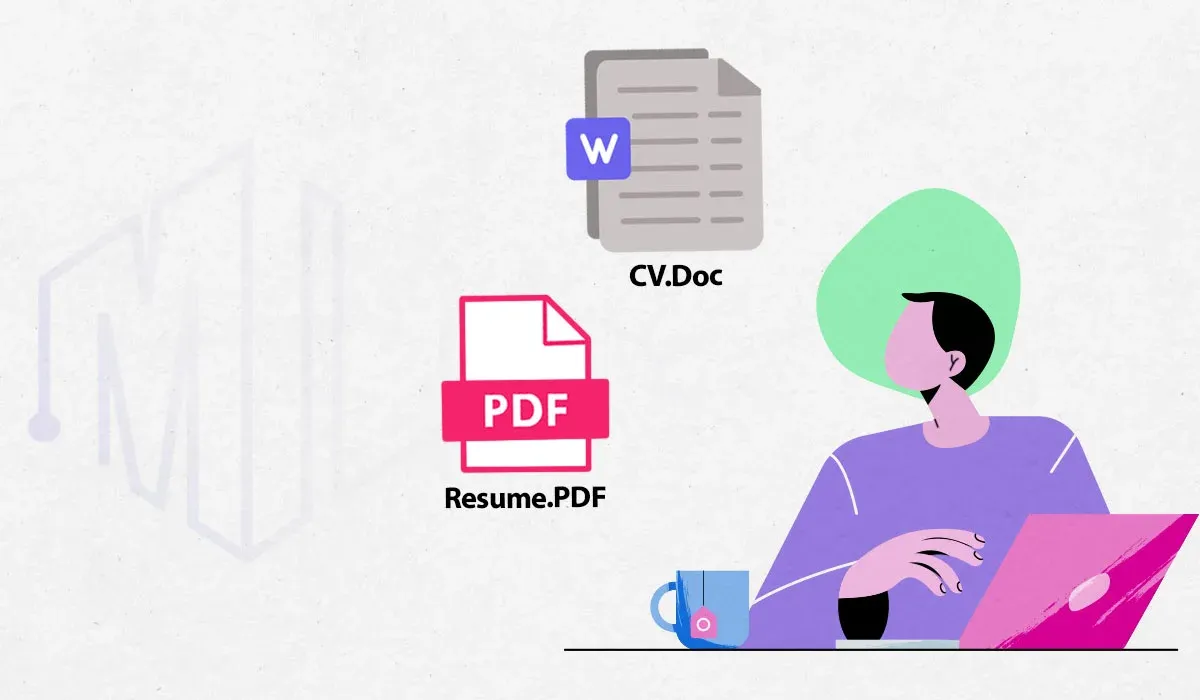
Examples of Proper Resume Names
Examples Based on Job Titles
When crafting your resume file name, incorporating the job title you are applying for can significantly increase your resume's relevance and visibility. Here are some examples that illustrate how to effectively integrate job titles into your resume file names:
- Robin-Walker-Marketing-Assistant-Resume.pdf This format uses hyphens to separate the elements, making the file name easy to read and clearly targeted toward the specific job position.
- Sarah_Connor_Software_Developer_Resume.pdf Using underscores as separators, this example includes the full name and the specific job title, enhancing the professional tone and ATS compatibility.
- Michael-Jones-Sales-Manager-Resume.pdf By including the job title, this file name immediately informs the hiring manager of the candidate's desired position, which helps in sorting and prioritization.
These examples demonstrate the importance of a clear and job-specific resume file name, which not only aids in organization for hiring managers but also aligns with digital sorting systems like ATS.
Examples Including Specific Companies
Tailoring your resume file name to include the company name can further personalize your application and show a dedicated interest in the role. Here are examples that incorporate company names along with the job titles:
- Jane-Doe-Graphic-Designer-ABC-Corp-Resume.pdf This file name clearly states the candidate’s name, the job title, and the company’s name, making it highly specific and tailored for a particular job application.
- John-Smith-Project-Manager-Beta-Inc-Resume.pdf Including the company name in the file name can significantly increase the chances that your resume will catch the attention of the hiring manager, as it shows a direct interest in the company.
- Emily-Rivera-Customer-Support-Specialist-Toyota-Resume.pdf This example not only specifies the job title but also the company name, which could be advantageous in a competitive job market by showing proactive interest and customization.
By using these structured and detailed examples, candidates can ensure that their resume file names are not only informative but also tailored to specific job applications, enhancing their visibility and the likelihood of progressing through the selection process.
Additional Tips for Resume File Naming
Tailor for Different Roles
If you’re applying for different roles, tailor each resume file name accordingly. This shows that you’ve put effort into customizing your application for each specific job, which can be impressive to recruiters.
Include Date of Application
Including the date in the file name can help both you and the recruiter keep track of when the application was submitted. For example, "JohnDoe_MarketingAssistant_Resume_2024.pdf".
Maintain a Master Copy
Keep a master copy of your resume with a general file name, like "JohnDoe_MasterResume.pdf". This can be your base document from which you create tailored versions for different applications.
By following these best practices and tips, you can ensure that your resume file name is professional, clear, and tailored to the job you’re applying for, significantly enhancing your chances of making a positive first impression on recruiters and hiring managers.
Why Naming Your Resume is Important
Understanding the importance of how you name your resume file is crucial, as it serves as the initial point of contact with potential employers. A clear and descriptive file name demonstrates professionalism and attention to detail, while including your name and job title shows you have customized your application. This helps recruiters manage and locate your resume quickly. Here are the key reasons why naming your resume file appropriately is vital: First Impressions Count
The name of your resume file is often the first thing a hiring manager sees. A good file name shows professionalism and attention to detail, creating a positive impression even before they open your resume. It highlights your organizational skills and shows that you are serious about the job application.
- Impact on the Recruitment Process
Research shows that names can greatly influence hiring decisions and how resumes are viewed. Studies have found that applicants with names that seem more "familiar" or "local" often receive more positive responses, particularly for leadership roles. This bias, whether intentional or not, can affect your chances of getting an interview. - Enhances Document Management
During the hiring process, recruiters receive numerous applications. A clear and descriptive resume file name makes it easier for them to organize and locate documents quickly. This way, recruiters can identify relevant files without opening each one, saving time and reducing the likelihood of missing your application. - Boosts Visibility in Applicant Tracking Systems
Many companies use Applicant Tracking Systems (ATS) to make their hiring process more efficient. These systems often search for specific keywords to sort and rank applications. Including relevant keywords in the file name of your resume can enhance its visibility in these systems. This strategy increases the likelihood that your resume will be noticed and reviewed by recruiters, giving you a better chance of moving forward in the hiring process. - Reflects Your Brand and Professionalism
The way you name your resume file can also reflect your personal brand and professionalism. A well-chosen file name that includes your name and the specific role you are applying for demonstrates your attention to detail and dedication to the application process. It shows that you have tailored your application for the specific position, which can be viewed positively by the employer.
By understanding these elements, applicants can use the naming of their resume files as a strategic tool in their job applications. This ensures they make a strong and positive first impression right from the start.
Take Your Resume to the Next Level
To improve your resume, try using Resume Review. This service gives expert feedback to make sure your resume is polished and suited to the jobs you’re applying for. Using good file naming along with this professional review can greatly boost your job application and increase your chances of getting the job you want.
Conclusion
In this article, we've highlighted the crucial steps for naming your resume file effectively. By including your full name and job title in a clear, professional format, you can ensure your resume stands out to hiring managers and navigates applicant tracking systems (ATS) more successfully. This small detail makes your resume easily identifiable, well-organized, and tailored to the role, boosting your chances in a competitive job market.
Properly naming your resume file showcases your professionalism and attention to detail—qualities highly valued across all industries. Whether you are new to the job market or an experienced professional, this simple step can set the stage for a positive first impression.
FAQ
- Why is it important to name my resume file properly?
Naming your resume file properly ensures it is easily identifiable by hiring managers and applicant tracking systems (ATS). A clear and professional file name can also create a good first impression. - What should I include in the file name?
Include your full name and the word "resume". Optionally, you can add the job title or a reference number for better specificity. - Should I use spaces in the file name?
Avoid spaces. Use hyphens or underscores instead, as they are more ATS-friendly.

Join to our community
By joining our Discord server, get assistance, and troubleshoot any challenges you may encounter while using our services.
Join us on Discord