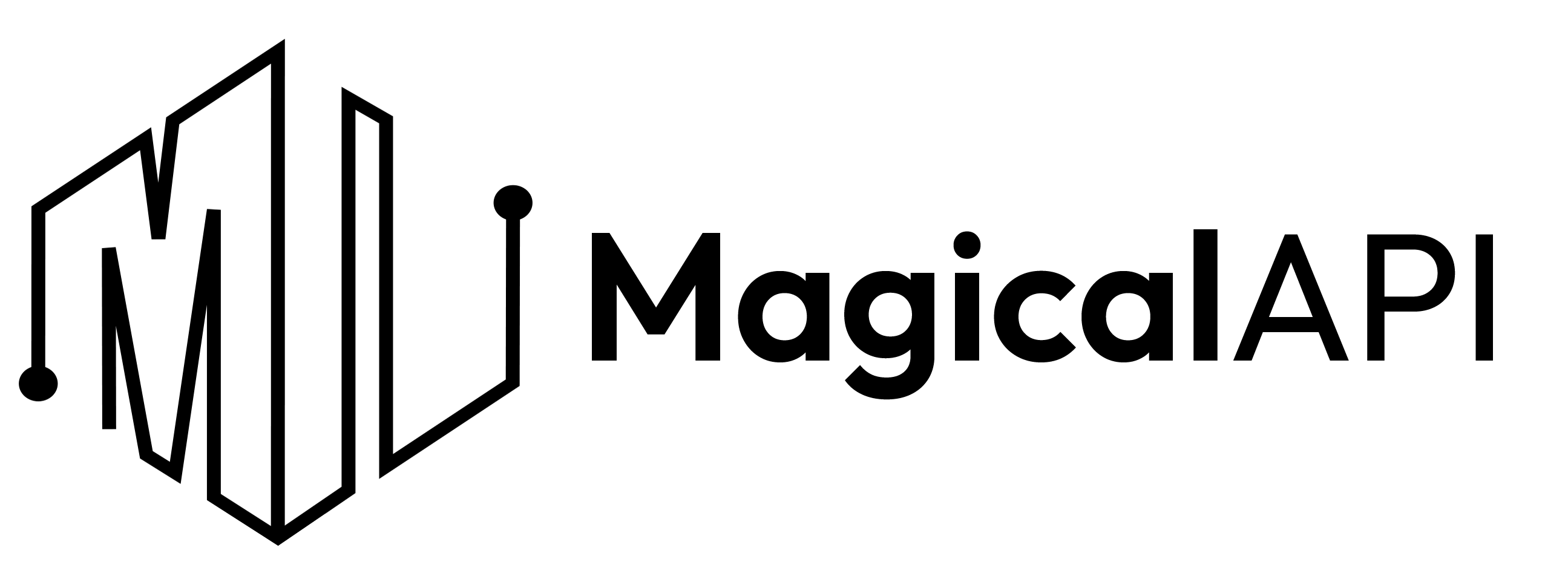The YouTube API: What It Is and How to Use It Effectively
YouTube API is a powerful tool that can help content creators find the right keywords to optimize their video content for search.
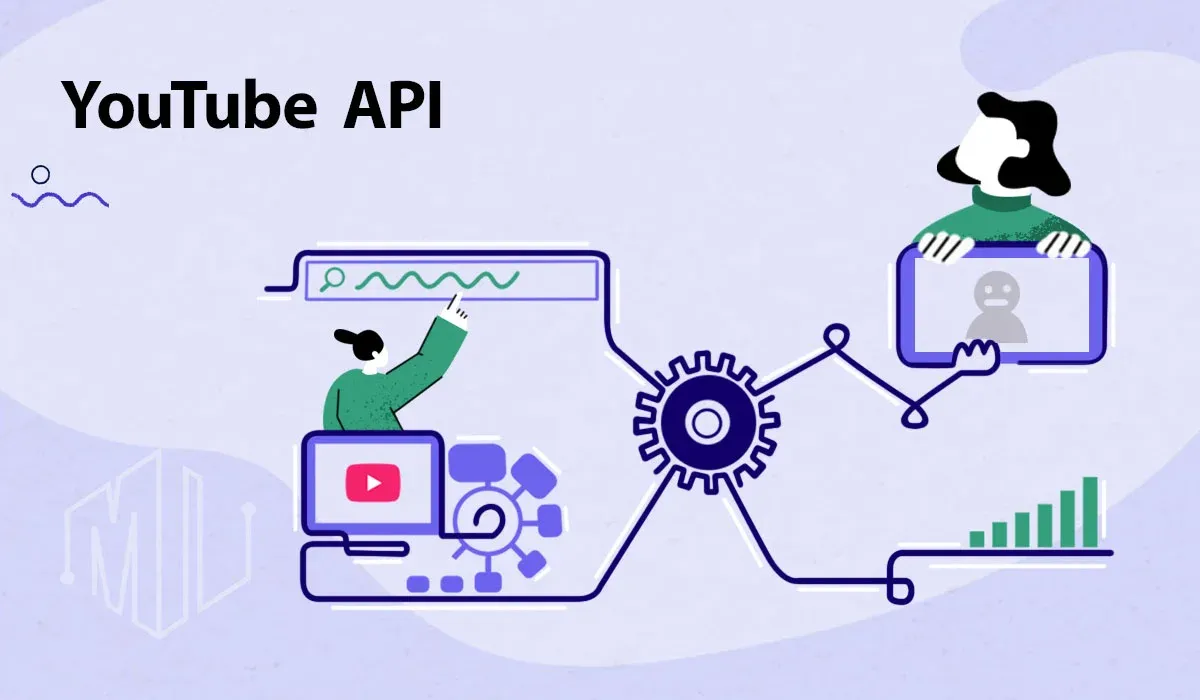
The digital world is a playground of data, and YouTube, as one of the largest video-sharing platforms, is a goldmine of valuable information. Leveraging YouTube's data can provide crucial insights for businesses, developers, and content creators. One powerful tool that allows access to this data trove is the YouTube API.
This article aims to provide a comprehensive guide on what YouTube API is, how it works, and how to effectively use it. We'll delve into the benefits of using YouTube API, the process of obtaining the API key, and the endless possibilities it opens up for businesses and developers alike.
✨ Unleash the Power of AI with MagicalAPI!
Whether you’re optimizing YouTube content, extracting LinkedIn data, or evaluating resumes, MagicalAPI is your one-stop solution! Discover the diverse range of AI services tailored to meet your every need. Dive in and elevate your digital experience today!
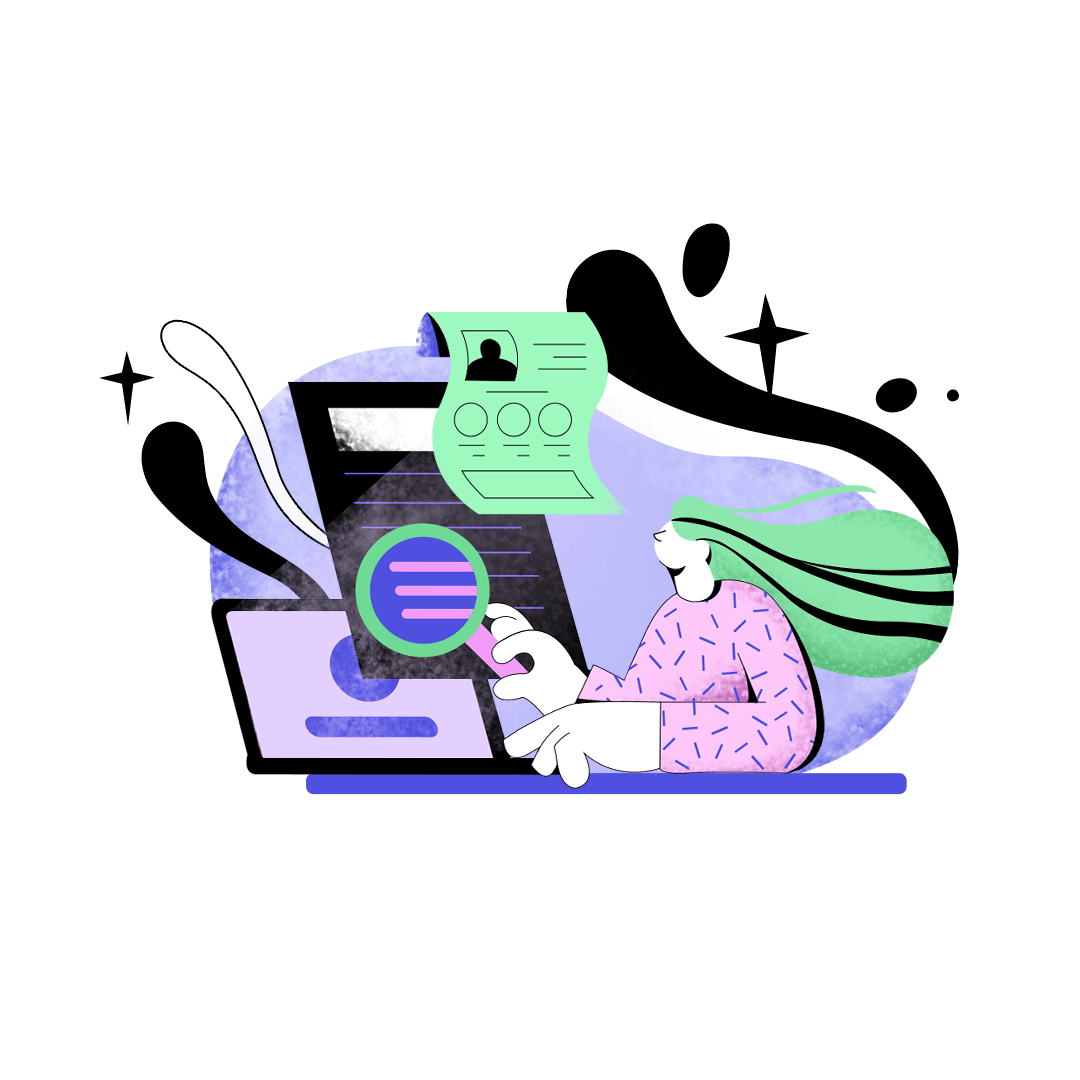
Understanding the YouTube API
YouTube API, or Application Programming Interface, is a set of tools and protocols that allow third-party applications to access and retrieve data from YouTube's database. This data includes video metadata, comments, and analytics.
The Power of YouTube API
The YouTube API enables developers to access YouTube data in a more comprehensive and scalable manner compared to using standalone YouTube embed codes. With it, developers can retrieve entire playlists, user uploads, and even search results.
This API also allows the integration of YouTube functionalities into websites or applications. This means users can upload videos, manage channel subscriptions, and even update channel settings directly from their website or application, enhancing user experience and interaction.
Different Types of YouTube APIs
YouTube offers two main categories of APIs:
- YouTube Analytics API: This API supports real-time queries and provides custom YouTube Analytics reports. It provides sorting and filtering functions and enables the retrieval of weekly and monthly data sets.
- YouTube Reporting API: This API retrieves bulk reports containing YouTube Analytics data for a channel or content owner. It is designed for applications that can import large datasets and provide tools to filter, sort, and mine the data.
These APIs allow developers to access extensive data and analytics from YouTube, providing valuable insights for businesses and content creators.
How can you get a YouTube API Key?
YouTube provides each developer with a unique API key that allows them to connect their website or application to YouTube's platform. Each API key is designated for an individual project. If a developer is using the API on two different websites, they'll need to create two different API keys.
Here's a step-by-step guide on how to get a YouTube API key:
- Sign in to Google Developers Console: Start by logging in using your Google account.
- Create a New Project: Click on the "Create Project" button and add a project name.
- Enable APIs: On the new project dashboard, click on "Explore & Enable APIs".
- Navigate to YouTube Data API v3: Once in the library, navigate to YouTube Data API v3 under the YouTube APIs section.
- Enable the API: On the YouTube Data API page, click the "Enable" button.
- Create a Credential: After enabling the API, you'll be taken to an overview page. Click on "Create Credentials".
- Obtain the API Key: After creating the credentials, a screen will appear with the API key.
Now, you have your own API key, which will give you access to YouTube's data and functionalities.
How to Call the YouTube API?
After getting the YouTube API key, the next step is to use it. The YouTube Data API (v3) lets you incorporate YouTube functionality into your applications. Here are some requirements to meet before making YouTube Data API requests:
- You need to specify an API key or provide an OAuth 2.0 token for every request.
- Every insert, update, and delete request requires an authorization token. Also, some API methods for retrieving resources may support parameters that require authorization or may contain additional metadata when requests are authorized.
- The API supports the OAuth 2.0 authentication protocol. You can provide an OAuth 2.0 token in either of the following ways:
- Use the access_token query parameter like this: ?access_token=oauth2-token
- Use the HTTP authorization header like this: Authorization: Bearer oauth2-token
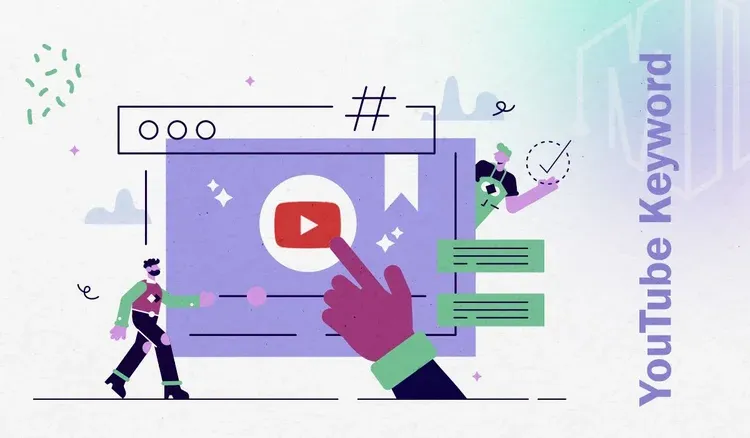
Benefits of Using the YouTube API
The YouTube API offers expansive capabilities that enhance the functionality of websites and applications, making them more interactive and connected. Here’s a closer look at how some platforms are leveraging these features:
- Android Applications: Utilizing the YouTube API, Android apps can handle video uploads in the background. This allows users to continue engaging with other parts of the app, thereby enhancing user experience and app functionality.
- iMovie: Apple’s iMovie supports direct video uploads to YouTube through a simplified, one-step publishing process. This integration allows users to easily share their video projects from the editing suite directly to their YouTube channel.
- Video Game Content Sharing: Modern video games and gaming platforms often include features, inspired by earlier games like PixelJunk Eden, that enable players to record and upload gameplay directly to YouTube. This is particularly popular among gamers for sharing walkthroughs, gameplays, and live streams.
These applications of the YouTube API illustrate its robustness and versatility in enriching user experiences and broadening the reach of digital content across various platforms.
How can YouTube API help you find the right keywords for your video content?
1. Search queries
One of the main ways the YouTube API can assist you is by helping you find the right keywords for your video content through search queries. This is done by providing access to the search queries used by users to search for videos on the platform.
By analyzing these search queries, content creators can find the most popular and relevant keywords for their video content.
You can use these keywords in your YouTube video descriptions, titles, and tags to improve your video's visibility and ranking on YouTube's search engines.
2. Video analytics
YouTube API provides detailed analytics about your videos, including views, engagement rate, watch time, and more. By analyzing this data, you can identify the keywords that are driving traffic to your videos.
You can use these keywords to optimize YouTube videos and create relevant videos that align with your audience's interests.
3. Trending topics
YouTube API also provides access to trending tags and topics that are popular among users. By using these topics in your video content, you can increase your video's visibility and reach a wider audience. Additionally, you can use the data from trending topics to create content that aligns with your audience's interests.
read more: Which Content is Most Popular on YouTube?
4. Competitor analysis
With YouTube API, you can analyze your competitors' video content and find keywords that work for them. You can use these keywords in your video content to compete with your competitors and attract the same audience. Additionally, you can analyze your competitors' video performance to gain insights into what type of content resonates with your audience.
5. Keyword suggestion tools
YouTube's API provides keyword suggestion tools that can help content creators find relevant keywords and topics to use in their videos. These tools analyze user behavior, search queries, and other factors to provide content creators with relevant and popular keywords to use in their video content.
Conclusion
Harnessing the power of YouTube API can significantly boost your digital strategy, whether you are a business, a content creator, or a developer. It provides access to a treasure trove of data and functionalities that can enhance user experience, provide valuable insights, and offer endless possibilities for creative and innovative applications.
YouTube API is a powerful tool that can help content creators find the right YouTube keywords to optimize their video content for search.
Remember, the key to successfully using the YouTube API lies in understanding its workings, obtaining the necessary API keys, and effectively integrating it into your website or application. Armed with this knowledge, you are well on your way to tapping into the potential of YouTube API and taking your digital strategy to new heights.
FAQ
- What is the YouTube API?
The YouTube API is a collection of tools provided by Google that allows developers to interact with YouTube. It includes the YouTube Data API, YouTube Analytics API, and YouTube Live Streaming API, enabling users to manage videos, playlists, and channels programmatically. - What can you do with the YouTube Data API?
The YouTube Data API lets you upload videos, manage playlists, update channel settings, perform searches, and retrieve detailed information about videos, channels, and playlists. - How do you get started with the YouTube API?
Go to the Google Developers Console and create a new project. Enable the YouTube Data API for your project. Obtain your API key or OAuth 2.0 credentials to authenticate your requests. Use your credentials to make requests to the YouTube API endpoints.

Join to our community
By joining our Discord server, get assistance, and troubleshoot any challenges you may encounter while using our services.
Join us on Discord