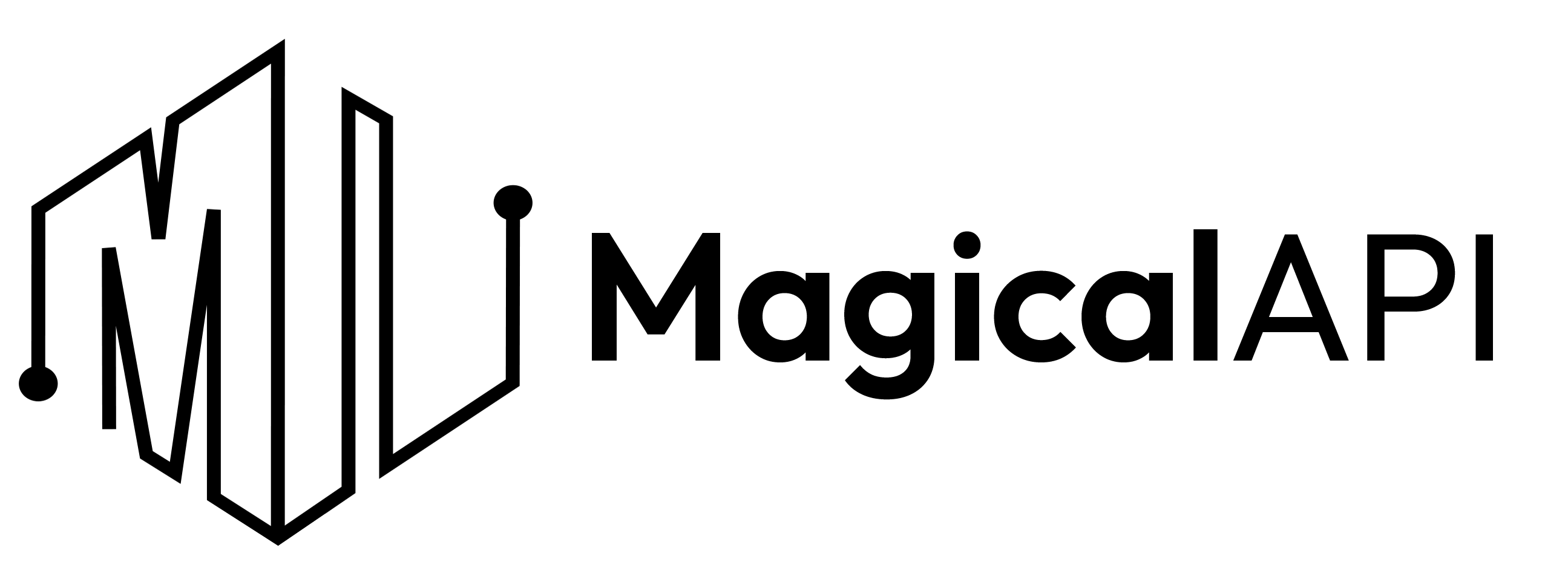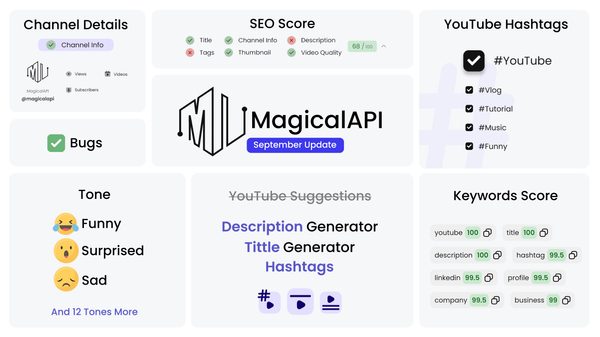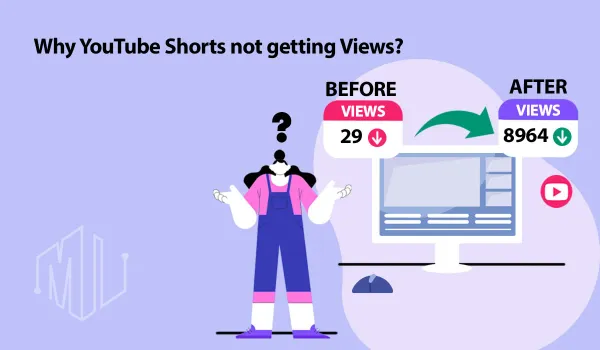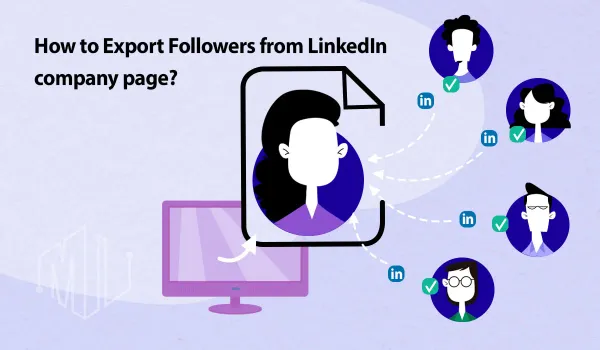Mastering Advanced YouTube Keyword Research Techniques for 2024
Learn advanced YouTube keyword research techniques for 2024 to boost your channel's visibility and growth.
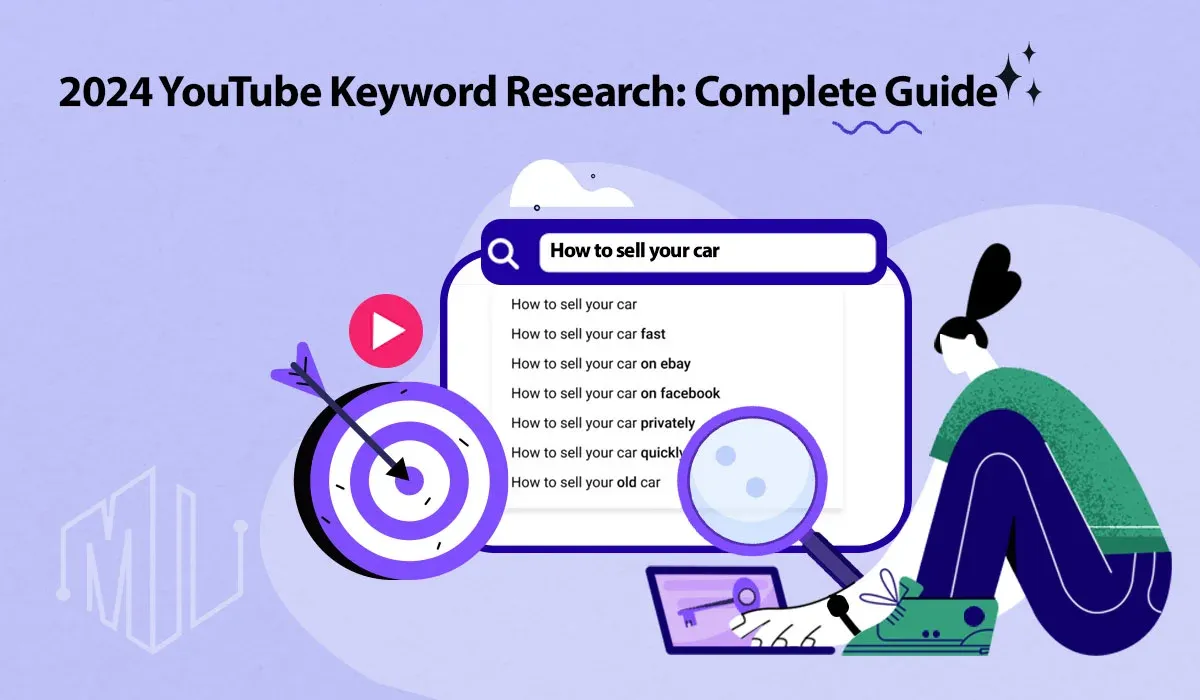
YouTube keyword research is Important becauseKeywords are not just tags; they guide viewers from their search queries to your videos.
Effective keyword research involves using analytics, insights, and strategic planning to find the best keywords for your YouTube channel.
If you want to get more views on your latest video or make your channel easier to find, understanding YouTube keywords is crucial for attracting organic traffic.
✨ Unleash the Power of AI with MagicalAPI!
Whether you’re optimizing YouTube content, extracting LinkedIn data, or evaluating resumes, MagicalAPI is your one-stop solution! Discover the diverse range of AI services tailored to meet your every need. Dive in and elevate your digital experience today!
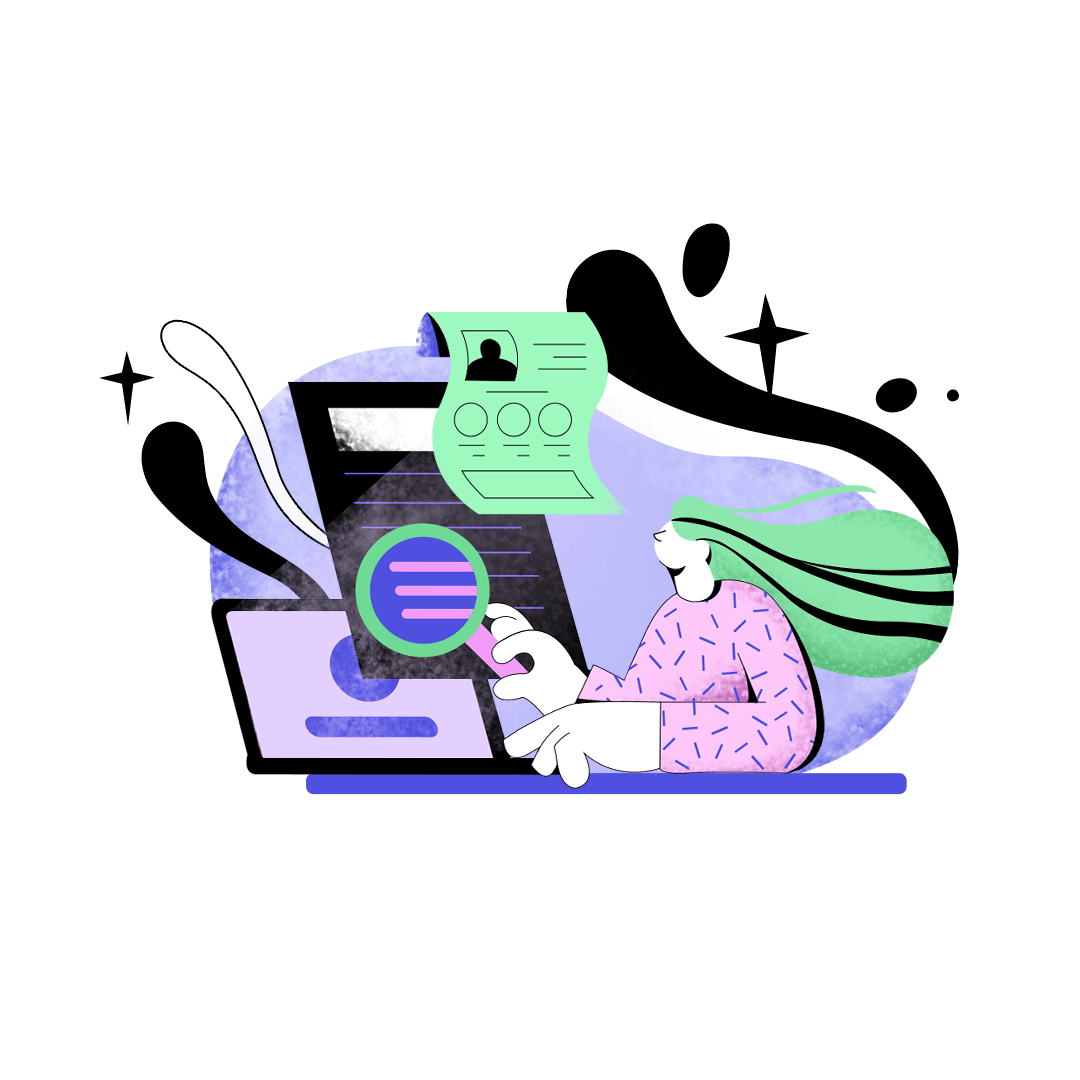
Why are keywords crucial for YouTube SEO?
Keywords help YouTube categorize and index videos correctly. When people type words or phrases into YouTube's search bar, the platform uses those keywords to show the most relevant videos.
Using the right keywords boosts viewer engagement by attracting audiences interested in your content, leading to higher watch times and better engagement rates.
Long-tail keywords are specific and face less competition, so they're great for targeted searches. Short-tail keywords are more general and can attract larger audiences if you rank well with them.
Using keywords effectively in your video’s title, description, and tags makes your video seem more relevant and high-quality. Videos that use keywords well appear more professional and trustworthy, which boosts your credibility and helps your channel grow and become more visible.
Strategic Keyword Placement
To get the most out of your keywords, you need to place them where YouTube's algorithms can easily find and understand them. This includes:
- Title: Put your main keyword or phrase in the video title to immediately tell viewers and the algorithm what your video is about.
- Description: Use the video description to include more keywords and explain your video content in detail.
- Tags: Add related keywords in the tags section to further categorize your video.
How to Brainstorm Potential Keywords
Brainstorming potential keywords is essential for optimizing your YouTube content to improve search visibility and engagement.
Identify Your Niche
Before starting keyword research, you need to clearly define your niche. Your niche is the specific topic your content focuses on, which should match your expertise and the interests of your target audience.
Knowing your niche helps you come up with relevant keyword ideas that will attract potential viewers.
To identify your niche:
- Unique Perspective: Think about what unique perspectives or solutions you can offer that others might not. What special knowledge or skills do you bring to your topic?
- Successful Content: Look at what types of existing content have been successful in your niche. Analyze popular videos and channels to see what works well.
- Underserved Areas: Consider areas that might be underserved or emerging. Look for gaps in existing content where you can provide valuable information.
- Forums and Communities: Check forums and community discussions to see what your audience is interested in and talking about. Websites like Reddit, Quora, or niche-specific forums can offer valuable insights.
Use YouTube's Autocomplete Feature
YouTube's autocomplete feature is a powerful tool for finding keywords. It suggests search terms based on what users commonly search for.
This feature can help you find both broad and specific keywords for your SEO strategy.
To use this feature:
- Basic Terms: Start by typing a basic term related to your niche into YouTube’s search bar.
- Note Suggestions: Pay attention to the autocomplete suggestions that appear. These suggestions show popular searches that can enhance your video’s discoverability.
- Explore Variations: Try adding different letters or words before or after your base term to uncover more specific queries. This can reveal long-tail keywords that target niche interests.
Use YouTube Analytics for Insight
To use YouTube Analytics to improve your channel's performance, you need to know how to access and understand the data. This information can help you create better content by showing what attracts and keeps viewers.
How to Access YouTube Analytics
Accessing YouTube Analytics begins by navigating to YouTube Studio. Here's a step-by-step guide:
- Sign In to YouTube: Open your browser and go to the YouTube website. Click on your profile picture at the top right corner and select 'YouTube Studio' from the dropdown menu.
- Analytics Dashboard: Once in YouTube Studio, you will find the 'Analytics' tab on the left-hand sidebar. Clicking on this tab will open your channel's analytics dashboard, which displays various performance metrics.
- Explore Detailed Reports: For a more in-depth analysis, use the 'Advanced Mode' at the top right of the Analytics screen. This mode allows you to customize reports, compare data, and download datasets for a comprehensive view of your channel's performance.
The desktop version of YouTube Analytics provides a detailed overview, while the YouTube Studio app offers a more condensed version suitable for quick checks and updates on the go.
Analyzing Viewer Searches
Understanding what viewers are searching for can guide your content creation to better meet audience demands. YouTube Analytics offers powerful tools to analyze viewer searches:
- Research Tab Insights: Navigate to the 'Research' tab within YouTube Analytics to find what your audience and similar viewers are searching for. This tab provides reports on the top search topics explored by your audience and other YouTube viewers over the last 28 days.
- Viewer Search Terms: This section shows the specific search terms your audience and viewers of similar channels are using. Analyzing these terms can help you identify content gaps and opportunities for new videos that cater to viewer interests.
- Top Searches Across YouTube: By exploring the 'Searches across YouTube' section, you can discover the most popular queries related to your niche. This includes general search trends and specific 'how-to' queries that are currently popular among YouTube users.
By regularly reviewing and adapting your content strategy based on YouTube Analytics, you can enhance viewer engagement, optimize your video SEO, and ultimately achieve greater success on the platform.
Analyze Competitor Videos
Look at videos from popular channels in your niche. Check their titles, descriptions, and tags to see which keywords they use. This can give you ideas for effective keywords and inspire your own content strategy.
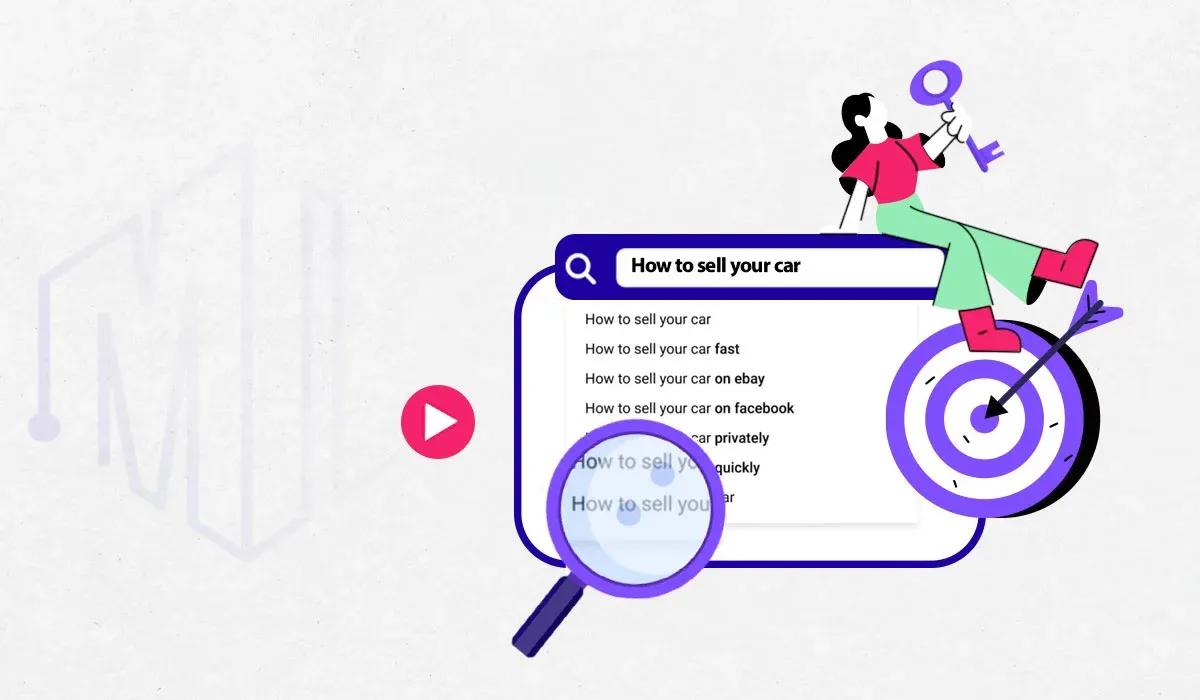
Key Metrics to Monitor
Once you have accessed YouTube Analytics, it's important to focus on key metrics that can provide valuable insights into your channel's performance. Here are some of the critical metrics to monitor:
- Watch Time: This metric shows the total amount of time viewers spend watching your videos. Higher watch time indicates more engaging content and can improve your video’s ranking on YouTube.
- Audience Retention: This metric indicates how well your videos retain viewers. It shows where viewers drop off, helping you understand which parts of your videos are engaging or losing your audience.
- Traffic Sources: This metric reveals where your viewers are coming from, such as searches, suggested videos, external sources, or direct links. Understanding traffic sources helps you identify which strategies are driving the most views.
- Click-Through Rate (CTR): This metric measures the percentage of people who click on your video after seeing its thumbnail. A higher CTR suggests that your thumbnails and titles are effective in attracting viewers.
- Engagement Metrics: These include likes, comments, shares, and subscriptions gained from individual videos. High engagement indicates that viewers are not only watching but also interacting with your content.
Read More: Why Your YouTube Videos Have No Views?
Optimize Your Content with Selected Keywords
Using Keywords in Titles & Descriptions
Include keywords naturally in your video titles and descriptions. Put your main keyword in the video title so YouTube knows what your video is about and can attract viewers.
In the description, write a detailed summary of the video’s content and use keywords naturally throughout. Make sure the description is at least 250 words long and mention the keywords 2-4 times to keep it natural and avoid overloading with keywords.
Using Tags and Hashtags
Tags and YouTube hashtags for views play a crucial role in improving your video’s visibility by helping YouTube’s algorithm understand the context and content of your video.
Include a mix of broad and specific keywords that accurately reflect the video's subject matter. This helps capture a wider audience while maintaining relevance. Tags influence how your video is indexed and displayed in search results.
Use hashtags, denoted by the "#" symbol, to increase your video's reach. Use 3-4 relevant hashtags per video to avoid over-tagging, which can lead to YouTube ignoring all hashtags if there are more than 15.
By carefully selecting and placing keywords, tags, and hashtags, you can significantly improve your video's SEO, attract more viewers, and increase engagement on your YouTube channel.
Conclusion
Advanced YouTube keyword research is important for improving your content and making it more visible. By using keywords wisely, checking analytics, and looking at what competitors are doing, you can better connect with your audience.
Regularly updating your keyword strategies helps keep your content relevant. Using these techniques consistently will help your YouTube channel stay interesting and successful.
To improve your YouTube SEO even more, use the Magical API YouTube Top Keywords tool. This tool gives you a list of effective keywords to help you create relevant and engaging video content.
FAQ
- What are YouTube keyword research techniques?
YouTube keyword research involves identifying and selecting keywords or phrases that are most likely to be searched by viewers interested in your video content. Techniques include using keyword research tools to find high-volume keywords relevant to your niche. It also involves analyzing competitor keywords, exploring related search terms, and considering long-tail keywords for specificity. - Why is keyword research important for YouTube in 2024?
Keyword research is crucial as it directly impacts your video's visibility and reach on YouTube. By targeting the right keywords, you increase the likelihood of your videos appearing in search results and suggested videos, thus attracting more views and subscribers. - How can I find trending keywords on YouTube?
To find trending keywords on YouTube in 2024, use tools like Google Trends to identify topics that are currently popular. Monitor YouTube's trending section and explore related videos to discover emerging trends. Pay attention to seasonal trends and events that might influence search behavior.

Join to our community
By joining our Discord server, get assistance, and troubleshoot any challenges you may encounter while using our services.
Join us on Discord